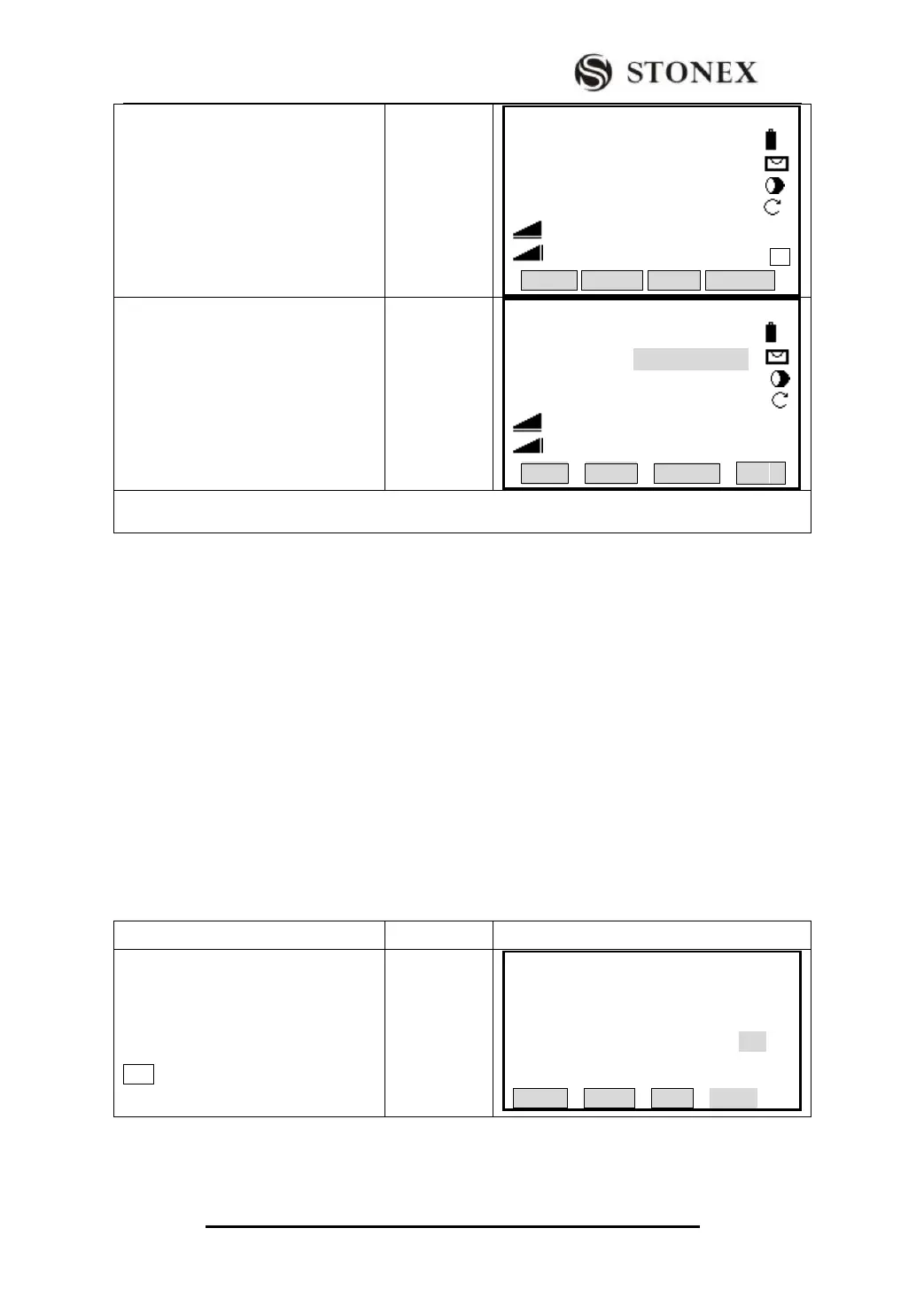STONEX R2
③ The cursor stays at the inserted
empty character, input the omitted
character (here, input “N”). ‴1)
【Measure】 1/4
Pt ID: STONEX
RHT : 1.500 m
HZ: 0°00′00″
V: 90°00′00″
: ---.--- m Ⅰ
: ---.--- m AB
INSERT DELETE CLEAR NUMBER
④Press [ENT] to confirm the input.
To restore the original value, press
[ESC] to cancel the amendment.
【Measure】 1/4
Pt ID : STONEX
RHT : 1.500 m
HZ: 0°00′00″
V : 90°00′00″
: ---.--- m Ⅰ
: ---.--- m
ALL DIST RECORD ↓
‴1) To press [INSERT] at the last character, a space will be inserted (In the fig inputting mode, input 0),
and the cursor will move automatically backward (the number of character not exceed the max value.)
2.8 POINT SEARCH
Pointsearch is a comprehensive function, which use a procedure to search measurement
points or known points in internal memory.
The searching scope can be limited to a particular job or the whole storage.
The search procedure always finds known points before measured points that fulfill the
same search criteria. If several points meet the search criteria, then the points are listed
according to their storing time. The instrument finds the most current (youngest) known
point first.
Direct Search
By entering an actual pointID (e.g.: “A12”), all points with the corresponding point
number are found.
There are many places to start the point searching function. Here, take searching the
known points in “setting station” as an example.
①In Program, press Surveying, and
after entering measure function, press
Setting Station. Input pointID (Here,
take “A12” as an example) and press
ENT. Then press [F1] (FIND) to start
the FIND function.
【 Set.Stn 】
Input Station PtID :
StnPt: A12
FIND LIST ENH