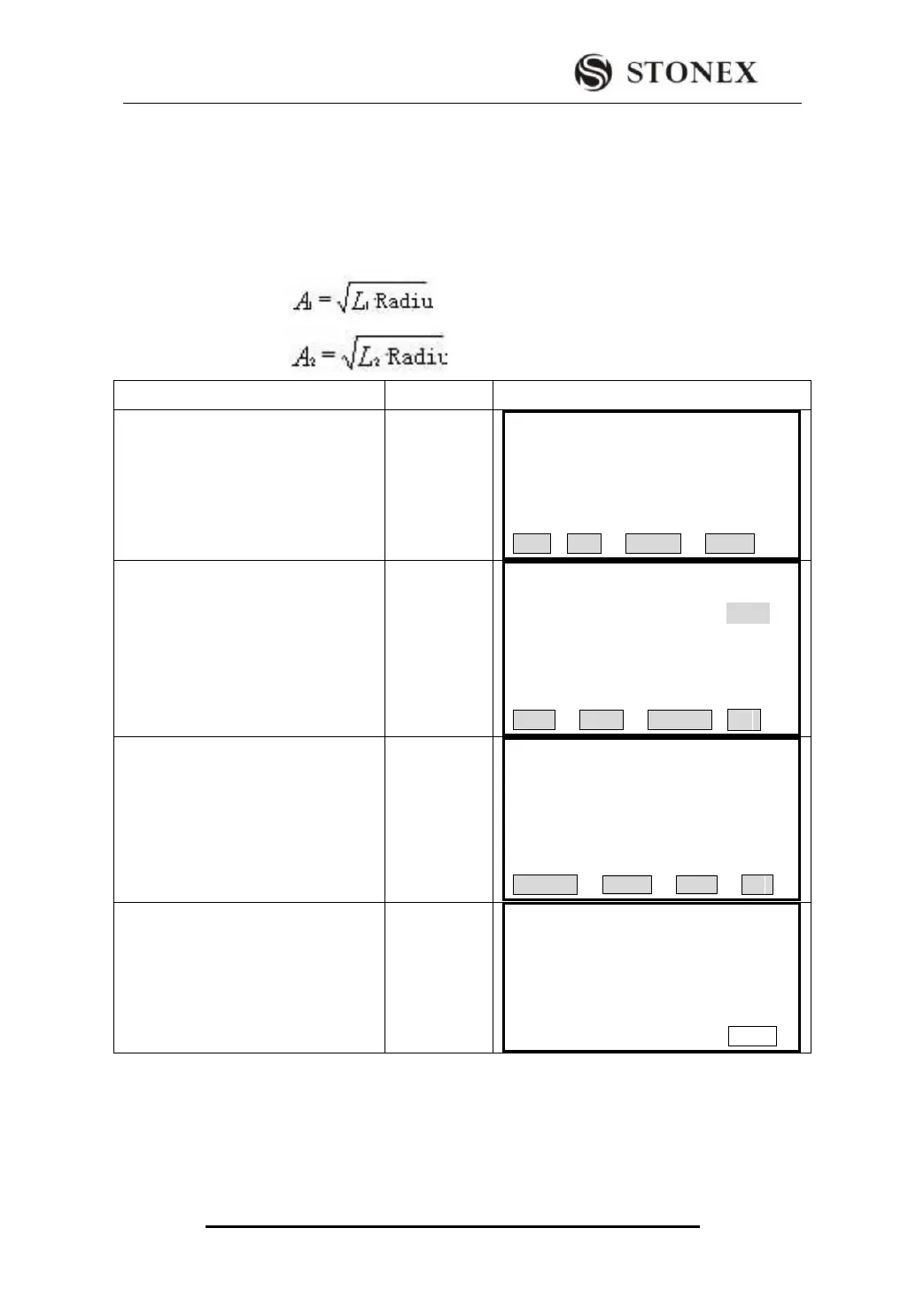STONEX R2
coordinate, radius and spiral factors A1 and A2. Radius, A1 and A2 can not be negative.
As radius is entered, an arc with specified radius inserted between current point and next
point. As spiral factors A1 or A2 are entered, a curve with specified length is inserted
between line and arc.
[NOTE]: If user input A1, A2 from according to the lengths L1, L2 of spiral, the
following formulas are used to calculate A1 and A2.
① Press [F4] in the HZ Alignment
Type menu to define point.
【HZ Alignment Type】
Chain.: 100.000 m
AZ: 0°00′00″
LINE ARC SPIRAL POINT
② Input N,E coordinate, radius and
A1,A2,then press [ENT].
Input N,E,
radius and
A1, A2 +
[ENT]
Define HZ AL 7/6
Type: POINT
X/N : ---.--- m
Y/E : ---.--- m
Radius: ---.--- m
A1 : ---.--- m
A2 : ---.--- m
PREV NEXT SEARCH ↓
③ Press [F2] (NEXT), the program
displays “Save Edit Alignment?” If
yes, press [F4] (OK). To re-edit it,
press [F1] (CANCEL).
【Define HZ AL 】
Save Edit Alignment?
CANCEL OK
④Press [F4] to store this alignment
and return to alignment main menu,
【HZ Alignment Type】
Chain.: 151.000 m
AZ: 124°20′14″
POINT
5.12.2 Editing Horizontal Alignment Data
In the process of defining horizontal alignment, editing is available.