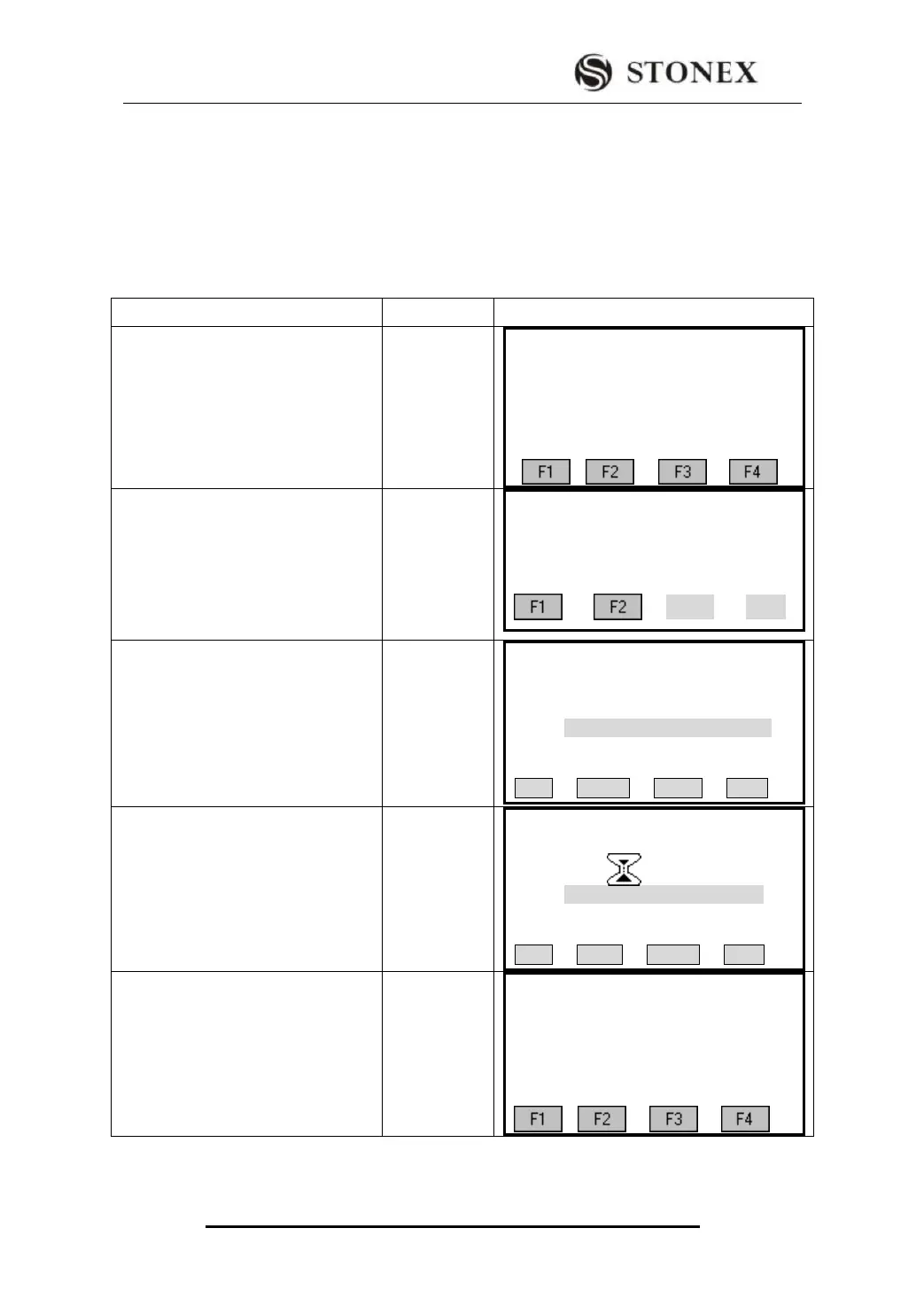STONEX R2
known coordinates.
5.3.1 Manually Inputting
STEPS: 1. Press [F1] to input a random HZ-orientation.
2. Input HZ-direction, reflector height and PtID.
3. Press [All] to start measurement and set orientation.
4. Press [RECORD] to record HZ-direction and set orientation.
① Press [F3] in Setting Meas menu to
set the orientation.
Setting Meas
[*]F1 Setting Job (1)
[*] F2 Setting Station (2)
[ ] F3 Set Orientation (3)
F4 Start (4)
② Press [F1] to enter into Set
Manually function.
Orientation
F1 Set manually
F2 Known Point
③ After Collimating the backsight
point, input a random AZ value,
reflector height and PtID. After
inputting one item, press [ENT].
Input
horizontal
azimuth value
+
[ENT]
【Set manually 】
BsPt: 2
R.HT: 1.500 m
AZ: 9°11′25″
Sight BsPt Meas & Rec!
All EDM SET. OSET
④ Press [F1] (All) to start
measurement and set orientation.
[SET] : Set orientation without
activating the measurement function.
[0SET]:Set AZ to zero.
【Set Manually 】
BsPt: 2
R.HT: 1.500m
AZ: 9°11′25″
Sight BsPt Meas & Rec!
All SET EDM OSET
⑤ The screen returns to Setting Meas
menu. Settings that are made will
display “*” in the front.
【Setting Meas】
[*]F1 Setting Job (1)
[*] F2 Setting Station (2)
[*] F3 Set Orientation (3)
F4 Start (4)