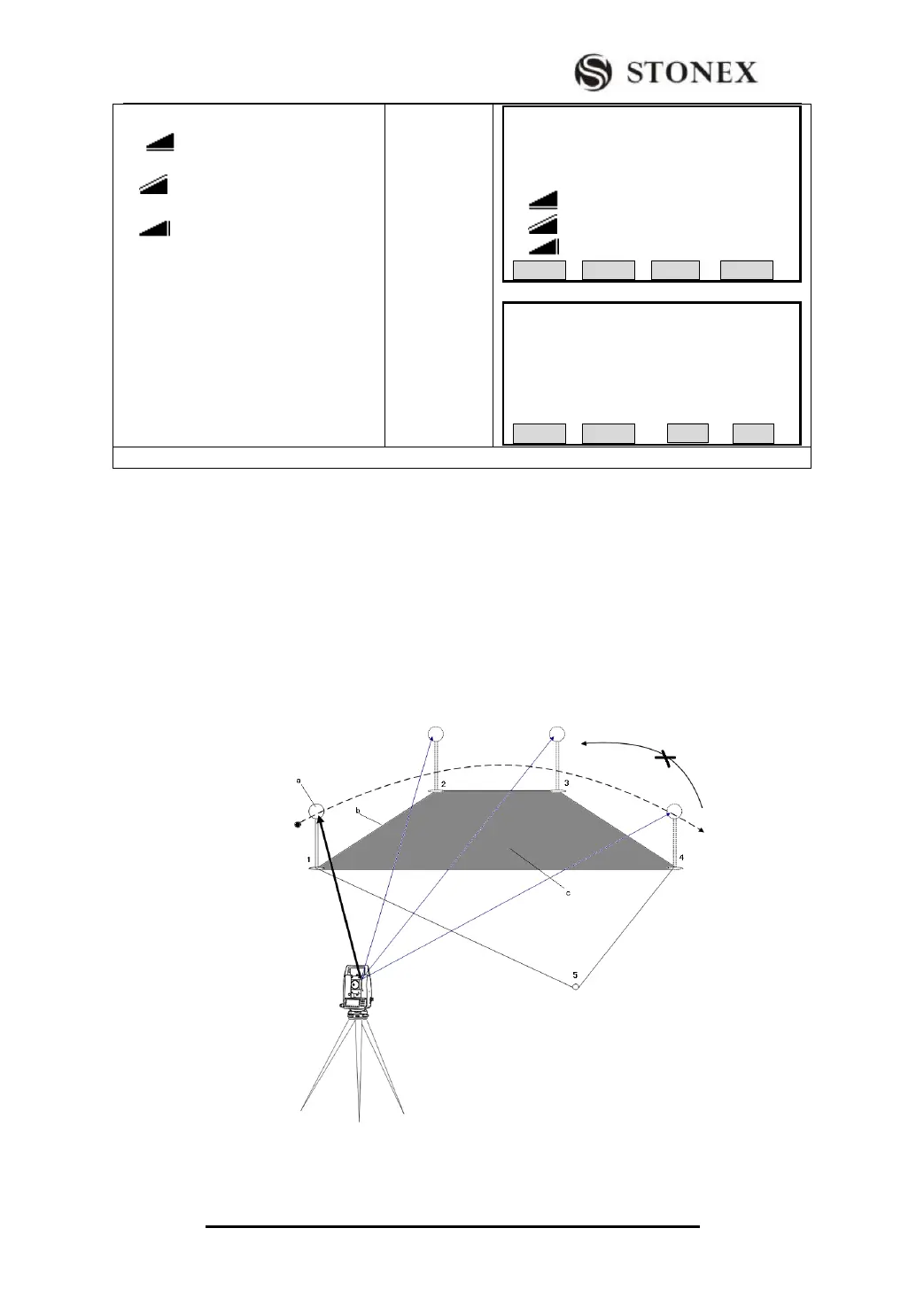STONEX R2
④Display result of Tie Distance.
△ : The horizontal distance
between Central Point 1 and Point A.
△ :The slope distance between
Central Point 1 and Point A.
△ :The vertical distance between
Central Point 1 and Point A.
Slope: The slope between Point A and
Point B (%).
AZIMUTH : The azimuth between
central point 1 and point A
【Tie Result】 1/2 ▼
NewPt1: 1
NewPt2: 2
Grade: -49.6%
△ : 0.663 m
△ : 0.741 m
△ : -0.329 m
NewPt1 NewPt2 POLY . .
【Tie Result】 2/2 ▲
NewPt1: 1
NewPt2: 2
AZ: 173°12′53″
NewPt1 NewPt2 POLY
‴1)There are many ways to set point names, please refer to the last section “5.9.POLYGONAL”.
Softkeys – radial method:
[F1]([NewPt1]): Determine new central point.
[F2]([NewPt2]): Determine new radial point.
[F4]([POLY]): Switch to polygonal method.
5.10 AREA MEASUREMENT (PLANE)
The application program Area is used to calculate online areas of a number of points
connected by straights. The target points have to be measured, selected from memory or
entered manually via keyboard.
a: Start point
b: Perimeter, polygonal length from start point to