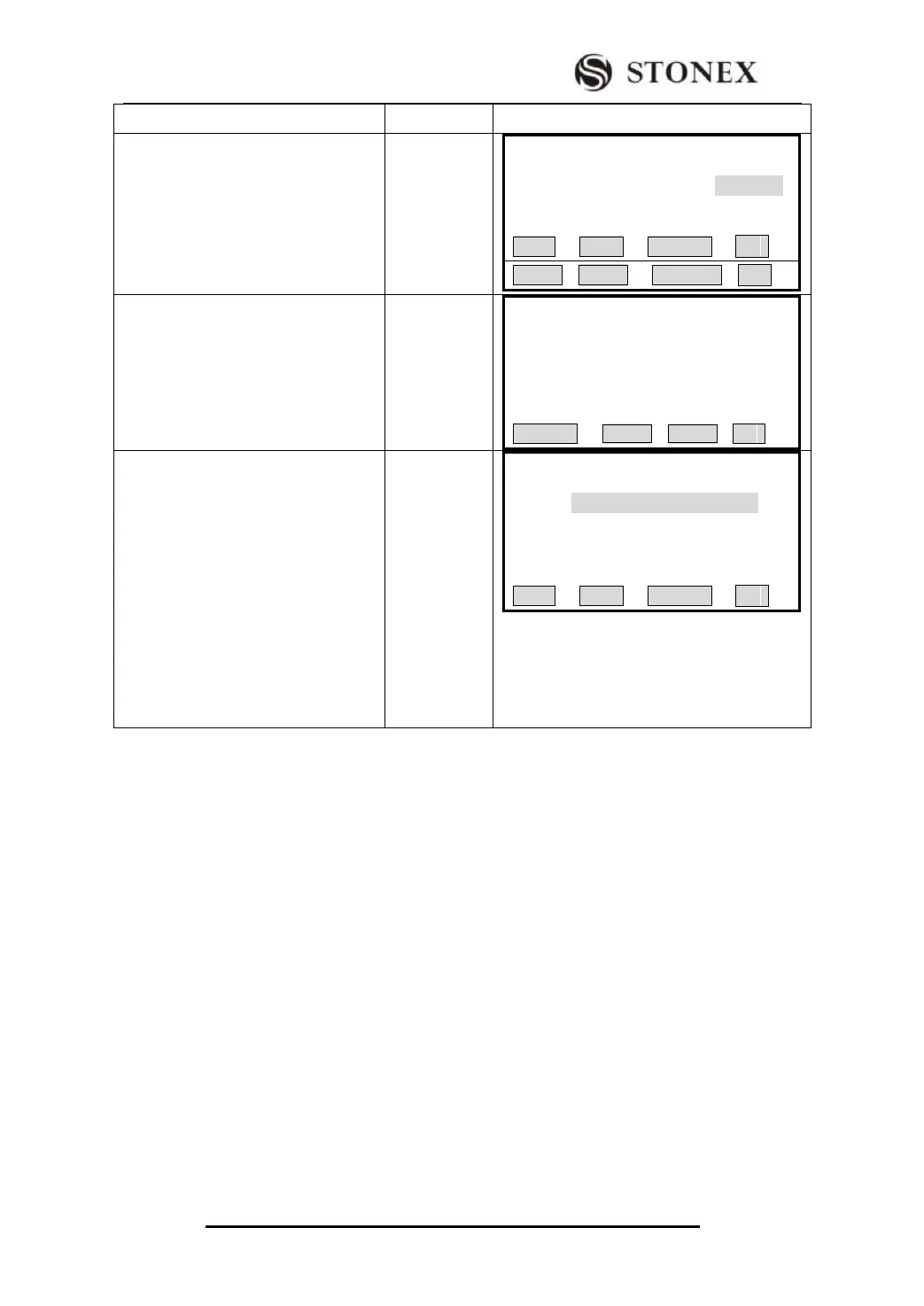STONEX R2
①Use soft keypad below the screen to
display Page 2 of the menu.
【Define VT AL】 16/16
Chain. : 500.000 m
H/Z : 25.010 m
Length : 0.000 m
PREV NEXT SEARCH ↓
②Press [F3] (DELETE), the program
displays as the graph shown on the
right.
【Define VT AL】
Delete All VT AL?
CANCEL OK
③ Press [F4] to delete Vertical
alignment data, all the Vertical
alignment data in internal memory will
be deleted. The system returns to
program of Define VT Alignment.
User may re-define Vertical alignment
data. (Here, taking deleting Vertical
alignment data for example)
Press [F1] (CANCEL) if it is not to be
deleted.
【Define VT AL】 1/0
Chain.: ---.--- m
H/Z: ---.--- m
Length: ---.--- m
PREV NEXT SEARCH ↓
5.12.7 Road Stake-Out
To stake out alignment, the alignment type should be defined first. Two methods of
defining horizontal alignment are available: installing in the computer via the data
communication software provided by STONEX; or inputting manually in program
“Road”.
The vertical alignment data is unnecessarily to be defined, unless it is required to compute
dig and fill. The method to define is similar to that of horizontal alignment.
Rules of alignment stake-out data:
Offset left: Horizontal distance between the left chainage and central line.
right: Horizontal distance between the right chainage and central line.
Vertical Difference Left (right): vertical difference between left (right) chainage and
the central line point.