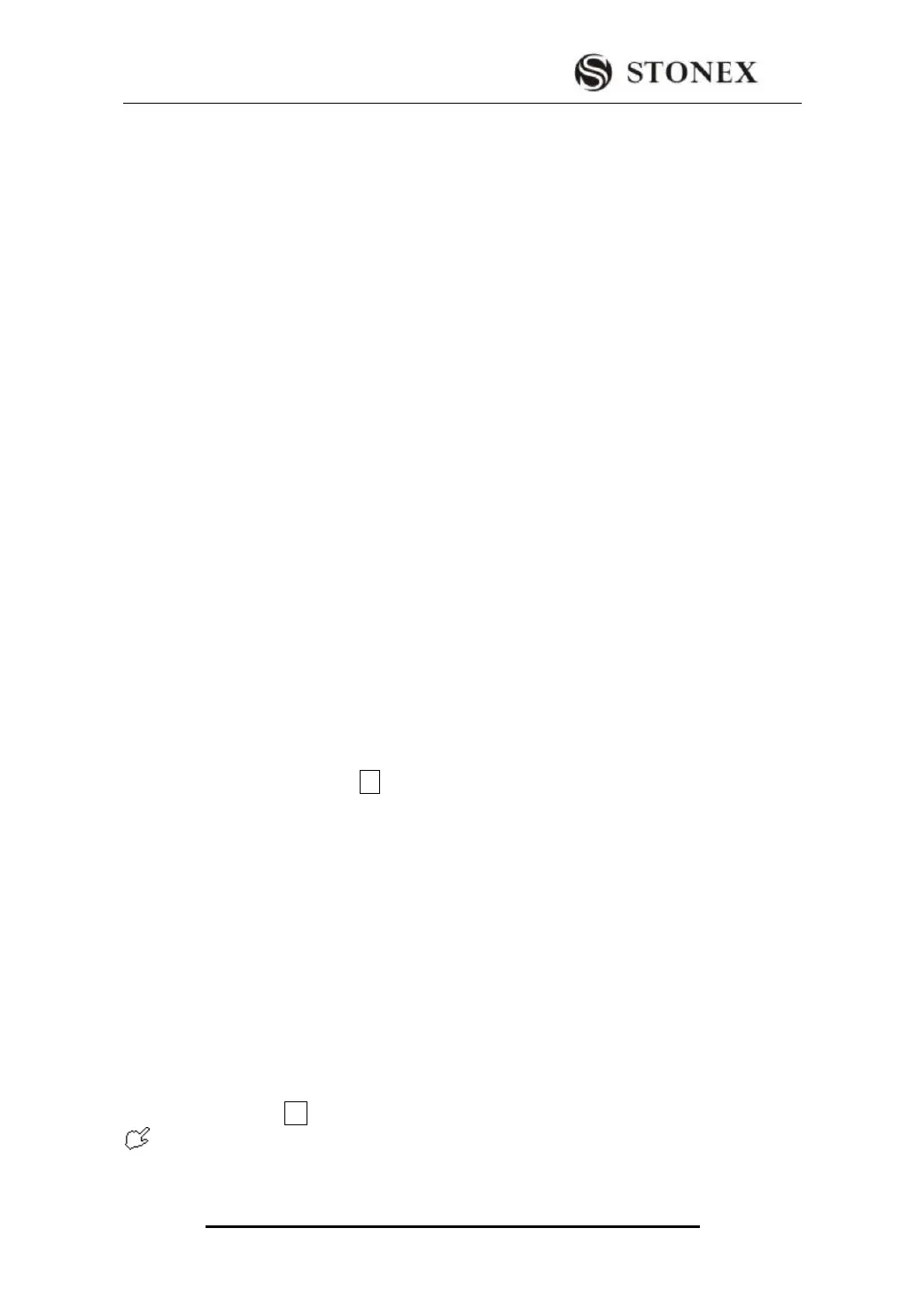STONEX R2
② Collimate the target point with top of the triangle mark in the coarse collimator.
(Keep a certain distance between eye and the coarse collimator).
③ Make the target image clear with the telescope focusing screw.
☆ If there is parallax when your eye moves up, down or left, right, it means the diopter
of eyepiece lens or focus is not well adjusted and accuracy will be influenced, so you
should adjust the eyepiece tube carefully to eliminate the parallax.
2.7 INPUTTING MODE
STONEX R2 Total Station has alphanumeric keypad; Users therefore can input number
and character directly. R2 total station instrument will be introduced particularly as
follows.
²R2:
Each key of R2 Total Station Instrument is defined with three characters and one fig.
Numeric fields:
User can only enter numerical values. By pressing a button of the numeric keypad the
number will be displayed.
Alphanumeric fields:
User can enter numbers and letters. By pressing a button of the alphanumeric keypad the
input opens. By pressing several times you can toggle through the characters. For
example: A->B->C->7„„
If the sign is [AB] at the lower-right corner of screen, you can input number/letter on the
alphanumeric keypad;If it is 01, you can only input numbers. For any requirement for
manually inputting, press [F4] to switch between number and letter inputting mode.
²Sign
The characters which can be input in R2 Total Station Instrument are:A~Z . / $ % _ @ &
* ?! + - etc.
+/-:In number/letter inputting mode, "+" and "-" are treated as normal alphanumeric
characters with no mathematical function. In numeric inputting mode, it can only be used
in front of the input numbers.
²Special characters
* In wildcard searching, it is required to use the sign “*”. In character inputting mode of
R2 instrument, press +/- key once.
In the edit mode, the position of the decimal place can not be changed. The decimal
place is skipped.