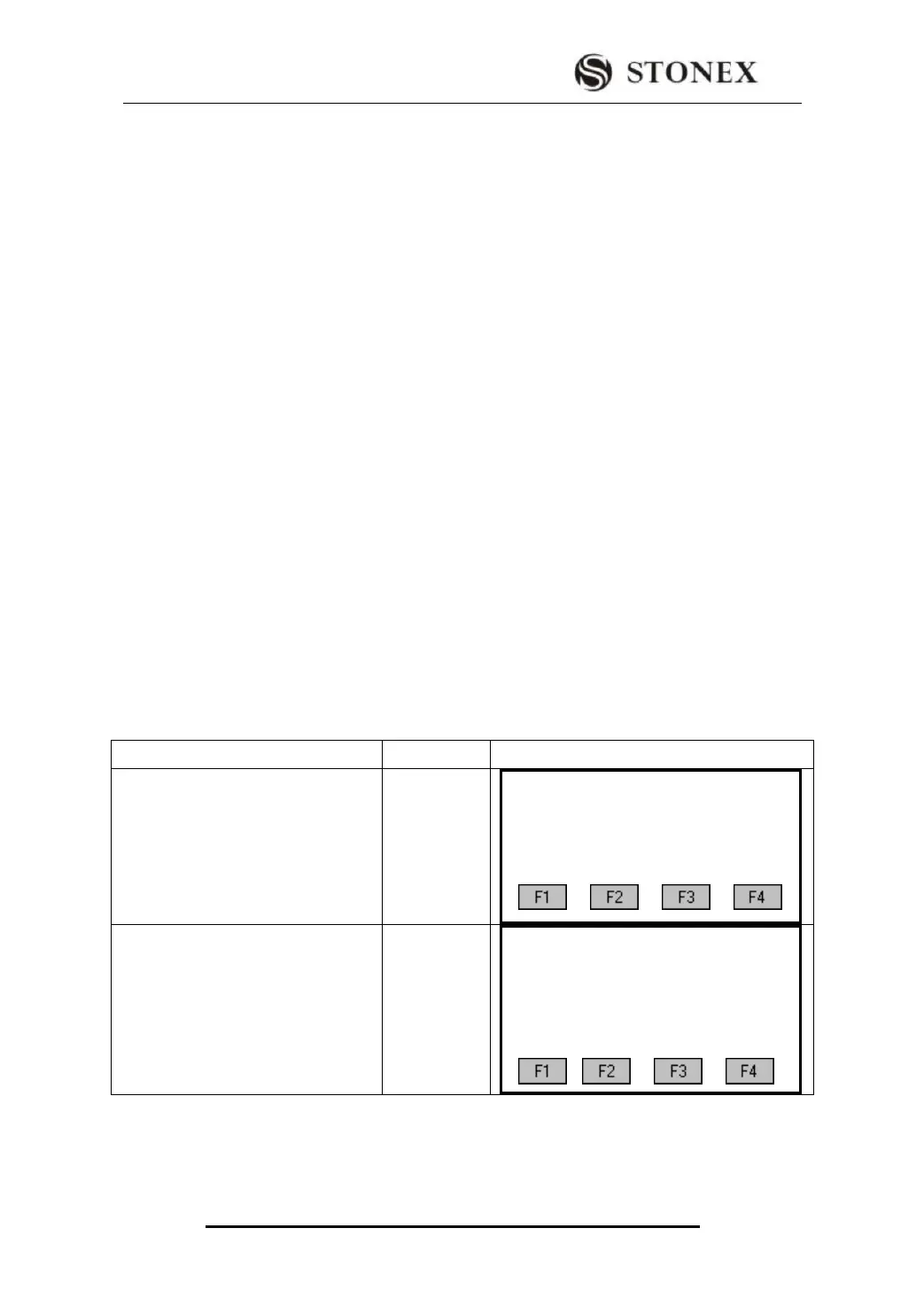STONEX R2
this time and exceeds the designated compensation range.
4. Rotate the above screw to its original position, and the instrument display screen will
show the vertical angle again, meaning that the vertical index difference compensation
function is working.
Adjust
If the compensation function is not working, send the instrument back to the factory for
repair.
13.6 ADJUSTMENT OF VERTICAL INDEX DIFFERENCE (I ANGLE) AND
SETTING VERTICAL INDEX O
Inspect the item after finishing the inspection and adjustment of items in 10.3 and
10.5.
Check
1. Power on after leveling the instrument. Collimate object A in Face I and read the
Vertical angle value L.
2. Rotate the telescope. Sight object B in Face Ⅱ and read the Vertical angle value R.
3. If the vertical angle is 0°in zenith,i= (L+R-360°)/2
If the vertical angle is0°in horizon. i= (L+R-180°)/2or (L+R-54
0°)/2.
4. If |i| ≥10″ should set the Vertical Angle 0 Datum again.
Adjust
①Press [F4] to second page of Menu.
【Menu】2/2 ▲
F1 Adjustment (5)
F2 Comm Parameters (6)
F3 Data Transfer (7)
F4 System Information (8)
②Select [F1] to enter into Adjustment
function.
【Adjustment】 ▼
F1 V-index (1)
F2 Hz-collimation (2)
F3 Horizontal Axis (3)
F4 VO/Axis(Cons.list) (4)
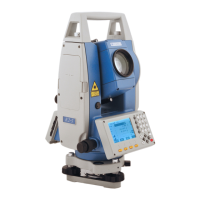