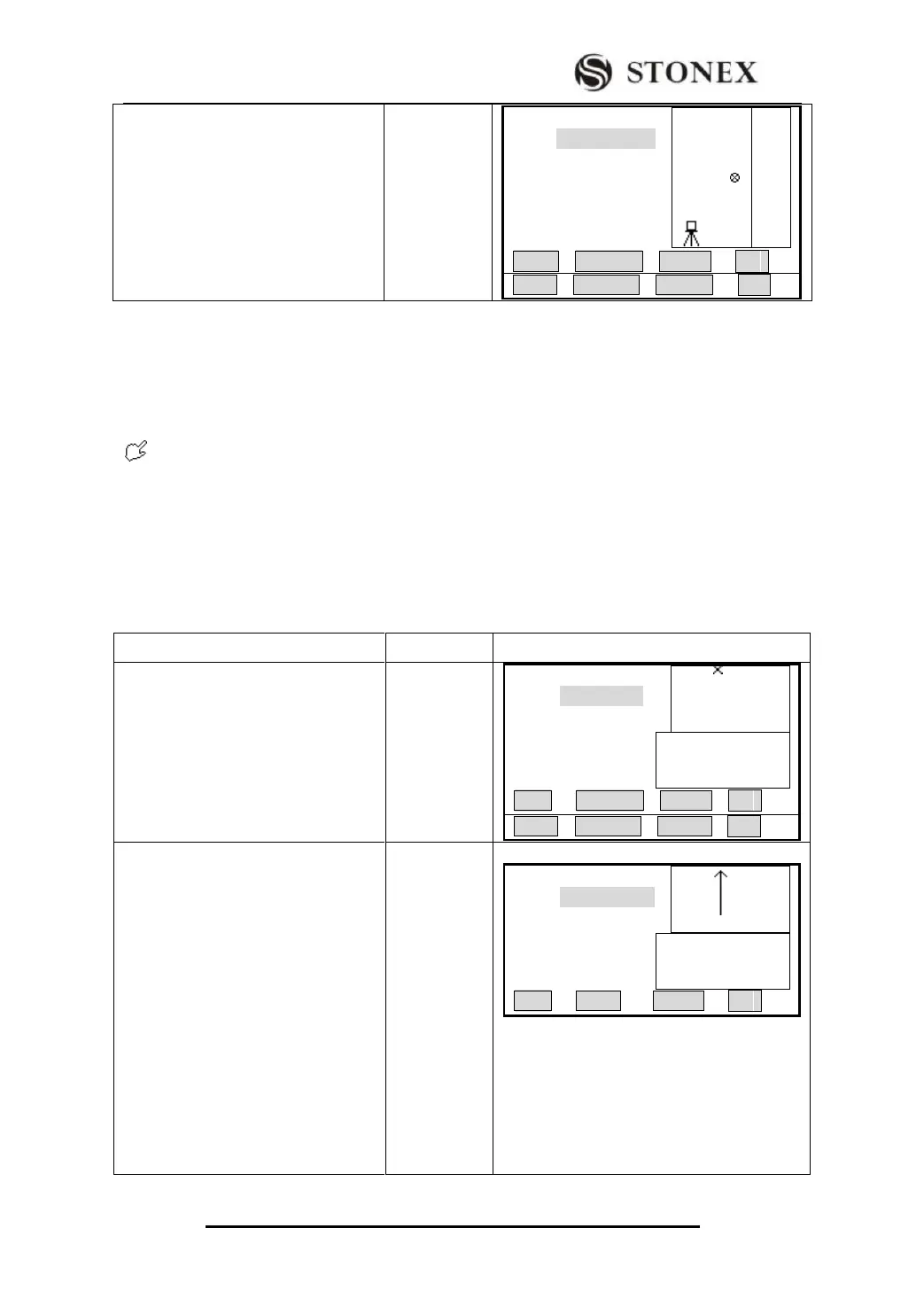STONEX R2
③Proceed the measurement of other
points in the same approach.
【AS-BuiltCheck】
PtID: --- ---
R.HT: 1.500 m
Ln : ---.--- m
Of: ---.--- m
H: ---.--- m
All DIST STAKE ↓
Information shown in AS-Builtcheck is introduced follow:
Longitude (in direction of the line) is positive: expresses the point measured lies between
the start point and end point of the line.
Right latitude offset is positive: expresses the point measured is on the right of the line.
H is positive: expresses the point measured is higher than the start point of the line.
The height of start point of the line is always set as the reference height.
Soft Keys:
[F3]([STAKE]): The program switches to Stake Out function.
[F3]([ShiftL]): Input a shift value to shift the line horizontally.
5.13.4 Stake Out
Here you can search or enter points to be staked out related to the measured line.
① In 【AS-BuiltCheck】menu, press
[F3] (STAKE) to enter into Stake Out
function.‴1)
---.--- m
---°---′---″
---.--- m
【Stake Out】
PtID: --- ---
R.HT: 1.500 m
Ln: ---.--- m
Of: ---.--- m
H: --- --- m
All DIST STAKE ↓
② Input the PtID of the point to be
staked out and press [ENT]. Move on
to next item and input prism height.
A:If the PtID exists in the job, it
displays the relation between this point
and the line.
B: If there are several data with the
same PtID, it displays the dialog of
PtID being found. User can select by
Input PtID &
prism height
+
[ENT]
---.---m
---°---′---″
---.---m
【Stake Out 】
PtID: 3
R.HT: 1.500 m
Ln: 1.971 m
Ln: 0.058 m
H: 2.128 m
All DIST STAKE ↓