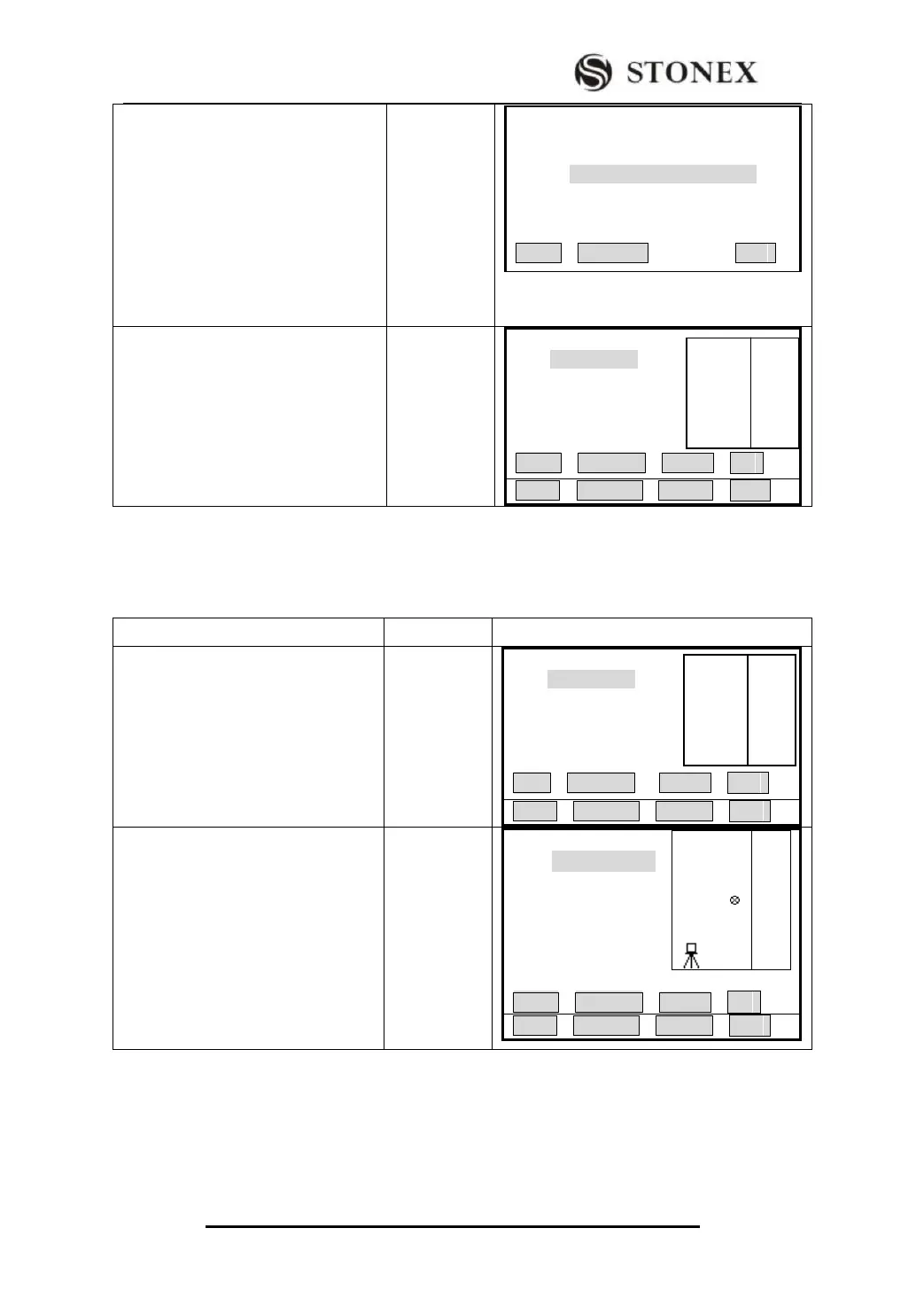STONEX R2
② Input the shifting value to shift the
line. After inputting one item, press
[ENT] to move to next item. After
finishing inputting all items, press [F4]
(OK).
To set all shifting value to zero, press
[0SET] to reverse the site and press
[REVERS].
Input shifting
value
+
[ENT]
+
[F4]
【Shift the Line】
Defining new Site!
R_Shift: 0.000 m
F_Shift: 0.000 m
Up_Shift: 0.000 m
0SET REVERS OK
④ After rebuild site , return to
【AS-BuiltCheck】or 【Stake out】
screen.
【AS-BuiltCheck】
PtID: 5
R.HT: 1.500 m
Ln:﹉﹉. ﹉ m
Of: ﹉. ﹉﹉ m
H: ﹉. ﹉﹉ m
All DIST STAKE ↓
5.13.3 As Build Check
This function shows you the line difference, offset, and the height difference of a
measured point in relation to the line.
①Input PtID to be measured and prism
height.
【AS-BuiltCheck】
PtID: 3
R.HT: 1.500 m
Ln: ---.--- m
Of: ---.--- m
H: ---.--- m
All DIST STAKE ↓
② Collimate the prism center, press
[F2] (DIST) to start measurement, the
screen will display longitude, latitude
and the height difference between the
target point and line. Meanwhile, the
graphic on the right of the screen
displays the relation among the prism,
station and the line.
【AS-BuiltCheck】
PtID: 3
R.HT : 1.500
m
Ln : 2.259 m
Of: -0.257 m
H: 1.305 m
All DIST STAKE ↓