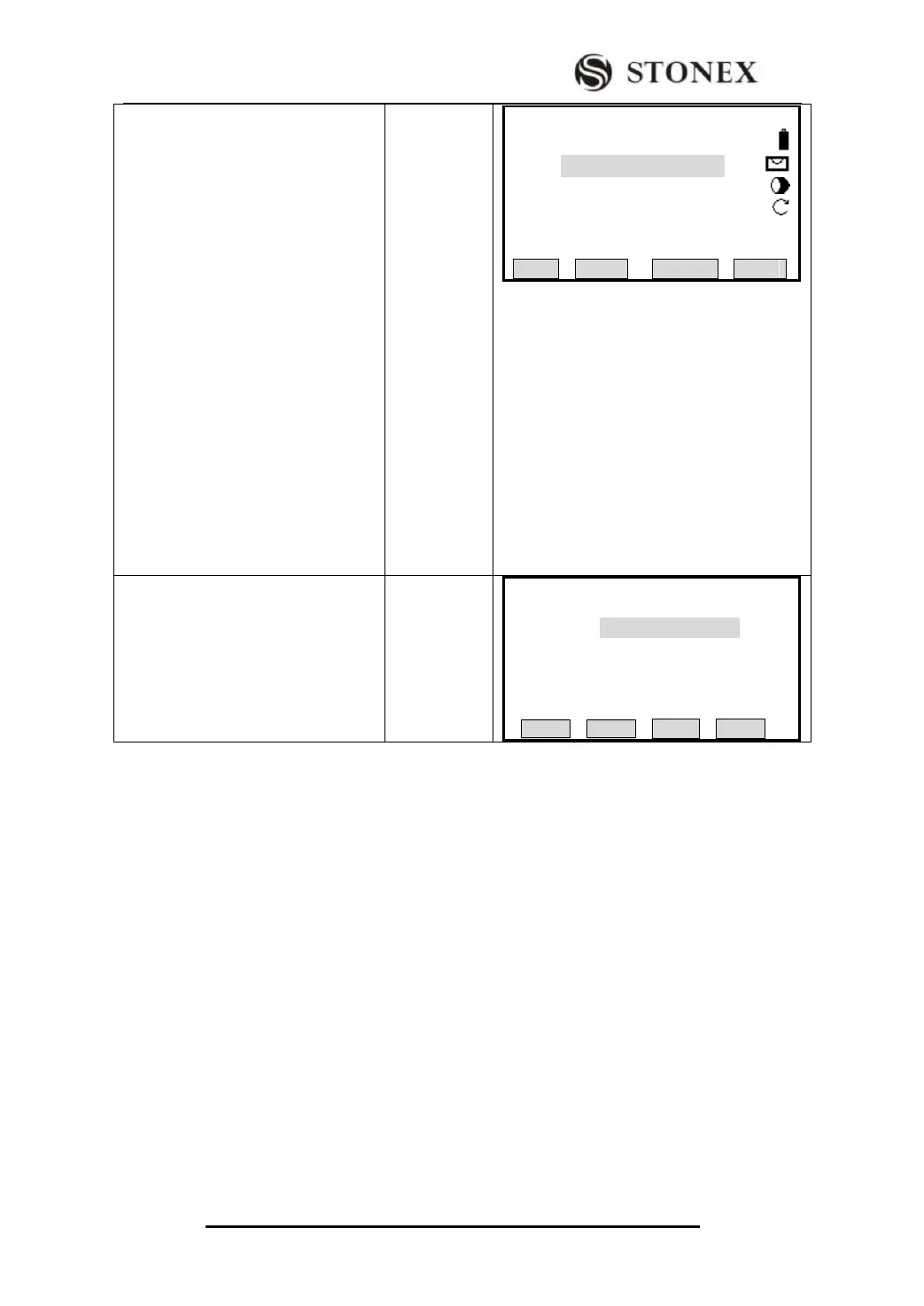STONEX R2
③ Enter into the screen of Slope
Stake Out function, input prism height,
collimate the point that is to be
intercepted near the slope, and press
[F2] (DIST) to start slope stake-out.
The system will select an appropriate
slope from the data input in last Step.
Suppose to set the height of
measurement point as the horizontal
datum plane, calculate the intercepted
point. The list displays the offset
between measurement point and
calculated point. The method to stake
out slope is similar to that of point
stake-out. When both △ L-Off △
T_Off are zero, it indicates that the
stake-out point is found.
【Slope Stake Out】
PtID: C100+10.0S
R.HT: 2.000 m
△LOff : ---.--- m
△TOff : ---.--- m
Ⅰ
All DIST RECORD EDM
④ After finishing staking out this
point, press [ESC] to return to the main
screen of Slope Stake Out, input other
slope to be staked out to proceed the
stake-out of next slope via the same
approach.
【Slope Stake Out】
Left(1:n)
Cut: 1.350
Fill: 1.000
Right(1: n)
Cut: 1.200
Fill : 1.650
LEFT RIGHT
Note:
1) If the earth surface crosses the hinge point, the intersection cannot be calculated.
2) As the fill/dig value of calculated point is zero, therefore the fill/dig value is not
displayed.
5.13 CONSTRUCTION SITE STAKE OUT
This application allows defining a construction site by combining set-up of the
instrument along a construction line, measuring and stake-out points related to the line.
After activating the application, you have 2 options:
a) New construction site
b) Continue with previous site (skips set-up)
5.13.1 Defining New Construction Site
OPERATIONAL STEPS: