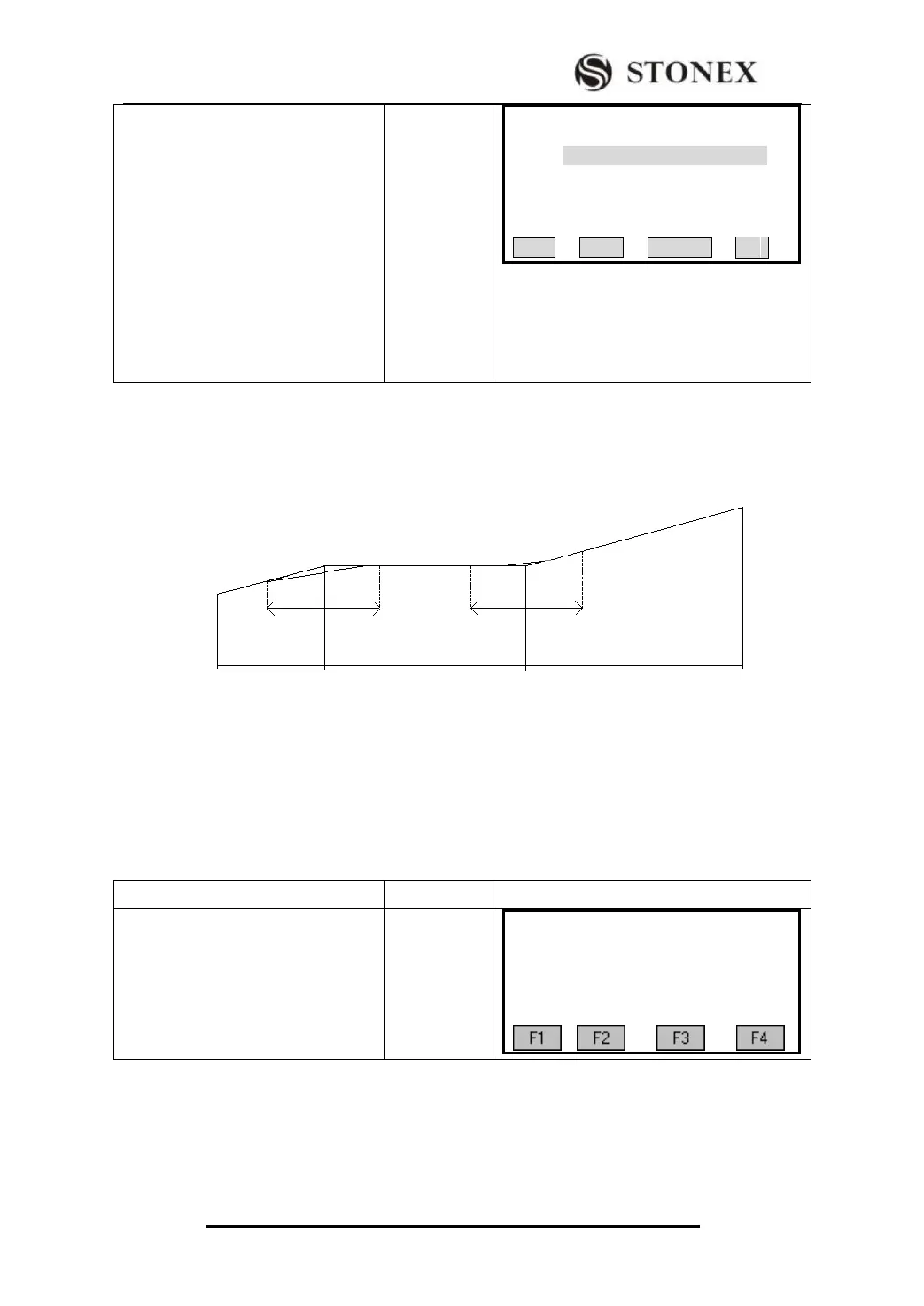STONEX R2
③ Press [F4] to delete horizontal
alignment data, all the horizontal
alignment data in internal memory will
be deleted. The system returns to
program of Define HZ Alignment.
User may re-define horizontal
alignment data. (Here, taking deleting
horizontal alignment data for example)
Press [F1] (CANCEL) if it is not to be
deleted.
【Define HZ AL】 1/1
Type: Start Arc
Chain. : ---.--- m
X/N : ---.--- m
Y/E : ---.--- m
PREV NEXT SEARCH ↓
5.12.4 Defining Vertical Alignment
A vertical alignment consists of a series of intersections, including a chainage, height and
curve length. The length of start point and end point must be zero.
Chainage 1000 1300 1800 2300
Height 50 70 60 90
Curve length 0 300 300 0
Intersections can be entered in any order. After entering one point data, press [ENT] to
save it and go to next inputting screen. Press [ESC] to quit without saving.
①In Road menu, press [F4] to enter
into Road menu. As the method to set
job, station and orientation have been
introduced, they are not to be
introduced here.
【Roads】
[ * ] F1 Setting Job (1)
[ * ] F2 Setting Station (2)
[ * ] F3 Set Orientation (3)
F4 Start (4)