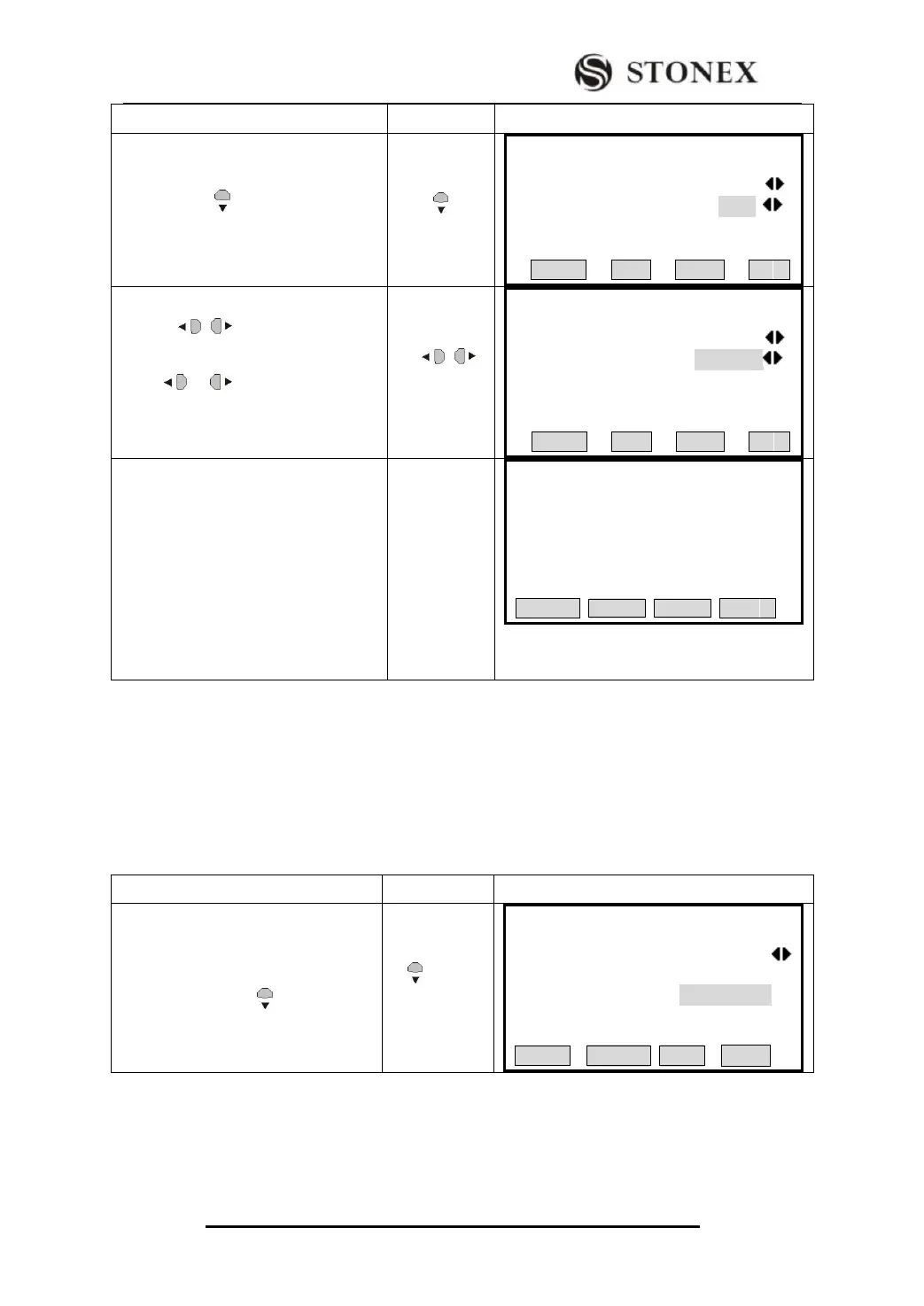STONEX R2
① After entering into EDM Setting
screen, press to move to reflector
item.
【EDM Setting】
EDM Mode: Fine [s]
Reflector: Prism
Prism: 30.0mm
ATMOS GRID SET. ↓
②Press to select the reflector
type.
Press or once to change the
type of reflector.
【EDM Setting】
EDM Mode: Fine [s]
Reflector: Non-prism
Prism: 30.0mm
ATMOS GRID SET. ↓
③ After finishing setting, press
[F3](SET) to return to measure
function.
If to cancel the settings, press [ESC], a
dialog will appear as the right picture.
Press [F1] to return to EDM Settings to
renew the EDM parameters. Press [F4]
to return to the measure function.
【EDM Settings】
Quit the parameter?
CANCEL OK
3.2.3 Setting the Prism Constant
Since the constants of prisms manufactured by different companies are different, the
corresponding prism constant must be set. Once the prism constant is set, it would be kept
even if the machine is turned off.
● Setting illustration: Prism constant -30mm
①After entering EDM Settings screen,
use navigation key to move the
cursor to Prism item.
【EDM Settings】
EDM Mode: Tracking
Prism : 30.0mm
ATMOS GRID SET ↓