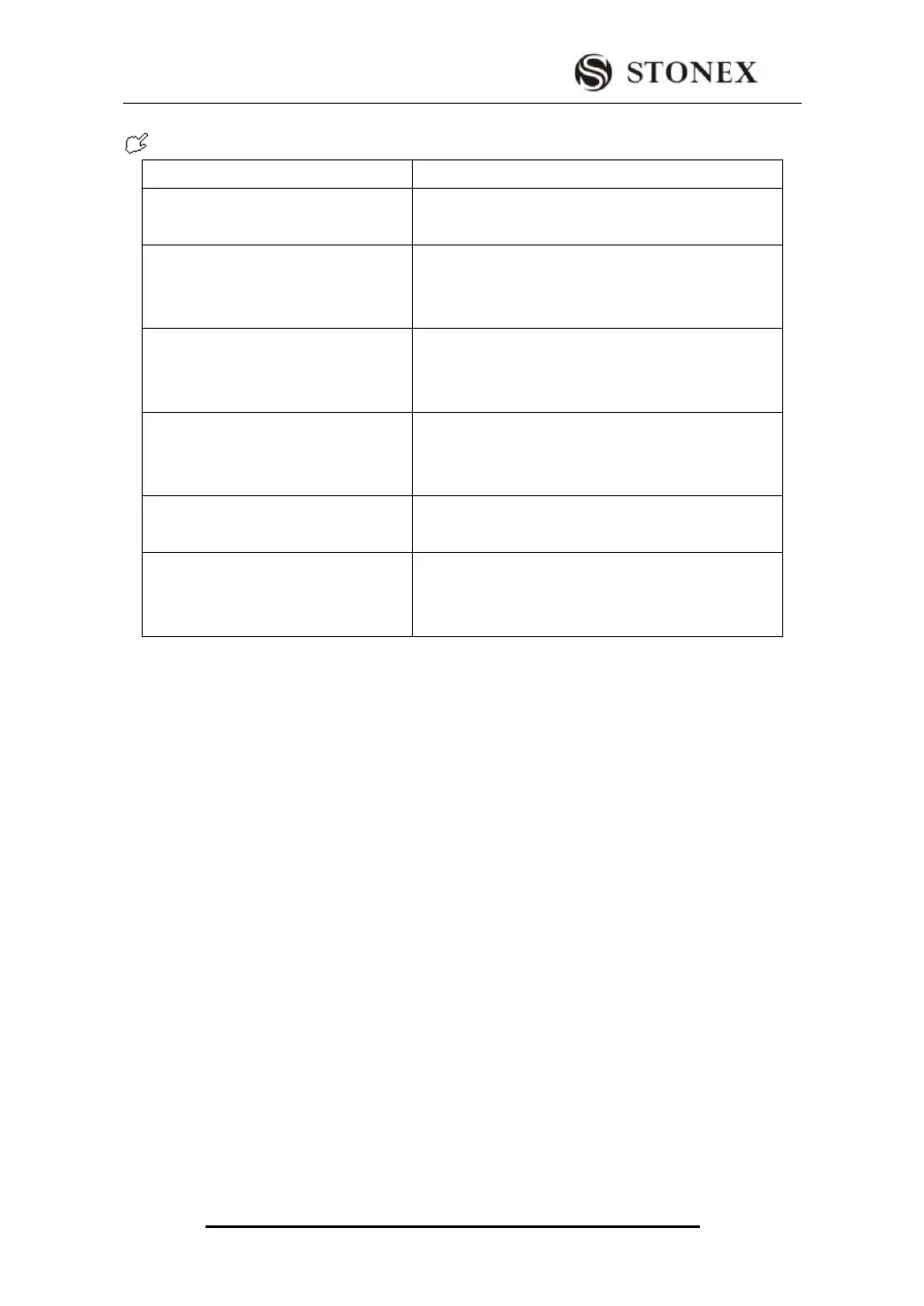STONEX R2
Warnings/Messages
Selected point has no valid data!
This message occurs if the selected target point has no
easting or northing coordinate.
If 5 points have already been measured and another
point is selected, the system supports a maximum of 5
points.
Invalid data – no position computed!
Please repeat the Free Station
function!
The measurements may not allow final station
coordinates (Eastings, Northings) to be computed,
need to repeat measurement.
Invalid data – no height computed!
Either the target heights are invalid or insufficient
measurements are available to compute a final station
height.
Insufficient space in job!
The present selected job is full and does not allow
further storage.
More points or distances are required!
There is insufficient data measured to be able to
compute a position. Either there are not enough points
used or not enough distances measured.
5.8 COGO
“COGO”
It is an application program to perform coordinate geometry calculations such as:
²Coordinate of points
²Azimuth between points
²Distance between points
The COGO calculation methods are :
²Inverse
²Intersection
²Traverse
SOFT KEYS FUNCTIONS :
[MEAS] Jump to measurement dialog to measure the point..
[CALC] Once the datum in need is inputted, start calculating.
[STAKE] Once computation point is displayed, user can select to stake out directly.