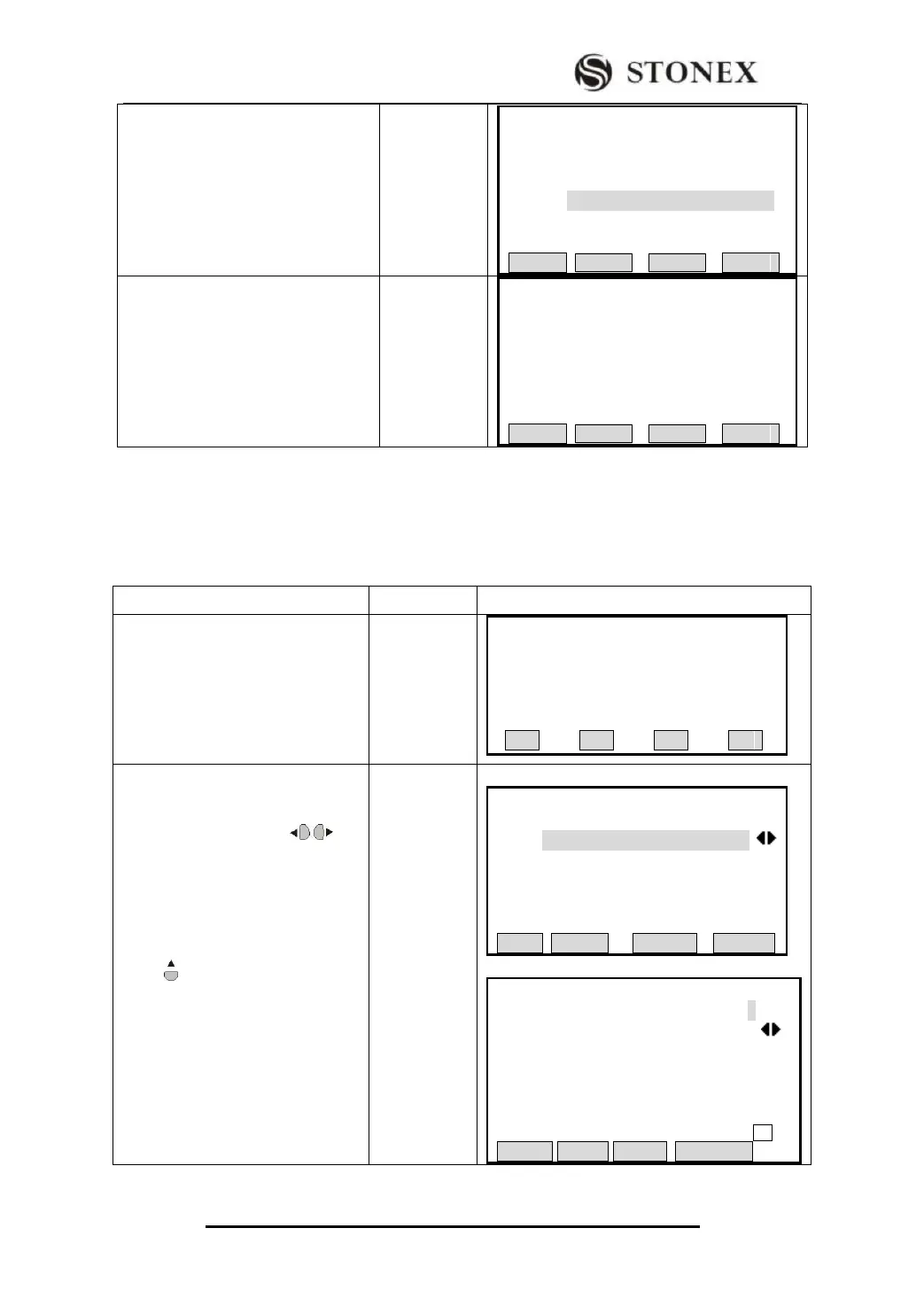STONEX R2
③Input the code and the information,
etc. As shown in the right screen.
【 Input Code】1/2 ▼
Code: N01
Desc: TREE
Info1 : N123
Info2 : --- --- ---
Info3 : --- --- ---
Info4 : --- --- ---
VIEW SAVE
④ After finishing inputting, press
[F4] to store code. The procedure
allows proceeding to input other
codes, the data stored will be added
after the code existing in the file.
【 Input Code】1/2 ▼
Code: --- --- ---
Desc: --- --- ---
Info1 : --- --- ---
Info2 : --- --- ---
Info3 : --- --- ---
Info4 : --- --- ---
VIEW SAVE
[SAVE] To store data
[VIEW] The searching dialog appears.
6.4.2 Viewing Code
①In File management menu, press
[F4] to enter into Code function
menu.
File Management 1/2
▼
F1 Job (1)
F2 Known Points (2)
F3 Measurements (3)
F4 Codes (4)
F1 F2 F3 F4
②
A:
Press navigation key to
search, the codes in the file will be
displayed one by one.
B:
Press to move to searching item.
Input code name to be searched (or
wildcard “*”), and press [ENT].
【Code View/Del】1/2 ▼
Find: *
Code: 1
Desc: --- --- ---
Info1 : --- --- ---
Info2 : --- --- ---
Info3 : --- --- ---
NEW START LAST DELETE
【Code View/Del】1/2 ▼
Find: PATH
Code: 1
Desc: --- --- ---
Info1 : --- --- ---
Info2 : --- --- ---
Info3 : --- --- ---
AB
INSERT DELET CLEAR NUMBER