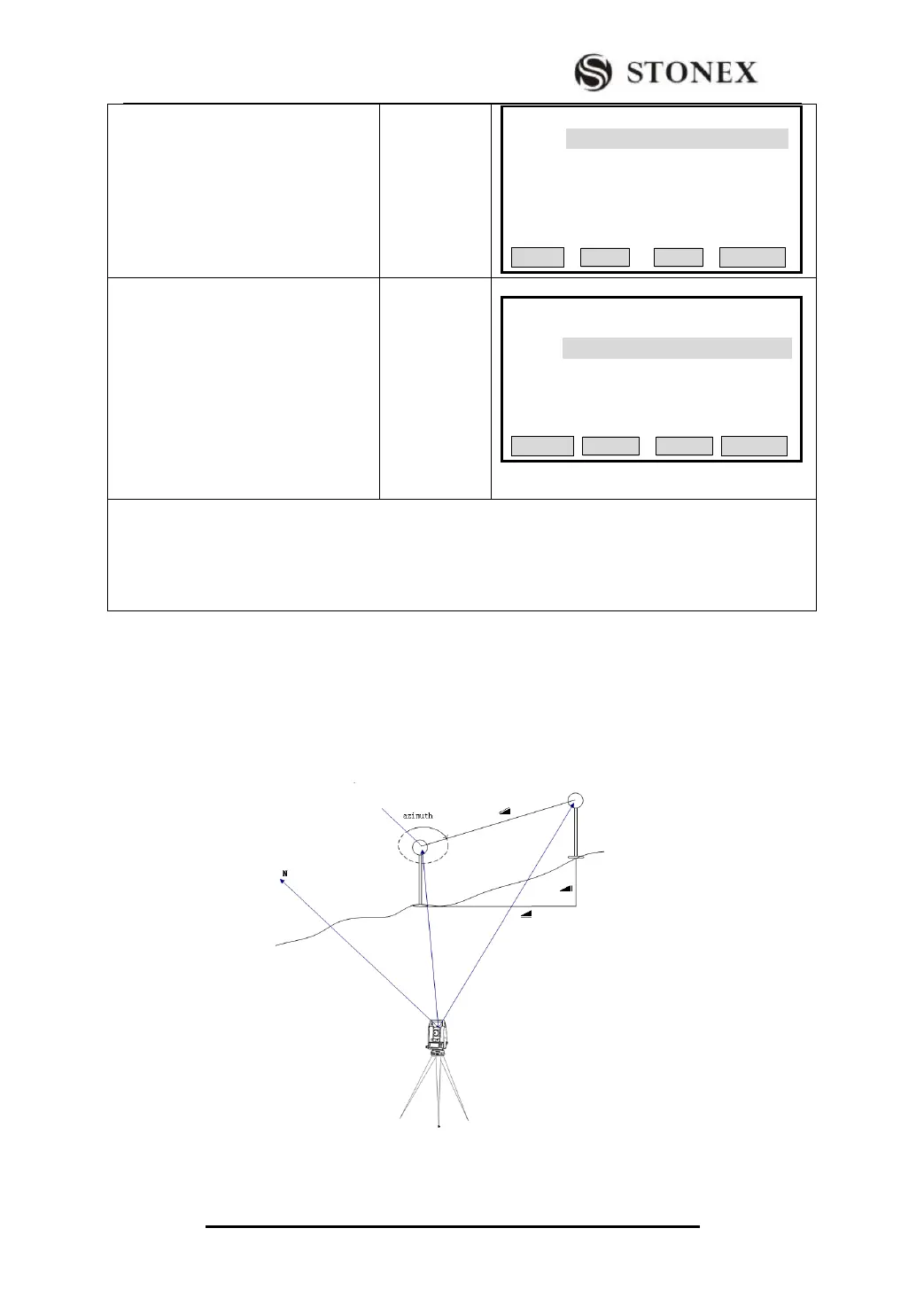STONEX R2
⑥Displays the result.
If the result is unsatisfied, press [F4]
to repeat step ④ to redo the
measurement.
Press [F1] (FINISH) to save the
result, and to quit this function.
【Hidden Point】
Pt. ID: 1
Desc. : --- ---
X/N : 102.205 m
Y/E : 98.021 m
H/Z : 96.247 m
FINISH REMEAS
⑦ If the result exceed the
measurement tolerance value, it will
display the Over Limit.
Press [F1]: Accepts the limit, and
displays the coordinate of hidden
point.
[F4]:Return to step ② to redo the
measurement.
【Hidden Point】
Over Limit!
Limit: 0.100 m
Diff. : 0.247 m
ACCEPT REMEAS
‴1) Rod Length: Total length of hidden-point rod.
Dist R1-R2: Spacing between the centers of reflector R1 and R2.
Meas. Tol: Limit of the difference between the given and measured spacing of the reflectors. If the
tolerance value is exceeded, the program will prompt a warning.
4.7 CHECKING TIE
Calculation and display of the slope and horizontal distance, height difference, azimuth,
grade, and coordinate differences between the last two measured points. Valid distance
measurements are required for the calculation.