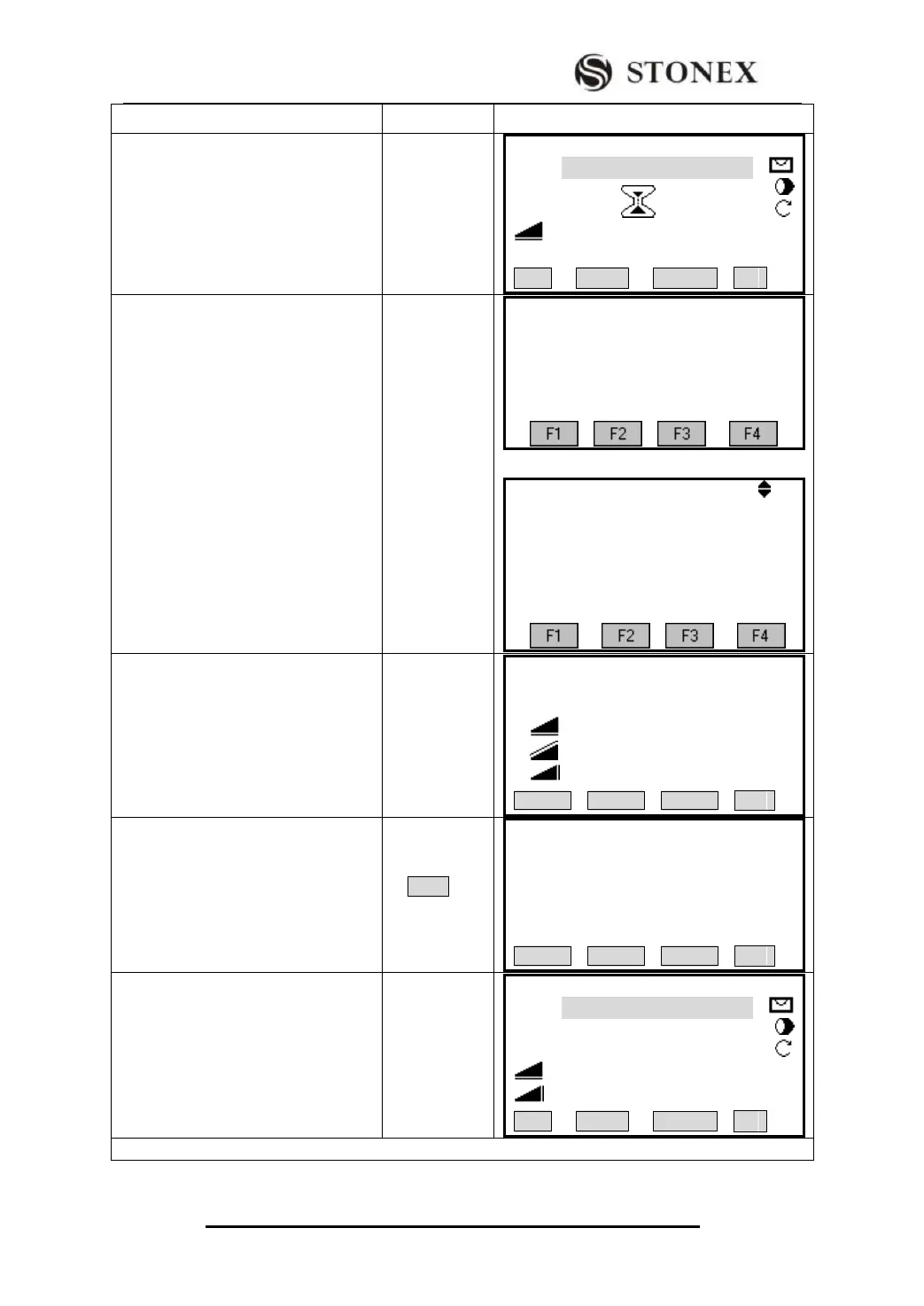STONEX R2
① In Measure menu, measure 2 points
that are used to check tie. ‴1)
【Measure】 1/4
Pt ID: 1
R. HT: 1.500 m
H / Z : 10.0000 m
: ---.--- m Ⅰ
All DIST SEARCH ↓
② After finishing measuring these 2
points, press soft key [FNC] to enter
into the Function menu. Then press
[PAGE] to turn to Page 2.
【Function】1/4 ▼
F1 Level (1)
F2 Target Offset (2)
F3 Delete Last Record (3)
F4 Main Settings (4)
【Function】2/4
F1 Height Transfer (5)
F2 Hidden Point (6)
F3 Free- Coding (7)
F4 Check Tie (8)
③ Press [F4] to enter into Check Tie
menu. The screen displays the AZ of 2
points, and the relations of the HD, SD
and VD.
【Check Tie】1/2 ▼
AZ: 186°28′36″
Grade: 9.0%
△ : 4.298 m
△ : 4.316 m
△ : 0.396 m
OK
④Press [PAGE] to turn to Page 2.
【Check Tie】2/2 ▼
AZ: 186°28′36″
Grade: 9.0%
△X/N: -0.466 m
△Y/E: - 4.316 m
△H: 0.396 m
OK
⑤ Press [F4] (OK) to return to
Measure menu.
【Measure】 1/4
Pt ID: 1
R. HT: 1.500 m
H / Z : 10.0000 m
: ---.--- m Ⅰ
: 4.316 m
All DIST SEARCH ↓
‴1) Meaning: The values cannot be calculated as there is less than 2 valid measurements.