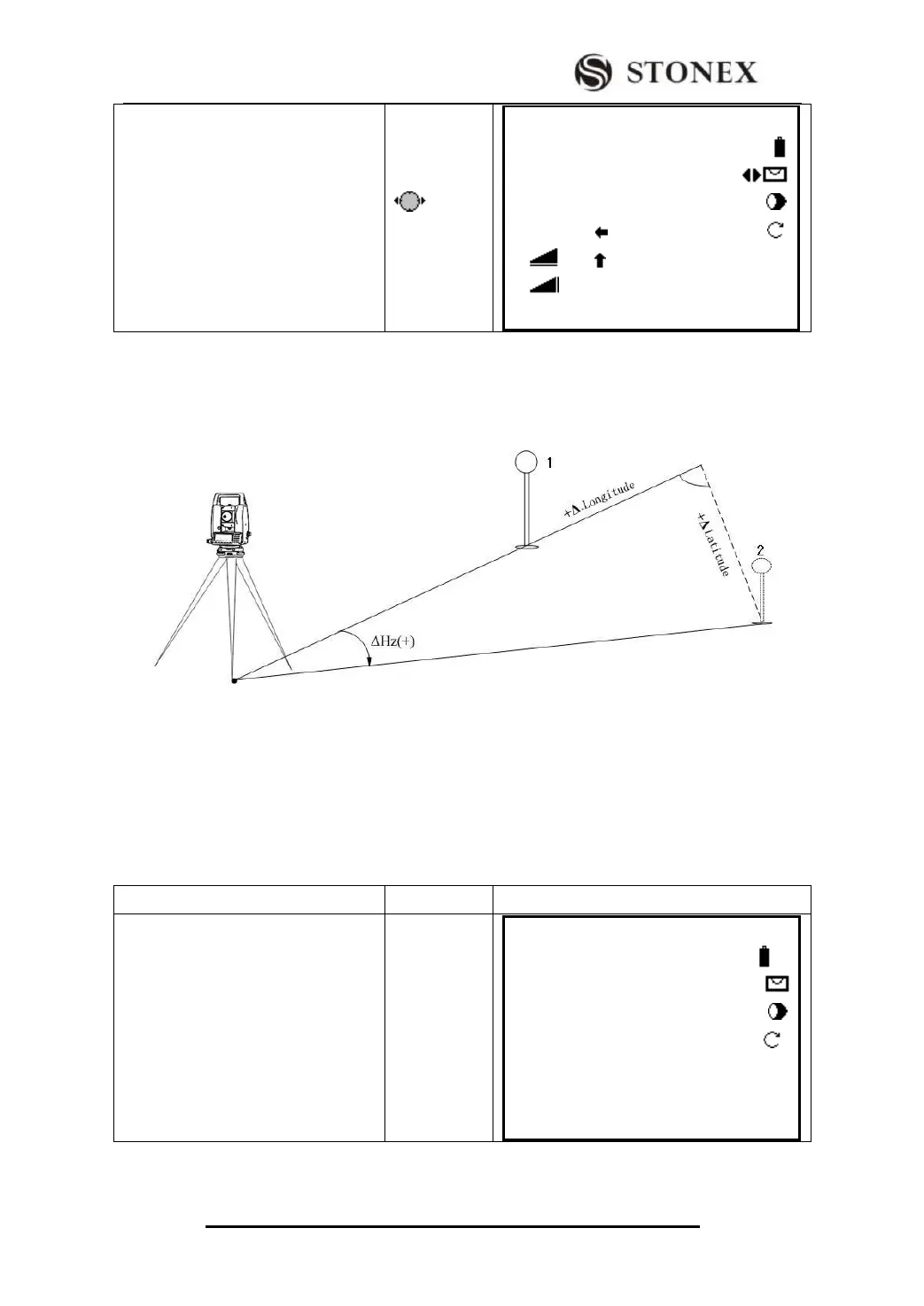STONEX R2
⑧ Stake-out of point is finished.
Repeat the above press to select the
next point to be staked out. (Or call up
the existed PtID in the job via Pt
Search function.)
【Stake Out 】 1/3 ▼
FIND : *
PtID: 6
Type: Known
△Hz : 85°51′31″
△ : 2.055 m Ⅰ
△ : ---.--- m
All DIST RECORD ↓
5.6.3 Orthogonal Stake Out
The position offset between measured point and stake-out point is indicated in a longitudinal and
transversal element.
1: Actual 2: Point to be staked out
Meaning of several offsets in process of orthogonal stake-out.
△LOff Longitudinal offset: Positive if the stake-out point is further away.
△TOff Transversal offset, perpendicular to line-of-sight: Positive if the stake-out point is to the right
of measured point.
Press [PAGE] to turn to Page 2
Orthogonal Stake Out, and select the
point to be staked out. You can also
call up the point to be staked out by
inputting the PtID in Pt Search
function in Page 1.
【Stake Out 】 2/3 ▼
PtID : 6
Type: Meas.
R.HT : 2.000 m
△L Off: ---.--- m
△T Off: ---.--- m Ⅰ
△H : ---.--- m
All DIST RECORD ↓