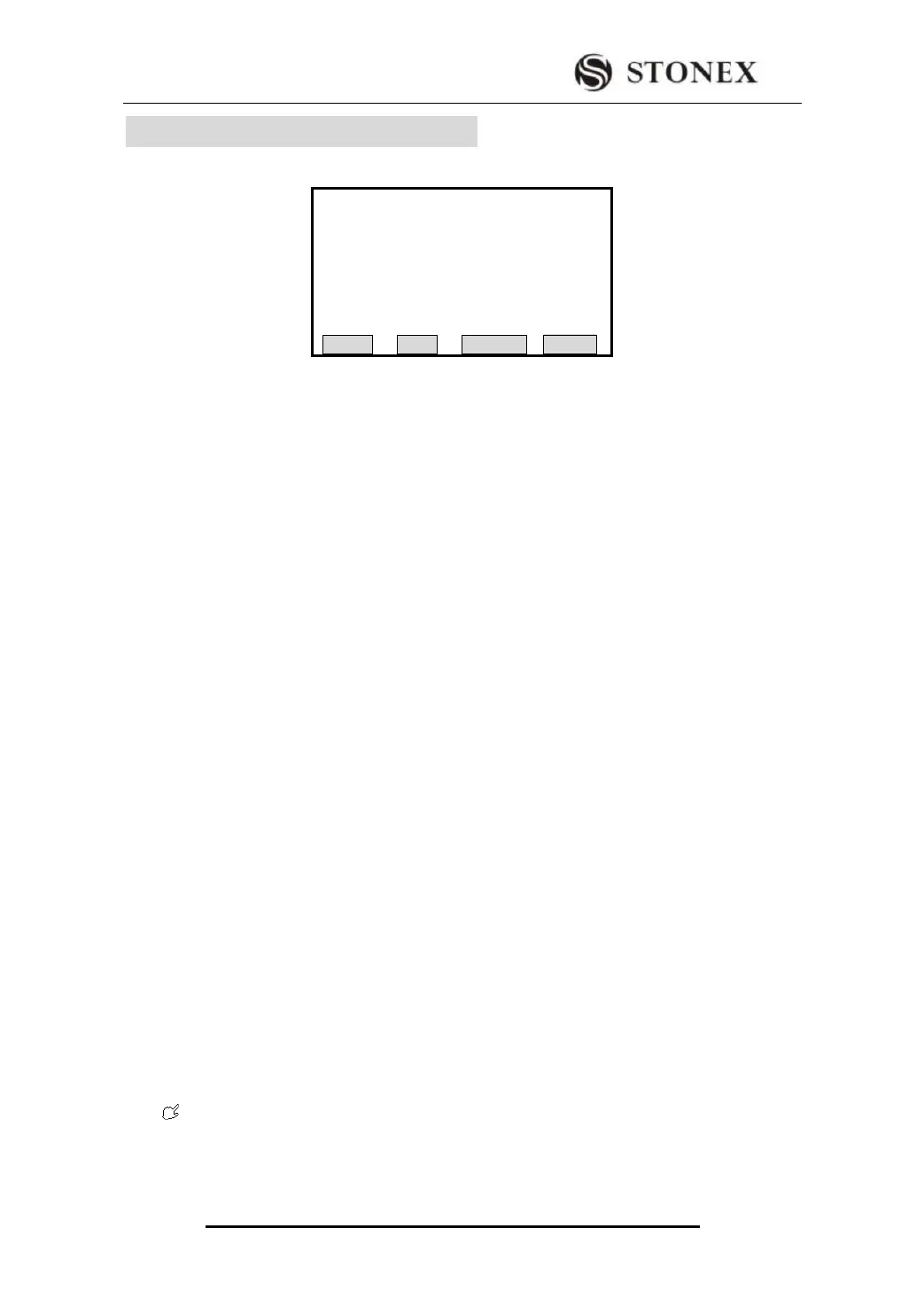STONEX R2
9. SYSTEM INFORMATION
Displays helpful information and sets data / time.
²Battery
Remaining battery power (e.g. 80%).
²Date
Displays the current date.
²Time
Displays current time
²Version
The software of instrument may have different versions which depend on those
software packages composing the instrument software.
²Type
R2 (for instance)
²Number
Serial number of leaving factory for total station instrument
² Data
Set system date and format.
Soft Keys
[DATE]: Set date
²Format: Select modes of date displaying, three modes are available..
² yy.mm.dd
² dd.mm.yy
² mm.dd.yy
²Date: Input and display the date according to the selected date format.
[TIME]: Set time.
[FORMAT]: Format the system of the total station.
For both system and EDM setting are introduced in previous chapters, here they
are not to be repeated.
【System Information】
Battery: 80%
Date : 21.06.2011
Time : 10:14:48
Version: 11.06.29
Type : R2
Number: RS4502
DATE TIME FORMAT .