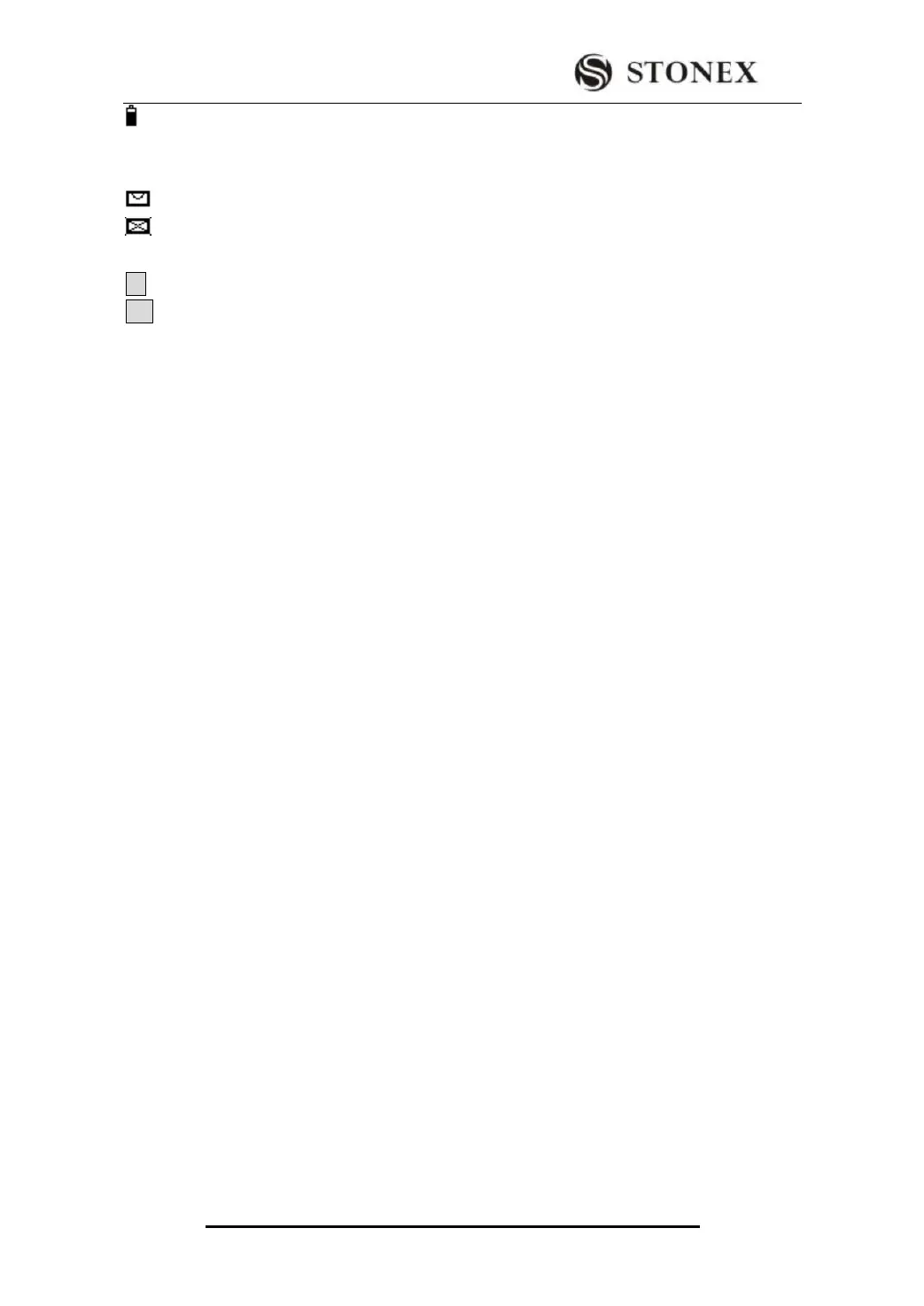STONEX R2
The battery symbol indicates the level of the remaining battery capacity (80% full
shown in the example).
Compensator status icons:
Compensator is ON
Compensator is OFF
Character/Number inputting mode icons:
01 Numeric Mode
AB Alphanumeric Mode
1.9 MENU TREE
[Menu]>F1-F4 is to confirm the selected menu. Press [PAGE] to view the next page.
Menu tree may be different in the order of display.
MENU (P1)
Programs -----------Surveying
----Stake Out
----Free Station
----COGO
----Tie Distance
----Area (plan)
----Remote Height
----Reference Line/Arc
----Roads
----Construction by axes method
Settings -----------Contrast, Trigger Key, User Key, V- Setting,
Tilt Crn, Coll. Crn.
----SectorBeep, Beep,Hz<=>, Face l Def., Data Output, Auto-Off
---- MinReading, Angle Unit, Dist.Unit, Temp.Unit, Press Unit,
Code Rec.
----GSI 8/16, Mask 1/2
EDM Settings ----------EDM Mode
----Prism
----Atmospheric Data
----Grid Factors
----Signal
----Multiply Constant
File Management --------Job