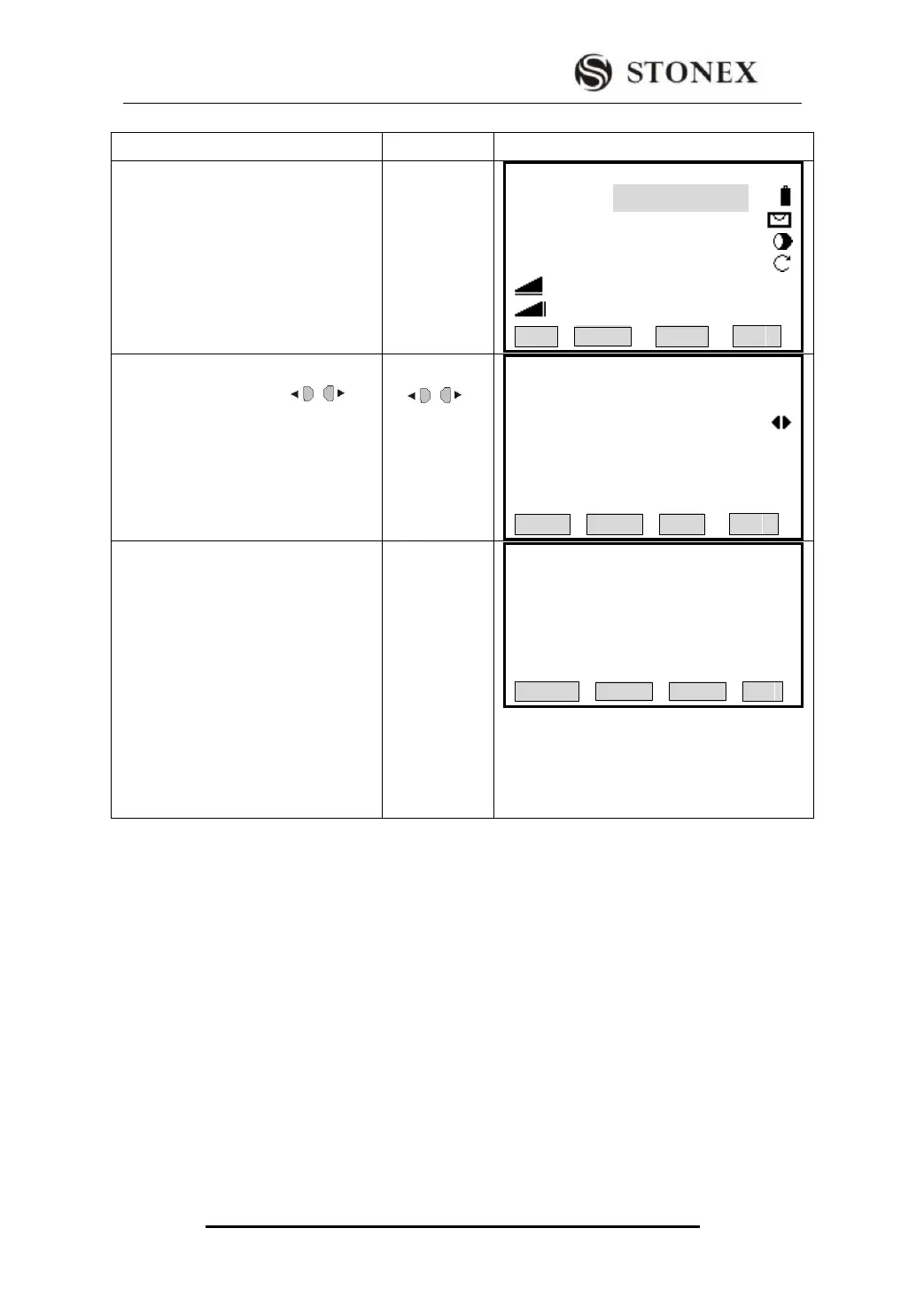STONEX R2
① Press [F4]( ↓ ) to display the
second page soft key of surveying.
Press [F3] to enter EDM Settings.
【Measure】1/4
Pt ID :
RHT: 1.500 m
HZ: 0°00′00″
V: 90°00′00″
: ---.--- m Ⅰ
: ---.--- m
SetStn EDM ↓
② As the cursor stays at EDM Mode,
press navigation key to
choose the survey mode.
【EDM Settings】
EDM Mode: Tracking
Prism: 30.0mm
ATMOS GRID SET ↓
③ As finishing setting, Press [F3]
(SET) to return to measure
function.
To cancel the settings, by pressing
[ESC], a dialog will show as the right
picture.
Press [F1] to return to EDM Settings
function to reset EDM parameters.
Press [F4] to quit and return to
measure function.
【EDM Settings】
Quit the parameter?
CANCEL OK
3.2.2 Setting Distance Measurement Type
STONEX R2 Total Stations can set options of Red Laser (RL) EDM and Invisible
Laser (IL) EDM, as well as reflector with prism, non-prism, and reflective foil. User can
set them according to the requirements of the job. STONEX R2 Total Stations are only
equipped with laser EDM function, which requires that the prism is in accordance with
the prism constant.
For more parameters of various kinds of reflectors, please refer to “11. Specification”