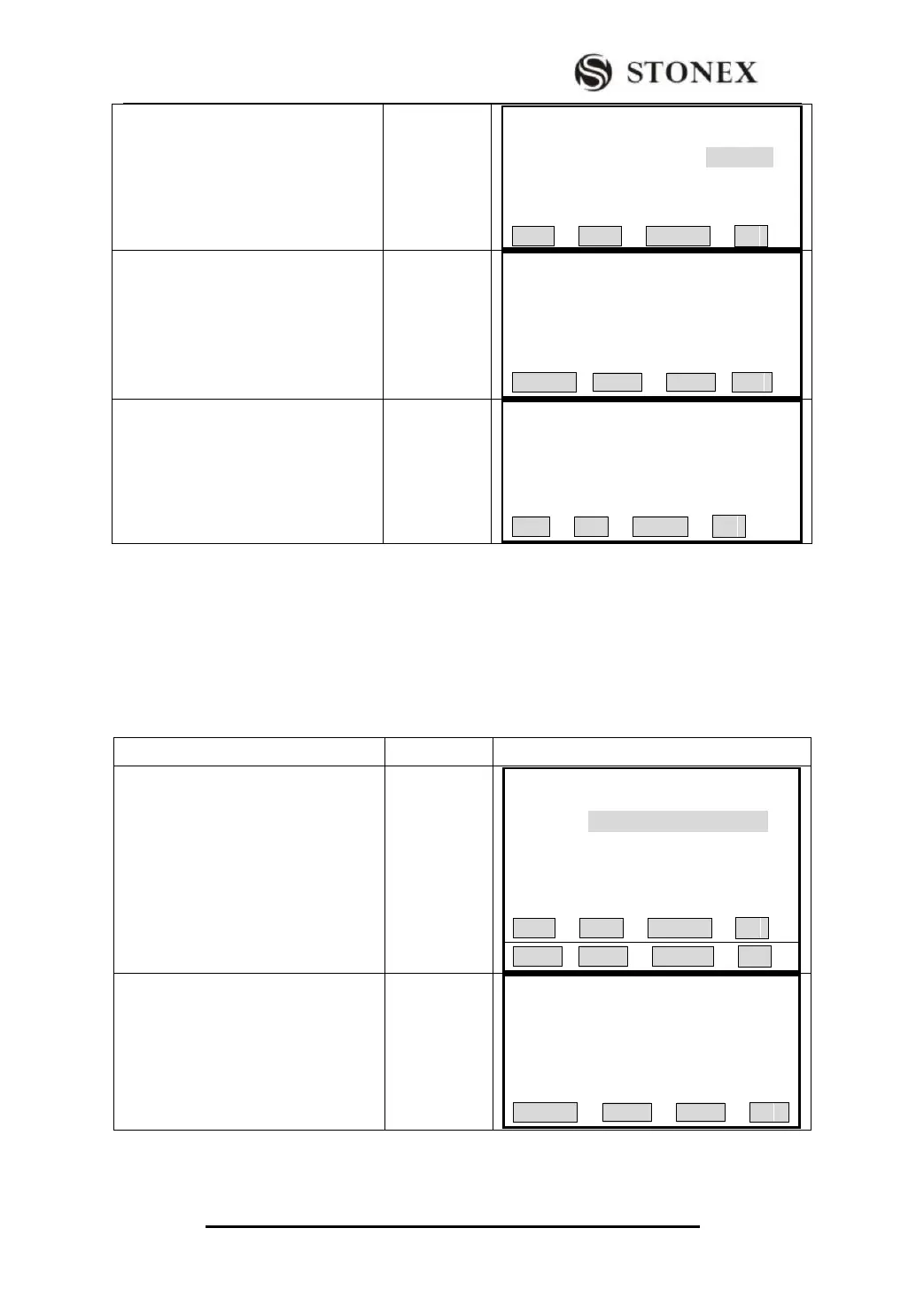STONEX R2
②Input new data, and press [ENT].
Define HZ AL 2/16
Type: LINE
Chain.: 151.000 m
AZ: 68°20′14″
PREV NEXT SEARCH ↓
③Press [F2] (NEXT), the procedure
displays “Save Edit Alignment?”. If
yes, press [F4] (OK); To re-edit it,
press [F1] (CANCEL).
【Define HZ AL】
Save Edit Alignment?
CANCEL OK
④Screen displays next data.
【Define HZ AL】 3/16
Type: SPIRAL
Radius: 22.000 m
ArcLen: 12.000 m
LINE ARC SPRIAL ↓
5.12.3 Deleting Horizontal Alignment Data
The horizontal alignment data in internal memory can be deleted. Operation is shown
below.
①Use soft keypad below the screen to
display Page 2 of the menu.
【Define HZ AL】 16/16
Type: POINT
X/N : 100.000 m
Y/E : 100.000 m
Radius: 20.000 m
A1 : 80.000 m
A2 : 80.000 m
PREV NEXT SEARCH ↓
②Press [F3] (DELETE), the program
displays as the graph shown on the
right.
【Define HZ AL】
Delete All HZ Alignment?
CANCEL OK