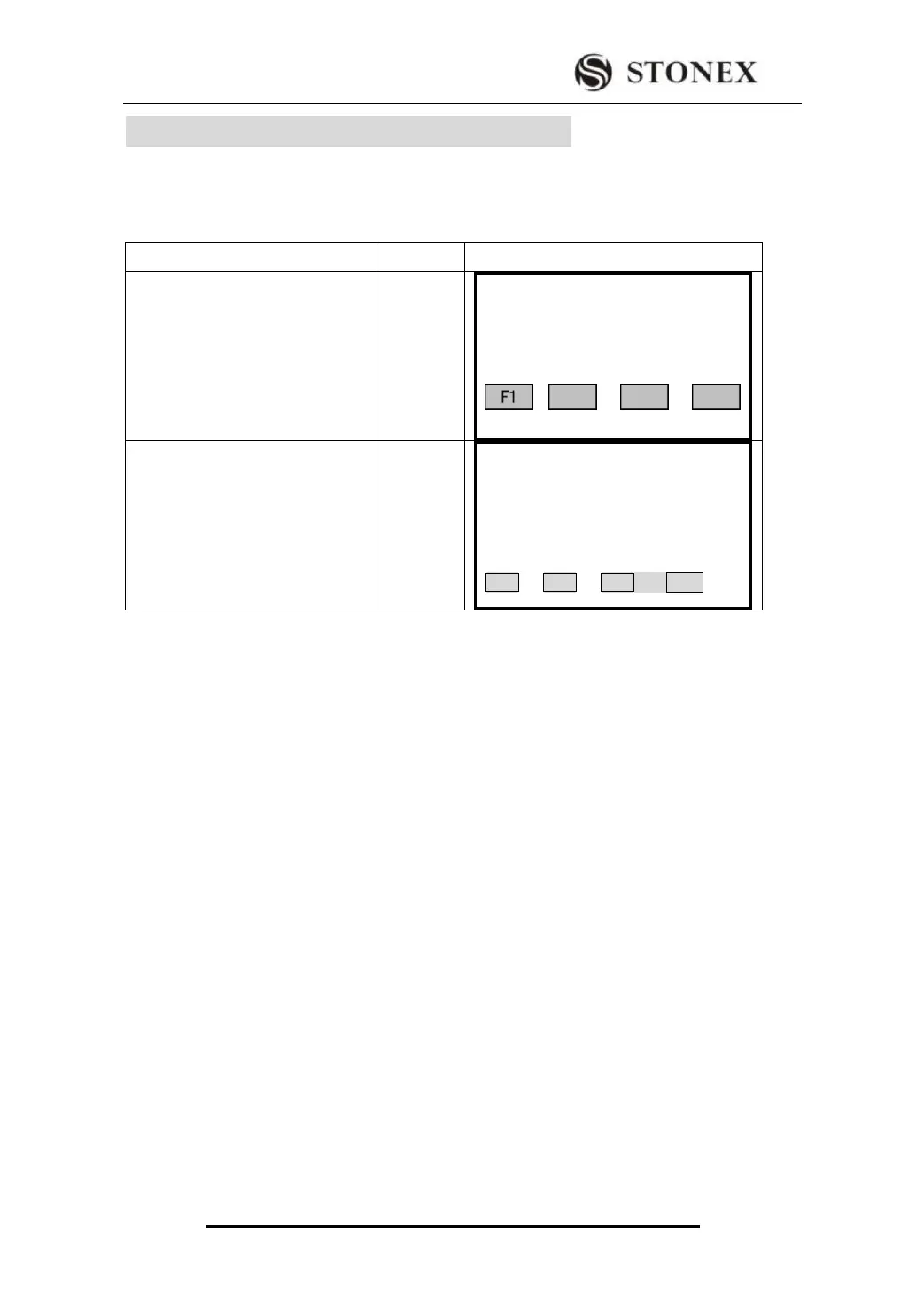STONEX R2
12.U DISK MODE(MEMORY MODE)
Connect R2 with computer via USB cable configured with R2.
And the following section will show the operations on R2.
① (Press menu, then press[PAGE]
to show the Menu page4/4 ,
press[F1] to enter U Disk Mode).
Menu 4/4 ▲
F1 U Disk Mode
②The screen displays ”Connected
to PC…”
U Disk Mode
Connected to PC…
EXIT
Then Transfer and edit data files can be done on computer.
③ Run“My computer” there are two disks for R2,
one is internal memory of R2(Local disk I for example),
the other is the removable disk H which is carried by the SD card inserted.
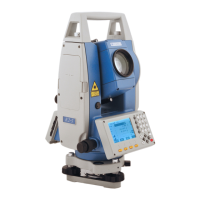