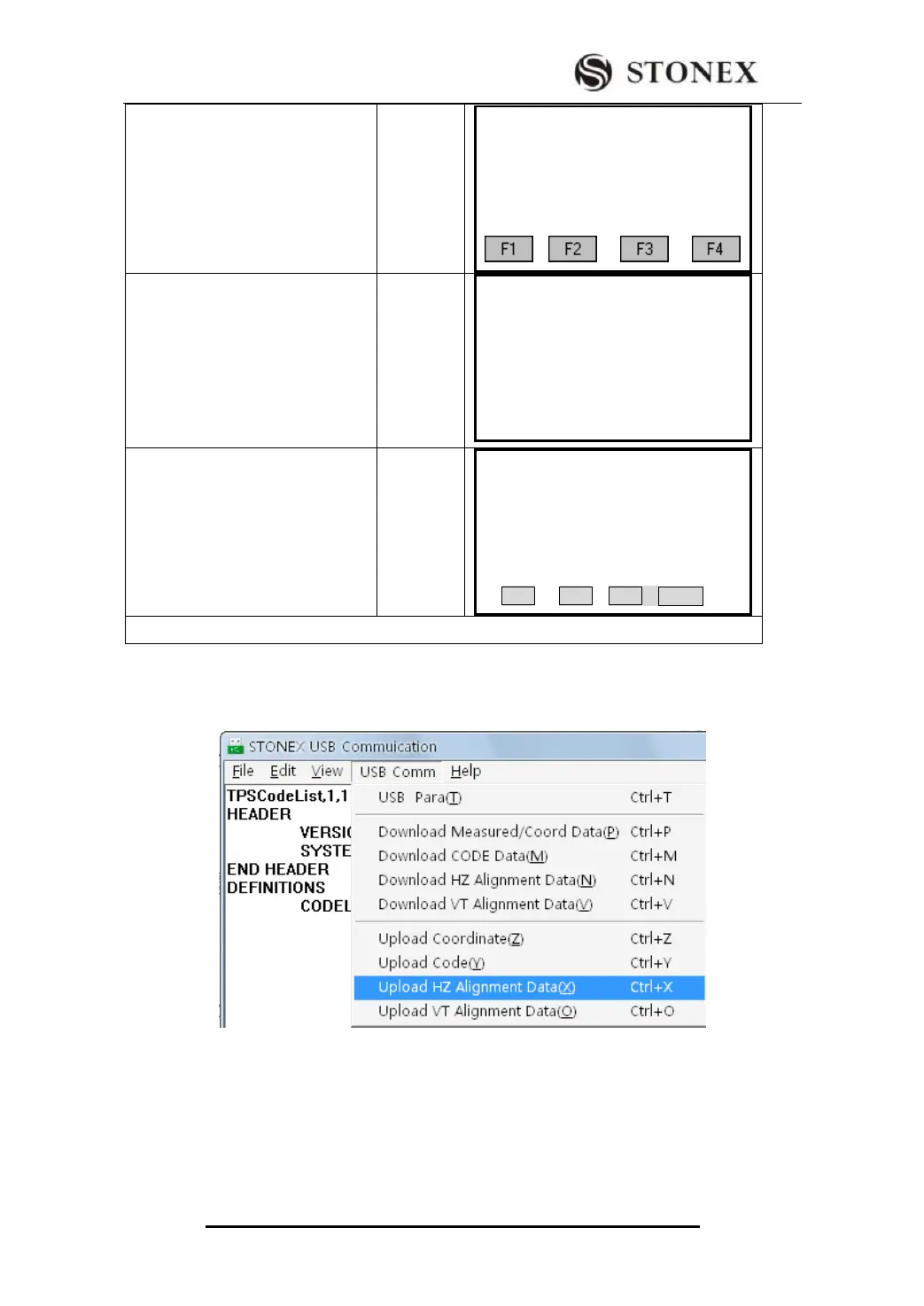STONEX R2
②Display USB Receive function,
press [F3] to receive HZ Alignment
data.
USB Receive
F1 KnownPt (1)
F2 Code (2)
F3 HZ Alignment (3)
F4 VT Alignment (4)
③The Screen display prompt
message: “USB initializing”
USB Receive
F1 KnownPt (1)
F2 Code (2)
F3 HZ Alignment (3)
F4 VT Alignment (4)
USB initializing…
④Start to receive HZ Alignment
data. At this time the screen shows
the number which indicates the
amount of data being received.
Receive HZ Alignment
Transfer:USB
A:﹨ROAD.HAL
Receiving…
* 20
BACK
● (Press [F4] (BACK) key to terminate data reception, return Menu page3/4.
The above are the operations on the total station, after choose HZ Alignment data in ② step,
you need to choose “Upload HZ Alignment Data(X)” function in STONEX USB
Communication software. Then the upload process begin as Step④ show.