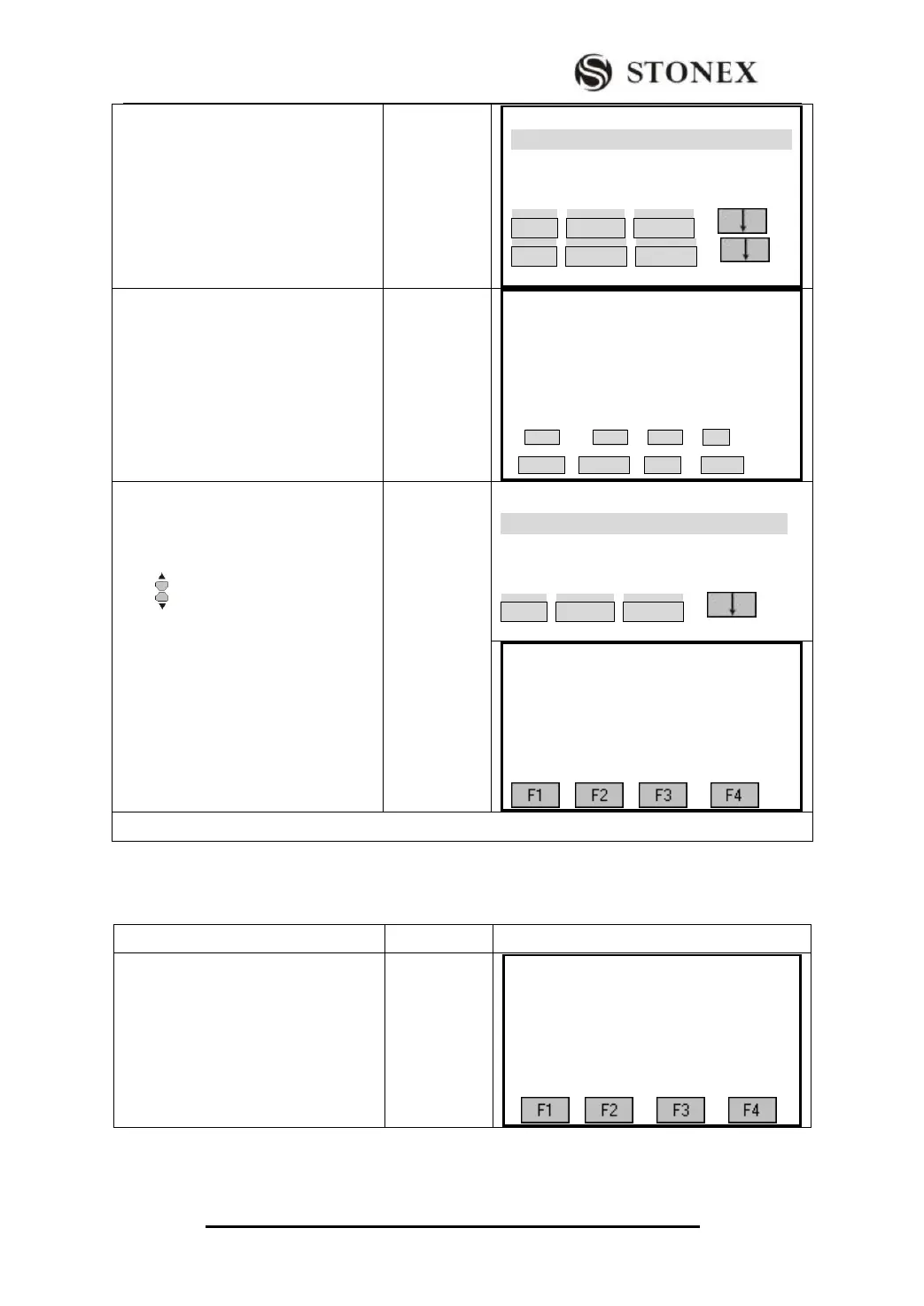STONEX R2
④Display file list, press [F4] (P1 ↓)
to show the second page of features.
Press [F1] (new), create a working
file.)
View Job
PLAN.RAW 80B 10-00
STON.RAW 90B 10-08
DDDO.RAW 93B 10-09
Attr. PrevPG NextPG
NEW Rename DELETE
⑤Enter job name, and operator name
and so on. After entering one item,
press ENT to move the cursor to the
next item to be edited.
New Meas Job
Job: -----------
Name: -----------
Date: 2011.06.15
Time: 16:08:44
Note 1:
Note 2:
OK
INSERT DELETE Clear ALPH
⑥Finish inputting, press [F4] (OK) to
save job, then create the file
successfully. And return to view job.
Press to select the file name created
just now, and then press [ENT] to set it
as current job. In front of the item
finished setting, there will be a"*".)
View Job
PLAN.RAW 80B 10-00
STON.RAW 90B 10-08
DDDO.RAW 93B 10-09
Attr. PrevPG NextPG
Setting Meas
[* ]Setting Job (1)
[ ]Setting Station (2)
[ ]Set Orientation (3)
F4 Start (4)
‴1) The establishment date and time will be added to the system automatically.
5.1.2 Calling up a Job from Internal Memory
When there is existed job in internal memory, you can call up and set it as the current job.
① Press [F1] in the Setting Meas
menu to enter into Setting Job
function.
【Setting Meas】
[ ]F1 Setting Job (1)
[ ]F2 Setting Station (2)
[ ] F3 Set Orientation (3)
F4 Start (4)