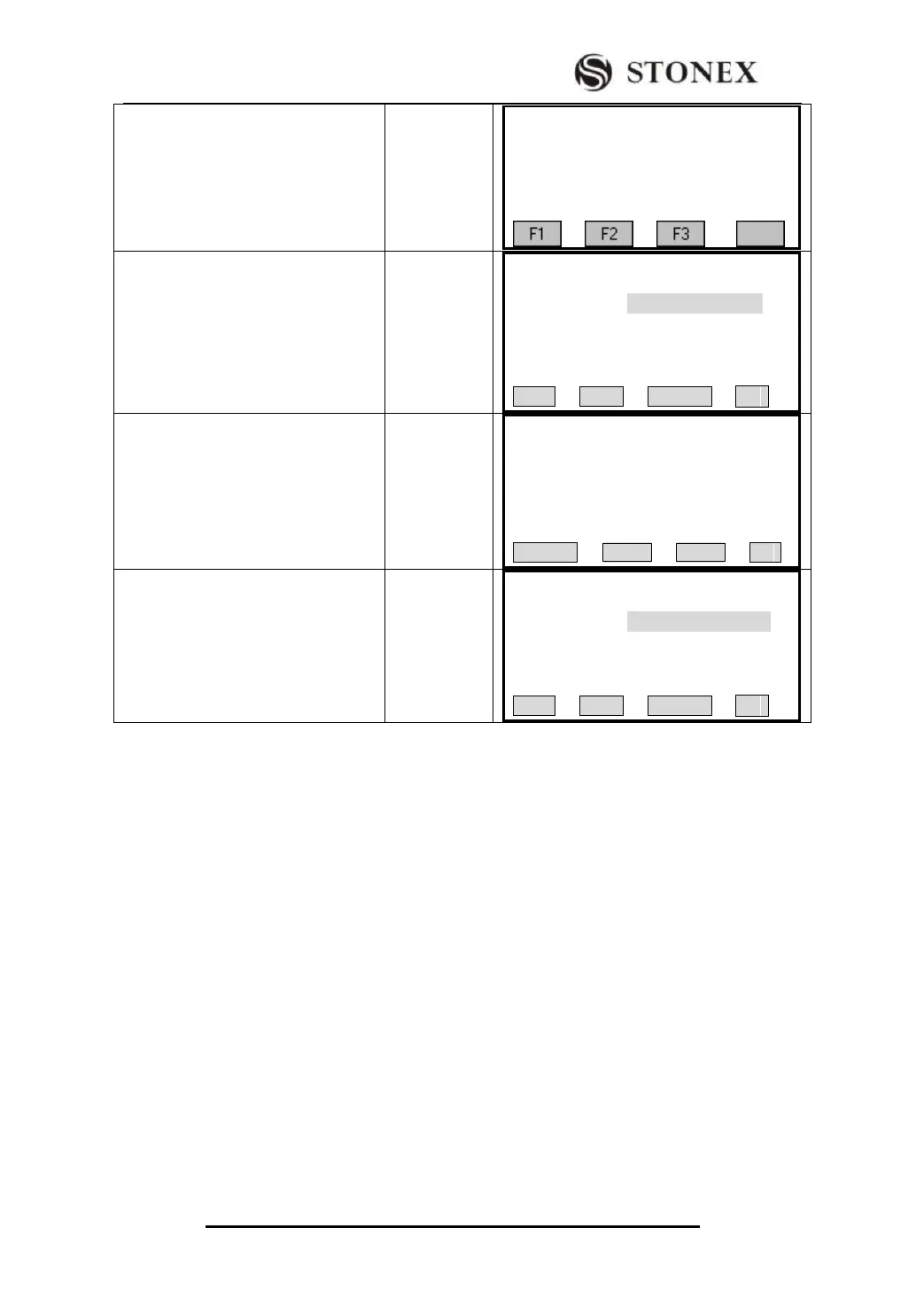STONEX R2
②Press [F2] to enter into Define VT
Alignment function.
【Roads】
F1 Define HZ Alignment
F2 Define VT Alignment
F3 Stake Out Roads
③ Input chainage, height and curve
length, and press [ENT].
The curve length of start point and end
point must be zero.
【Define VT AL】 1/0
Chain.: 100.000 m
H/Z: 12.000 m
Length: 0.000 m
PREV NEXT SEARCH ↓
④Press [F2] (NEXT), the procedure
displays “Save Edit Alignment?”. If
yes, press [F4] (OK); To re-edit it,
press [F1] (CANCEL).
【Define VT AL】
Save Edit Alignment?
CANCEL OK
⑤Press [F4] to store this alignment
data, and returns to Define VT
Alignment main menu. Proceed to
input next alignment data.
【Define VT AL】 2/1
Chain.: ---.--- m
H/Z: ---.--- m
Length: ---.--- m
PREV NEXT SEARCH ↓
5.12.5 Editing Vertical Alignment Data
It is able to be applied to edit vertical alignment data. The operation steps are similar to
that of editing horizontal alignment.