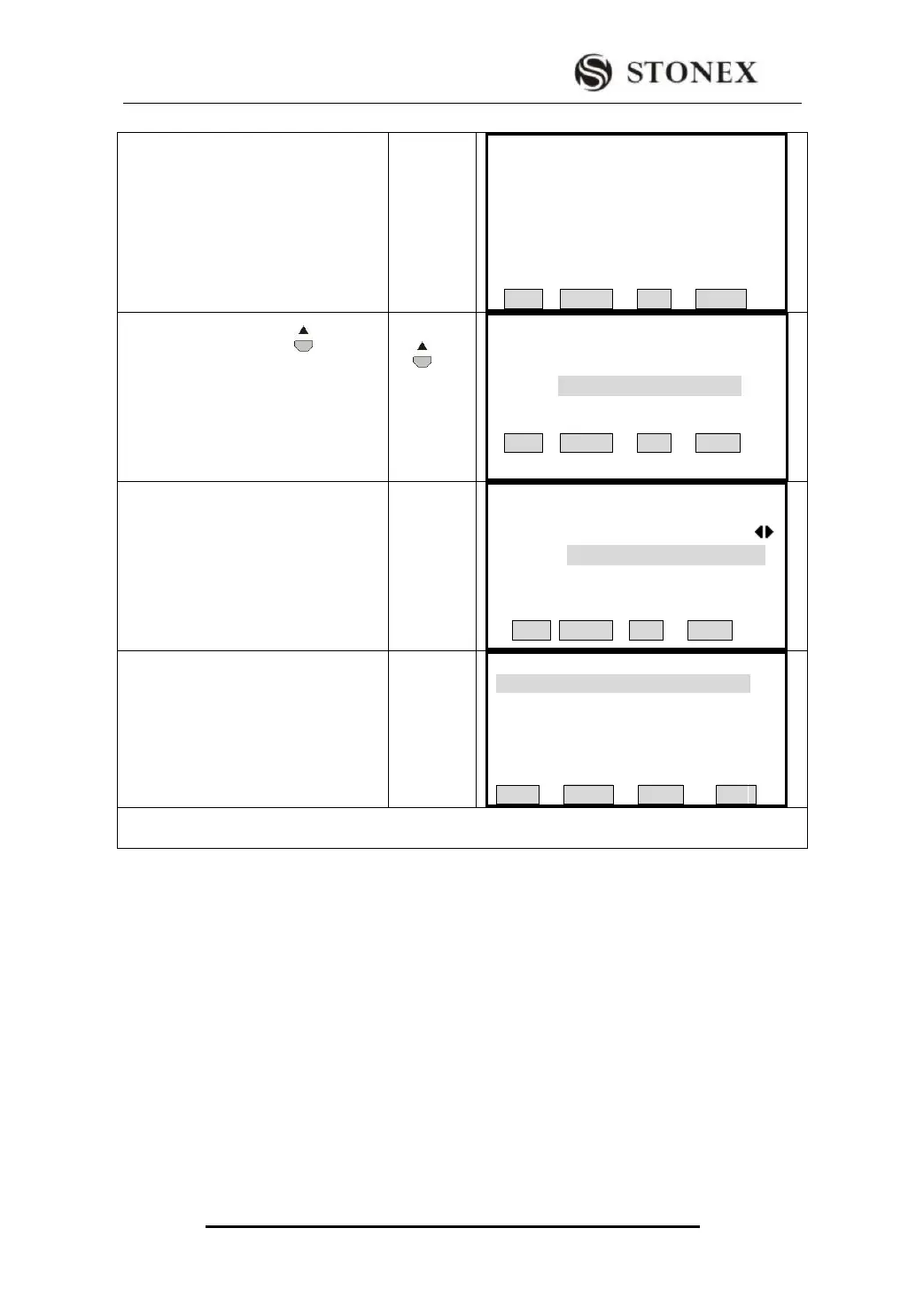STONEX R2
[JOB] Select the pointID in another different job
③If not find the pointID you need in
present job, you can choose it in
another job or input coordinate by
hand in the selected job. Press [F3]
(JOB) key to enter this function.
【Pt Search】
JOB : ANDG
Pt ID: *
More Job
Select job/input Pt coord
FIND 0SET ENH LIST
④Press navigation key to move
cursor to job item, select the other jobs
in internal memory, and press [ENT] to
move cursor to the next item.
【Pt Search 】
JOB : STONEX
Pt ID: *
More Job
Select job/input Pt coord
FIND 0SET ENH .
⑤Input the pointID to be searched,
then press [ENT]. To input the
coordinate manually, press [0SET] or
[ENH]. ‴1)
【Pt Search】
JOB: STONEX
Pt ID : *
Select job/input Pt coord!
FIND 0SET ENH .
⑥ Press [F1] to search the pointID
meeting the searching conditions in the
selected job.
【Pt Search】 1/1
12 Known
VIEW EHN JOB OK
‴1)[F2](0SET ): Press this key to set E, N, Z coordinate of the input pointID as 0 value.
[F3](ENH): Input coordinates of this point manually.
2.9 WILDCARD SEARCH
Use wildcard “*” representing those characters you are going to search.
Wildcards are always used if the pointID is not fully known, or if batches of points are to
be searched for.
Examples:
* All points of any length are found.
A All points with exactly the pointID “A” are found.
A* All points of any length starting with “A” are found (e.g.:A8,A71,ABDE)
*1 All points of any length with a “1” as the second character are found (e.g.:W1,F15,
A1R)