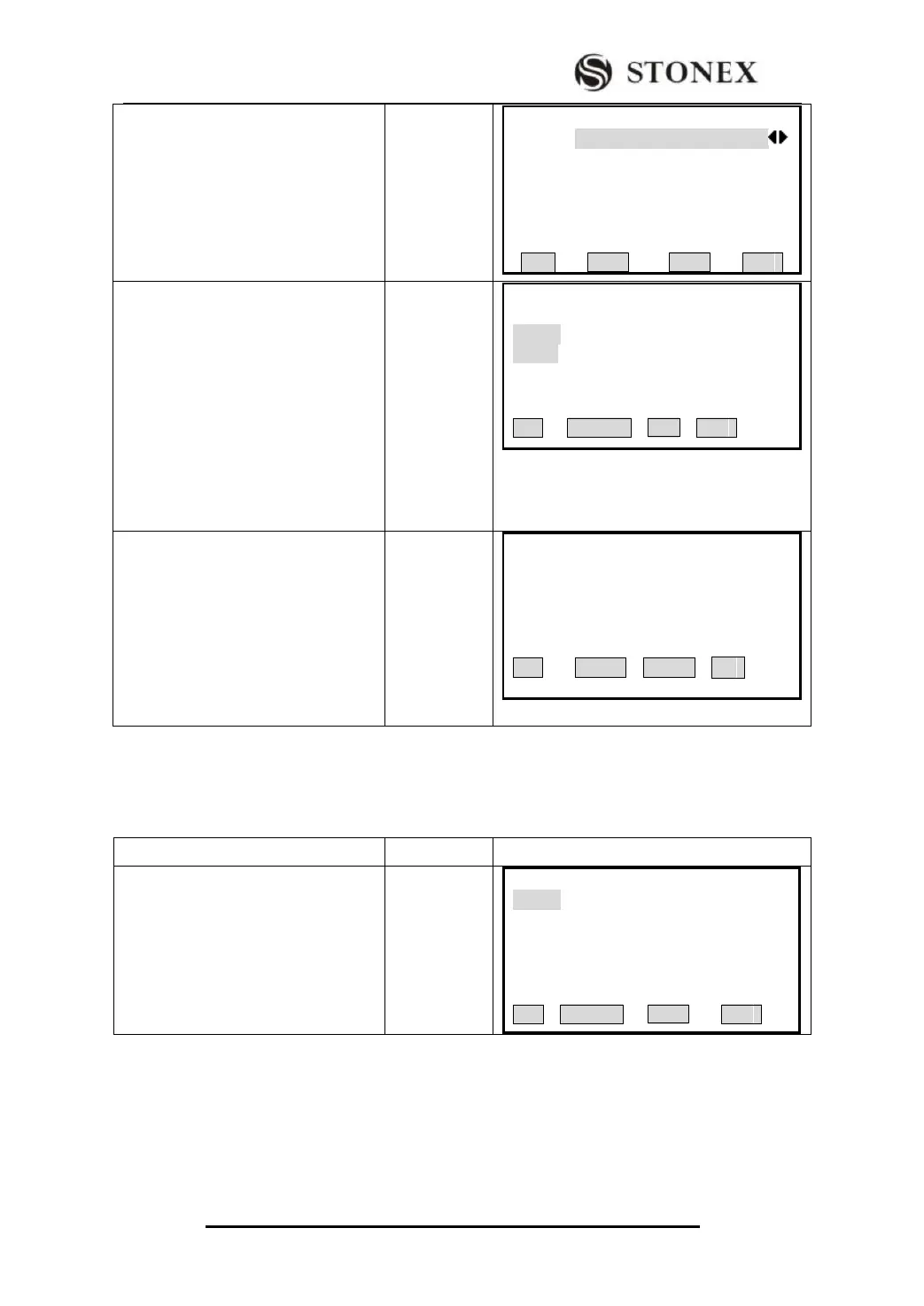STONEX R2
② The Screen displays the name and
other information of the current job.
【View Job】
Job: A
Name: --- --- ---
Date: 2011.07.21
Time : 16:50:28
Note 1: --- --- ---
Note 2: --- --- ---
List OK
③Press F1(list)to enter into the screen
on the right, then press OK to view
jobs in Internal memory.(If a SD card
has been installed in the total station,
then Disk:B will appear, otherwise,
there is only Disk:A (Internal
memory))
【View Job】
Disk:A
Disk:B
Attr. Format OK
④As the required file name appears,
press Enter key, and then press
F4(OK); the program prompts “Job set
already!” Then this file is opened and
set as the present job. The
measurement data since then are stored
in this file.
【View Job】
DEFAULT.RAW 6.78KB 01-00
PlAN.RAW 93B 01-00
36.RAW 5KB 01-00
Attr. PrePG NextPG ↓
6.1.2 Establishing New Job
There are 16 characters in a job. They may be letters of A-Z, or numbers of 0-9 and_,
#, $, @, %, +, -, etc. But the first character should not be spaced.
① In Job menu, press [F4] to turn
to next page.
② Then press [F1](NEW) to create
a new job.
【View Job】
Disk:A
Disk:B
Attr. Format OK