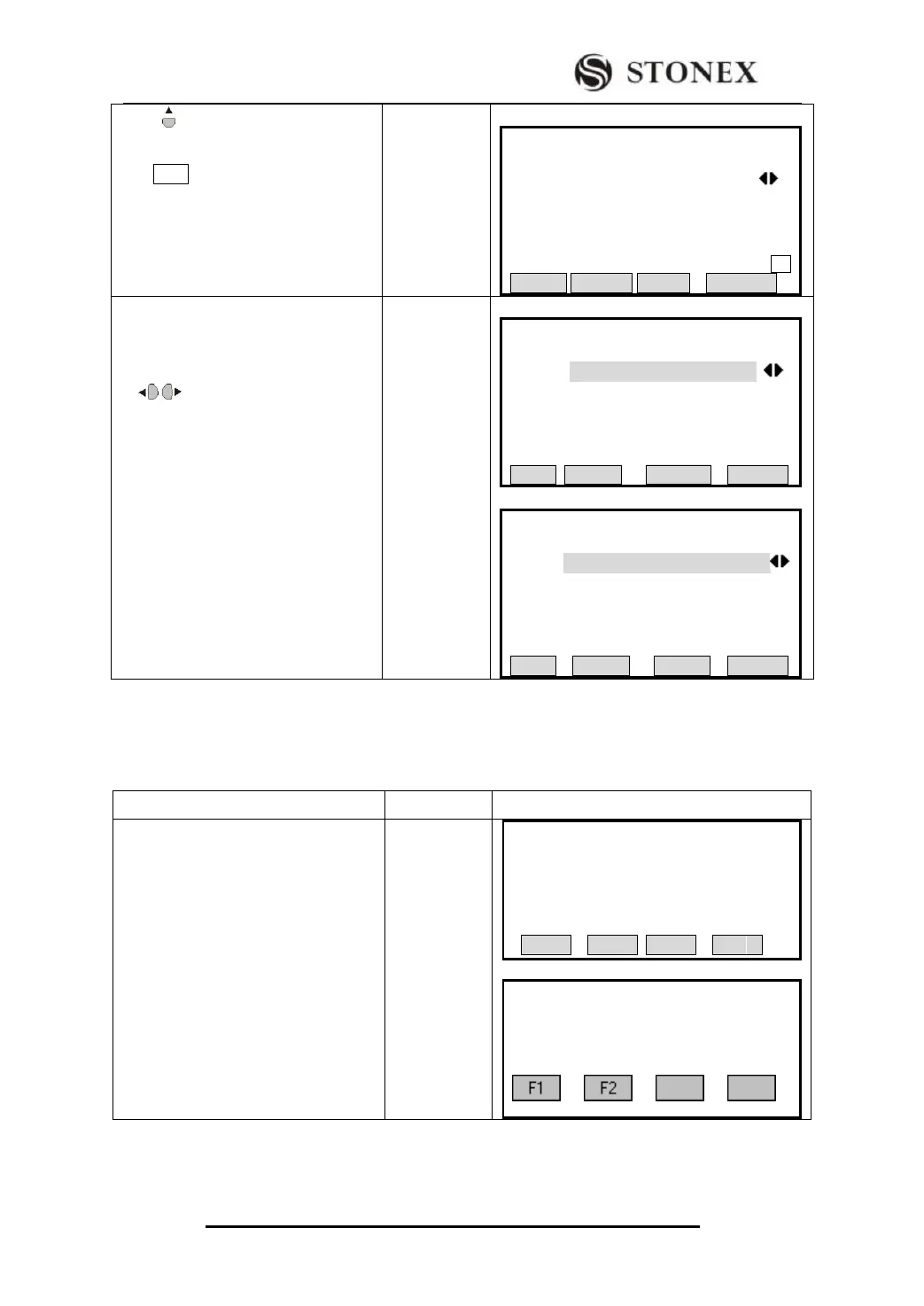STONEX R2
Press to move cursor to Find item,
input the code name to be deleted, and
press ENT.
【Code View/Del】1/2 ▼
Find: PATH
Code: 1
Desc: ﹉﹉﹉﹉
Info1 : ﹉﹉﹉﹉
Info1 : ﹉﹉﹉﹉
Info1 : ﹉﹉﹉ AB
INSERT DELETE CLEAR NUMBER
③As the code to be deleted occurs,
press [F4] (DELETE).
A: If the code to delete is found
by , then after this code was
deleted, the cursor located displays the
next coding information.
B:
If the code to delete found by inputting
code name, then after this code was
deleted, at bright black place displays
none (If there are several codes with
the same name, the next coding
information will be displayed.)
【Code View/Del】 1/2 ▼
Find: *
CODE: FANCE
Desc : ﹉﹉﹉
Info1 : ﹉﹉﹉﹉
Info1 : ﹉﹉﹉﹉
Info1 : ﹉﹉﹉﹉
NEW START LAST DELETE
【Code View/Del】1/2 ▼
Find: PATH
CODE : ﹉﹉﹉﹉
Desc : ﹉﹉﹉
Info1 : ﹉﹉﹉﹉
Info1 : ﹉﹉﹉﹉
Info1 : ﹉﹉﹉﹉
NEW START LAST DELETE
6.5 INTIALIZING INTERNAL MEMORY
Deletes jobs, single data areas of a job or all data.
① In File Management menu, press
[PAGE] to display Page 2, and press
[F1] to enter into Initialize Memory
function dialog.
【File Management】1/2 ▼
F1 Job (1)
F2 Known Points (2)
F3 Measurements (3)
F4 Codes (4)
F1 F2 F3 F4
【File Management T 】2/2 ▲
F1 Initialize Memory (5)
F2 Memory Statistic (6)