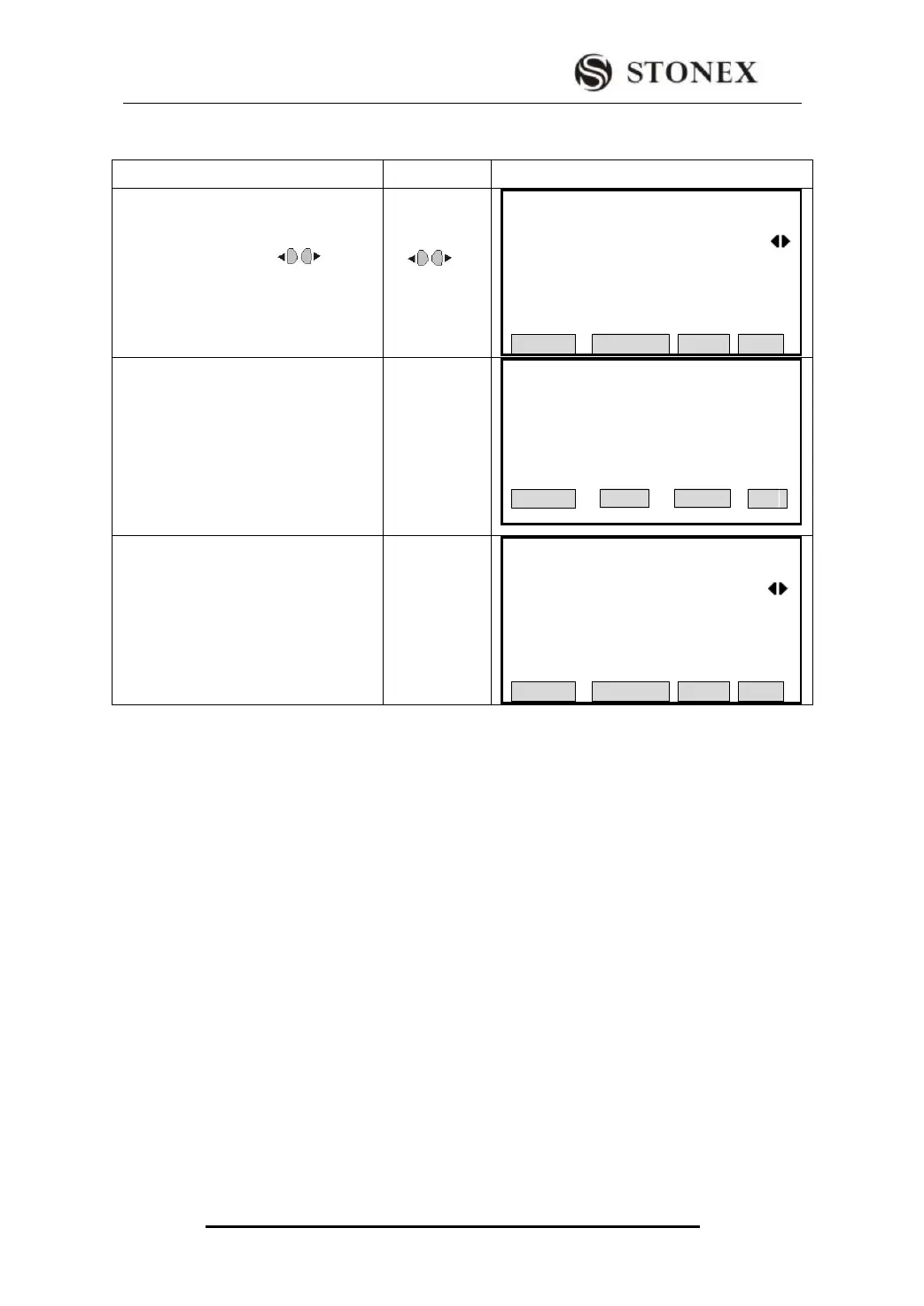STONEX R2
6.2.4 Deleting Known Points
Deletes the selected known points in internal memory
①Select the job that contains the data
to be deleted. Press [ENT] to move to
PtID item, by pressing (or use
search function) to find out the data to
be deleted.
【View Known Pt 】
Job:A:\2222.PTS
Pt ID: 1
X/N : 100.000 m
Y/E : 100.000 m
H/Z : 90.000 m
SEARCH DELETE ADD EDIT
② Press [F2] (DELETE) to start
deleting data function. The screen
displays a dialog showed as the right
graph.
To delete data, press [F4] (OK).
If not to delete, press [F1] (CANCEL).
View Known Pt
Delete data?
Deleted data No Revert!
CANCEL OK
③The screen returns to last menu.
【View Known Pt】
Job :A:\2222.PTS
Pt ID : 1
X/N : 100.000 m
Y/E : 100.000 m
H/Z : 90.000 m
SEARCH DELETE ADD EDIT
6.3 MEASUREMENT DATA
Measurement data available in internal memory can be searched and displayed. Part
of them can be deleted.
6.3.1 Viewing Measurement Data
Viewing measurement data is based on the unit of measurement station in selected job.
User may view one or all points (“*”) on a measurement station in a certain job; or a
certain PtID or all measurement data of all measurement stations (“*”) in internal
memory.
6.3.1.1 Viewing All Measurement Points in Job
Confirm the searching scope first: they may be all points of one measurement station in a
certain job;Or all points of all measurement stations (“*”) (i.e. all measurement data in
this job). Here, take viewing all measurement data in job as an example.
OPERATIONAL STEP: