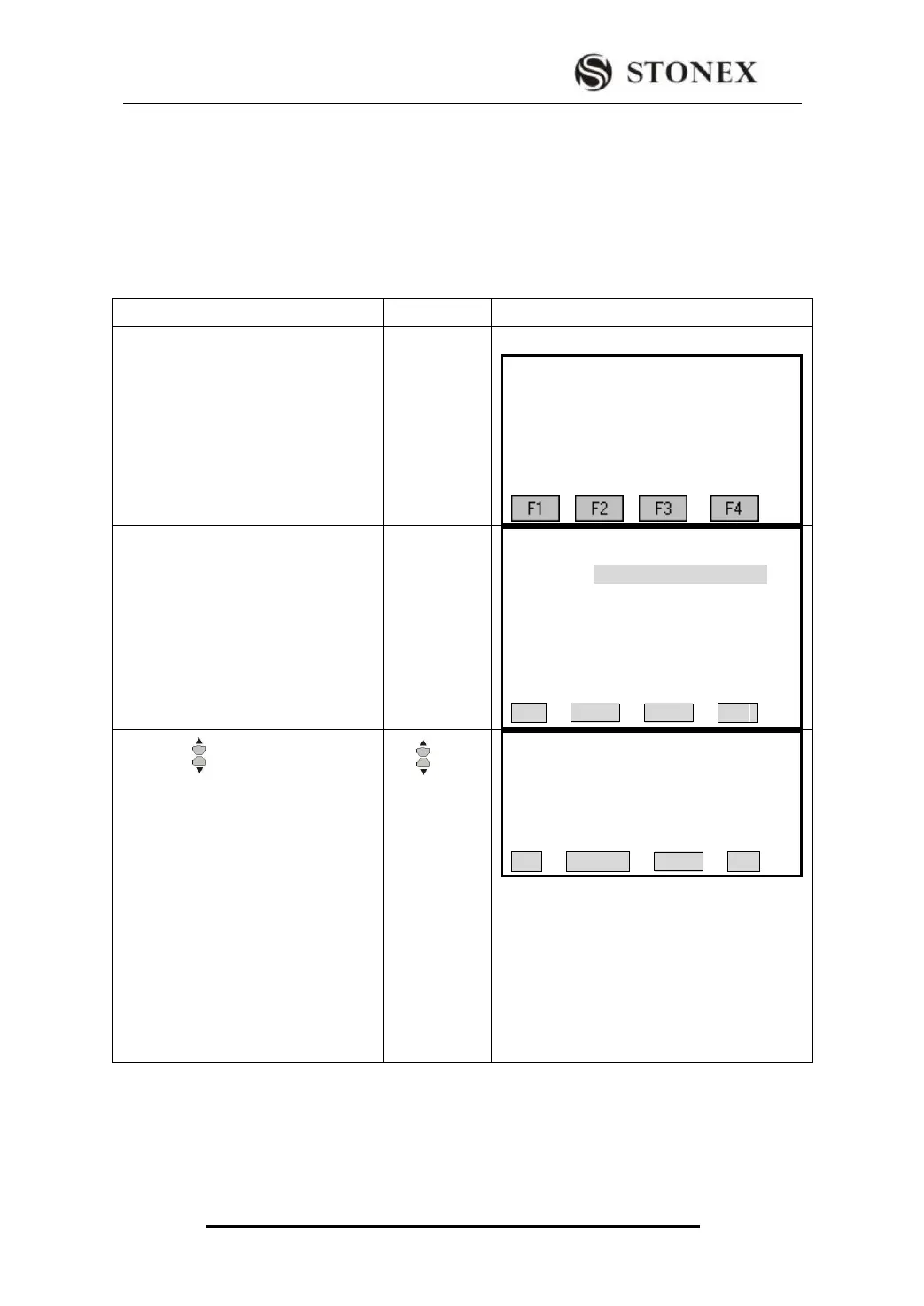STONEX R2
Find further information about individual start-up programs on the subsequent pages!
5.1 SETTING JOB
All data is saved in JOBS, like directories. Jobs contain measurement data of
different types (e.g. measurements, codes, fixed points, stations, etc.) and are individually
manageable and can be readout, edited, or deleted separately.
5.1.1 Setting a New Job
①Press [F1] in Setting Meas menu to
enter into Setting Job menu.
Setting Meas
[* ]Setting Job (1)
[* ]Setting Station (2)
[* ]Set Orientation (3)
F4 Start (4)
②Press [F1](LIST) to set a new job.
Press [OK] to set this job, and return to
start-up program.
Setting Job
Job : DEFAULT
Name : -- --
Date : 2011.06.30
Time : 14:10:20
Note 1 :
Note 2 :
LIST OK
③Press up and down cursor keys to
select the disk where you want to
create the file. Press [F4] (confirmed).
Disk: A local disk
Disk: B the SD card carried by the
removable disk (if the disk partition
has enough space, it will show C / D ...
disk, does not support Chinese file
name and the Chinese directory)(If SD
card is installed,“Disk:B ”will show
here)
View job
Disk:A
Disk:B
Attr. Format OK