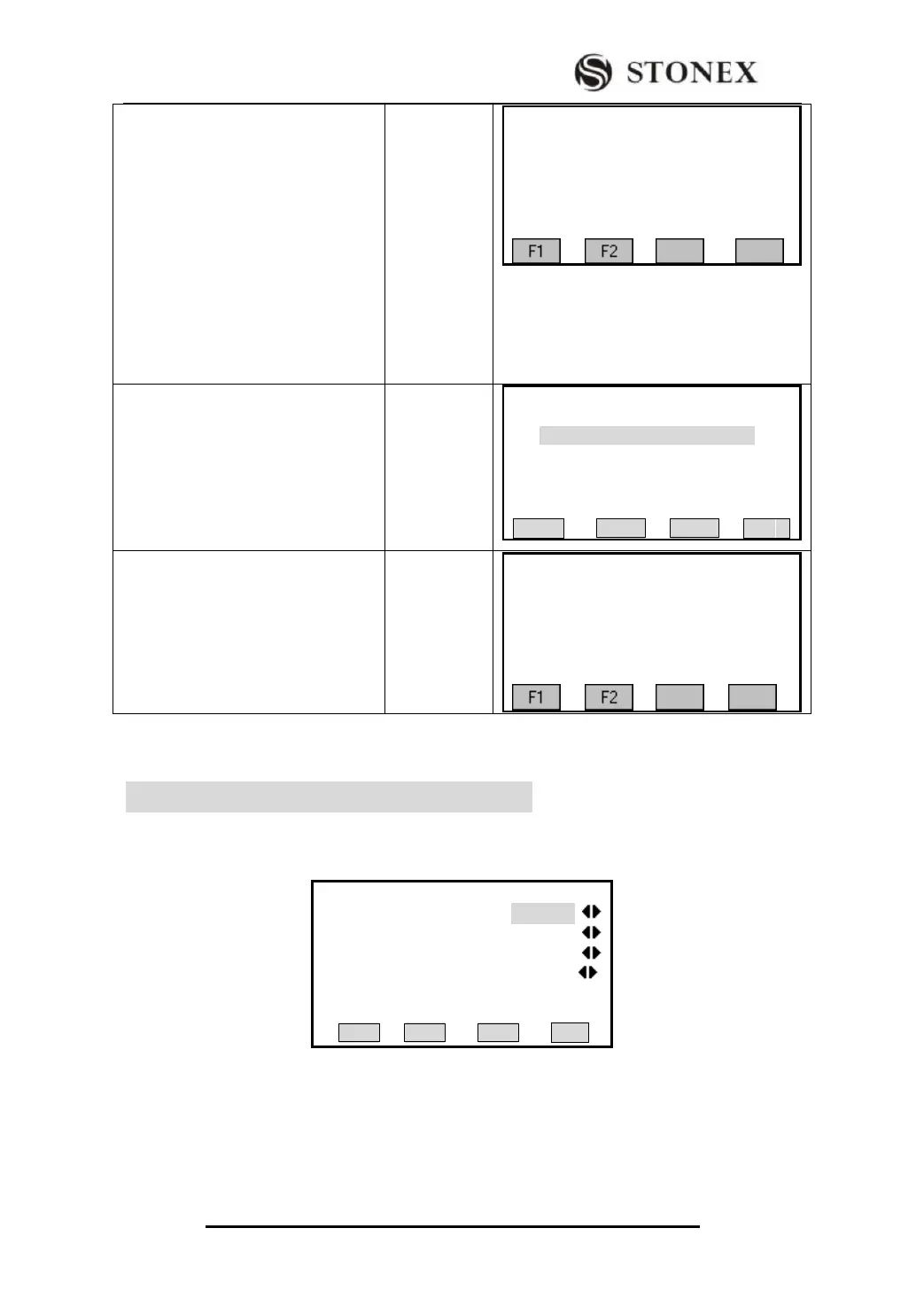STONEX R2
【File Management】2/2 ▲
F1 Initialize Memory (5)
F2 Memory Statistic (6)
③ Display the information of the
internal memory. Press [F1]
(LIST) to display information of
other job in internal memory
one by one.
【Memory Information】
Job: 5
Station: 63
Known Pt: 201
Meas Rec: 428
LIST OK
③Press [F4] (OK) or [ESC] to return
to the Page 2 of File Management.
【File Management】2/2 ▲
F1 Initialize Memory (5)
F2 Memory Statistic (6)
7. COMMUNICATION SETTING
To communicate data between computer and instrument, you must set communication
parameters.
BAUD RATE:
The optional Baudrates are as follows: 1200, 2400, 4800, 9600, 19200, 38400, 57600, and
115200 [BIT /SECOND].
DATA BITS:
7 Data will be transmitted by 7bits. As setting Parity check, it is set as 7 bit
【Comm Parameters】
Baudrate: 19200
DataBits: 8
Parity : None
End Mark: CR/LF
Stop Bit: 1
SET