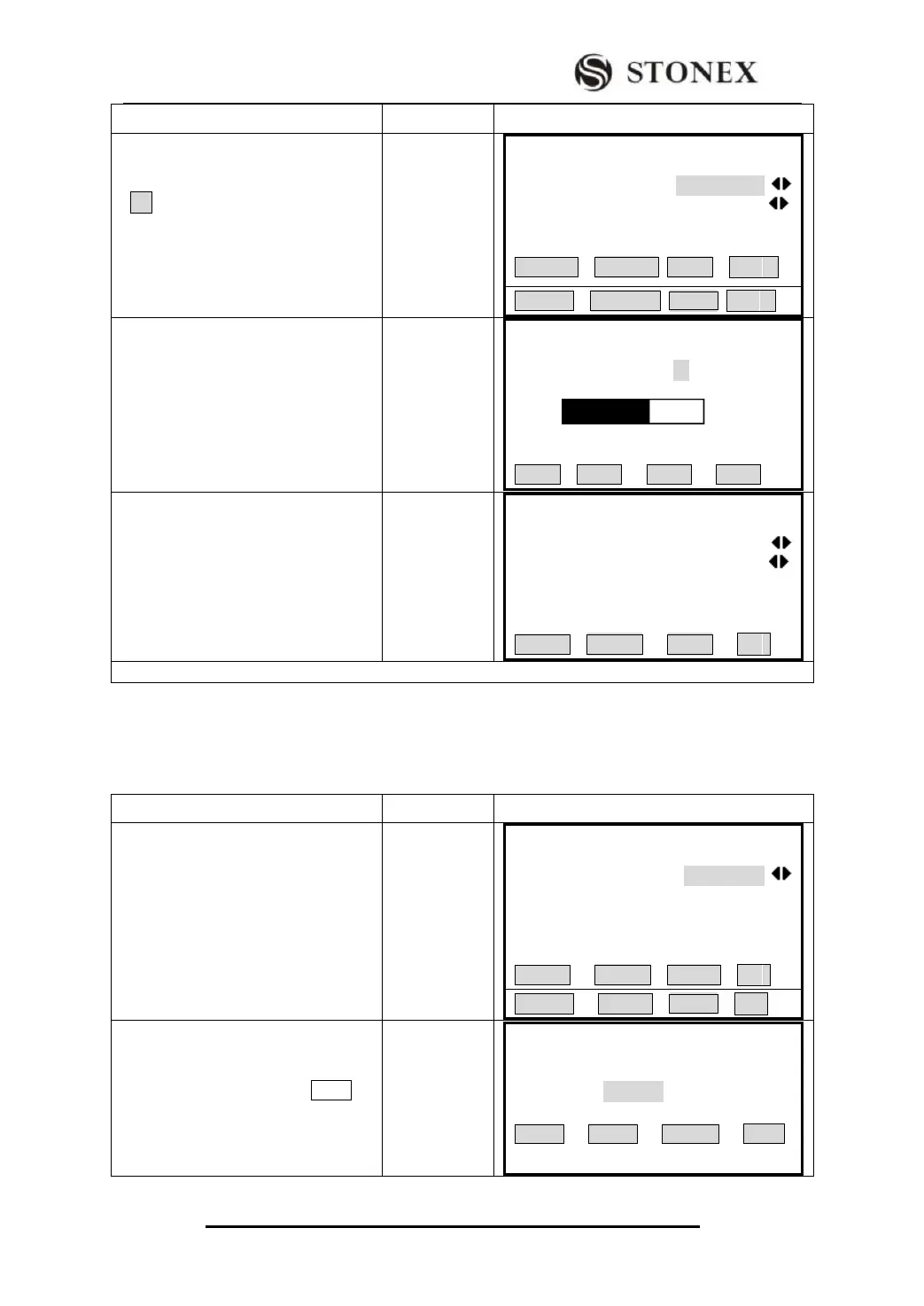STONEX R2
①In EDM setting screen, press [F4]
( ↓ ) to display the second page
menu, press [F1] to check the signal of
distance measurement.
【EDM Settings】
EDM Mode: Tracking
Reflect: Prism
Prism: 30.0mm
ATMOS GRID SET ↓
②The ray intensity which is received
by the machine is expressed by the
bar graph and a % displaying on the
screen, showed as the right picture. ‴
1)
【EDM SIGNAL】
EDM Type: IR
65%
BACK . . .
③Press [F1] to return to EDM setting
menu.
【EDM Settings】
EDM Mode: Tracking
Reflect: Prism
Prism: 30.0mm
ATMOS GRID SET ↓
‴1)IR: infrared distance measurement(distance surveyed by the prism)
3.2.7 Setting Multiplication Constant
This function clewed the setting of multiply constant. The value of multiplication
constant will be obtained by examination
① On EDM setting function, press
[F4](↓) to display the second page
menu, and press [F2] to set Mul-Cons .
【EDM Settings】
EDM Mode: Tracking
Prism: 30.0mm
ATMOS GRID SET ↓
②Input Mul-Cons and press ENT
【Multiplication Cons】
Mul-Cons : 0.0 ppm
SAVE