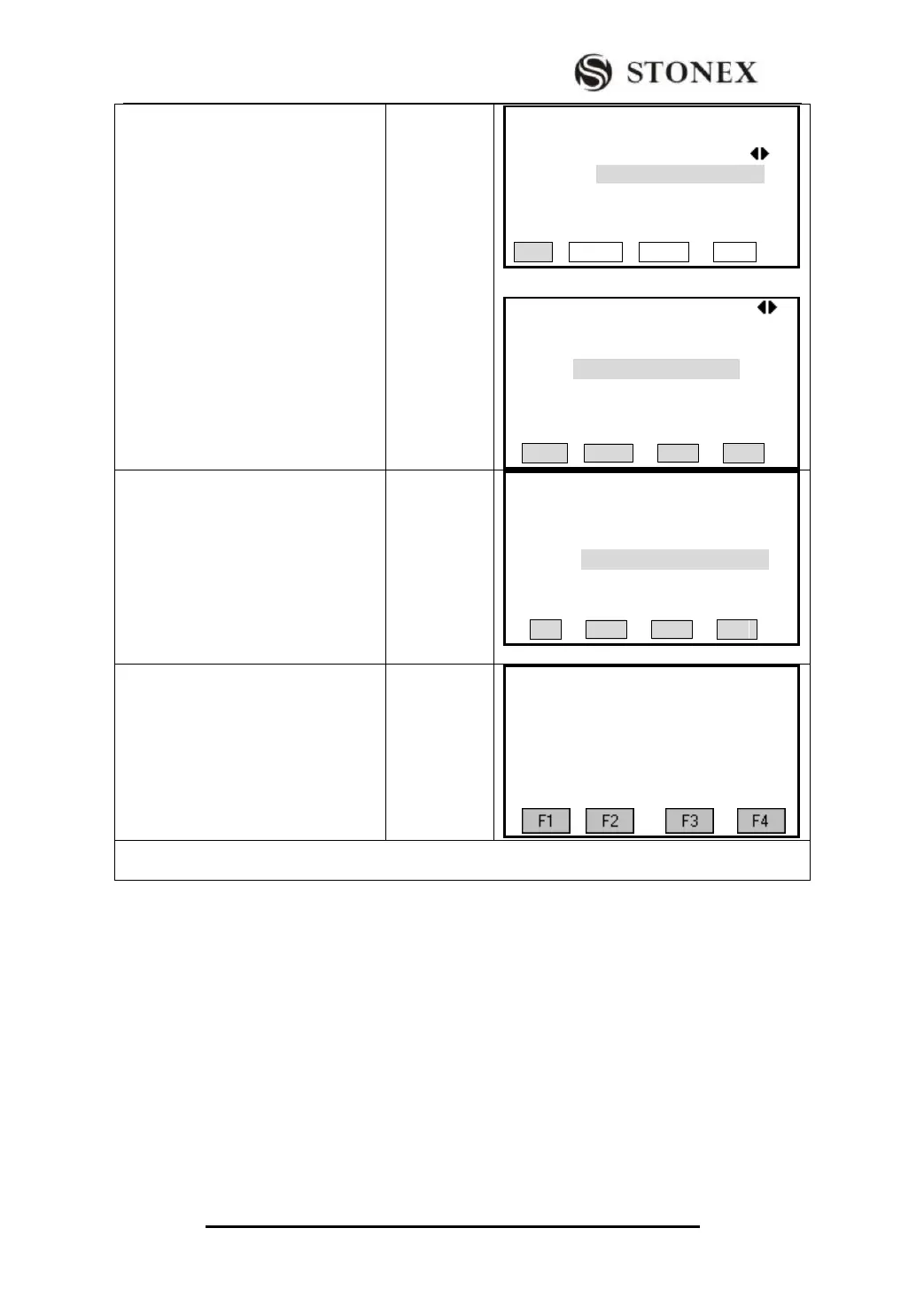STONEX R2
You can call up PtID from other jobs to
set as the station. Press [F1]
(SEARCH). If the point is found, press
[OK] in Pt Search menu to set it as the
station and set the instrument height. If
the point does not exist, press [F3]
(ENH) to input the coordinate.
[0SET]: Quickly set the coordinate of
the point to zero and set it as the
station.
[ENH]: Displays the Coordinate Input
menu. Input the coordinate and save it
in the job.
【Pt Search】
Job : STONEX
Pt. ID: 56
More Job
Select job / input Pt. coord
FIND 0SET ENH LIST
【Coordinate Input】
Job: A:\STONEX.PTS
Pt. ID: 56
X/N : ----.---- m
Y/E : ----.---- m
H/Z : ----.---- m
BACK SAVE
④ The program implies to input the
instrument height. Press [ENT] to
confirm, and press [F4] to save it and
set it as the station.
[PtID]: Return to previous dialog. And
set station point.
[F4]
Input
instrument
height
+
[ENT]
[F4]
【Setting Station】
Input INS.HT!
INS.HT: 1.000 m
PtID OK
⑤ Returns to Setting Meas menu.
Settings that are made will display “*”
in the front.
【Setting Meas】
[*]F2 Setting Job (1)
[*]F2 Setting Station (2)
[ ] F3 Set Orientation (3)
F4 Start (4)
‴1)For more information about point search, please refer to “2.8 Point Search”. You can also search via
wildcard “*”. See “2.9 Wildcard Search”.
5.2.2 Calling up Known Point in Internal Memory-[LIST]
In terms of setting station PtID, you can also call it up directly from internal memory
without inserting.