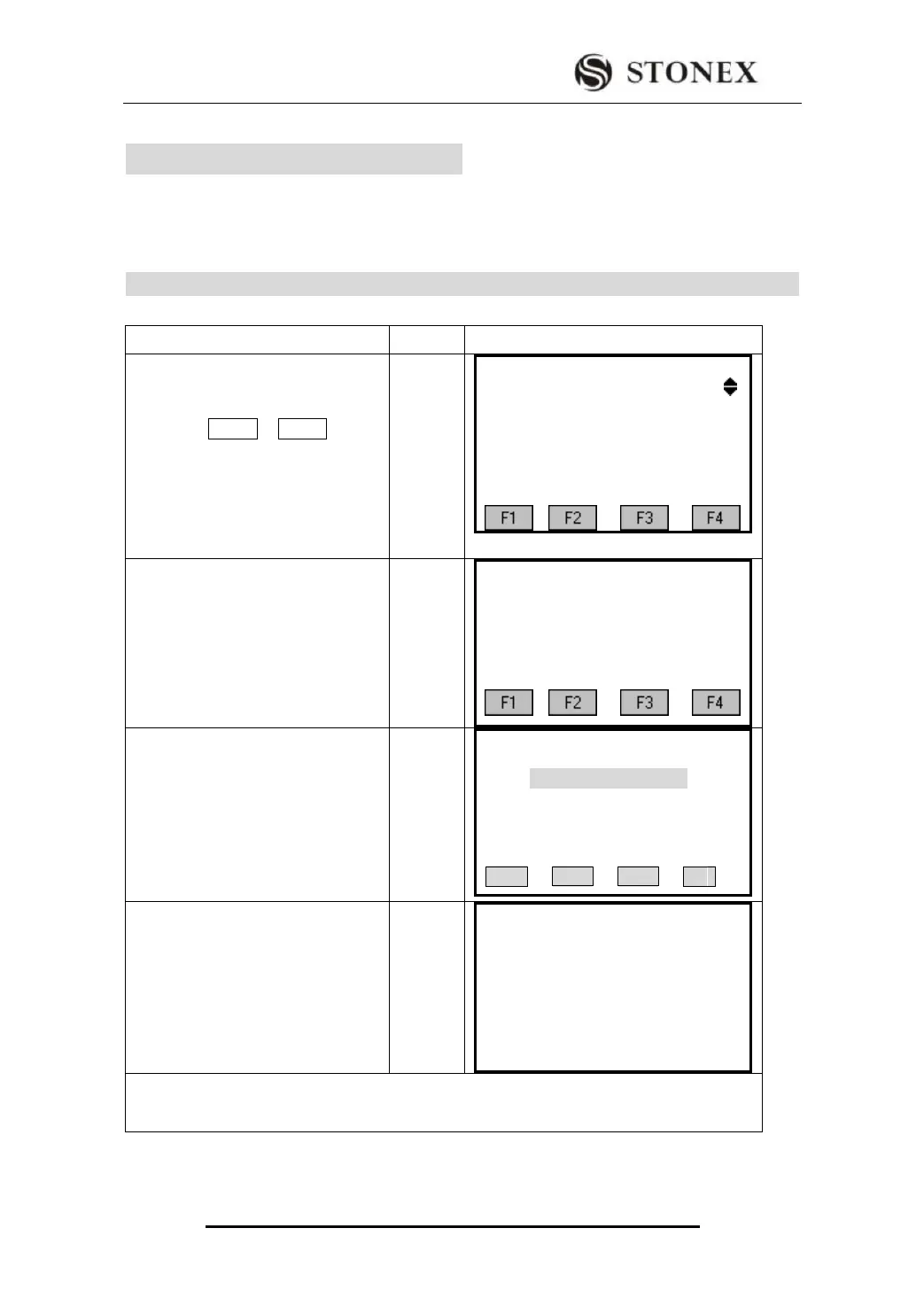STONEX R2
10.EXPORT/IMPORT DATA
To apply this function, it needs to insert SD card to R2 first.
Export data: All the suffix name of the files will be automatically changed to TXT file.
Example: Export code data
Note:To get the TXT file normally, please don’t hide extensions for Known file types.
① Press PAGE in MENU, it will
show the 3
rd
page, press [F1] to
enter data output dialog.
【Menu】 3/4
F1 Data Output
F2 Data Import
F3 USB Send Data
F4 USB Receive
② Press [F2] to output code data.
Data Output
F1 Job data (1)
F2 Code (2)
F3 HZ Alignment (3)
F4 VT Alignment (4)
③Input the file name to ouput, or
press [F1] (list) key, find the txt file in
SD card. Then press[F4] to confirm.
Data Output
JOB: STONEX
Date: 2011.06.10
Time: 12: 00: 00
LIST OK
④Run the data file exporting
command. After exporting all data,
the screen will back to page 3 menu.
CODE
From:A:﹨PCODE.DAT
To:B:﹨STONEX.TXT
* 13
● The original data in STONEX.TXT will be covered.
●All code data system will be operated in PCODE.DAT
● (* 13): Here display the numbers of data exported.
Data Import: in this mode, the files in local disk can‟t do this operation mutually.