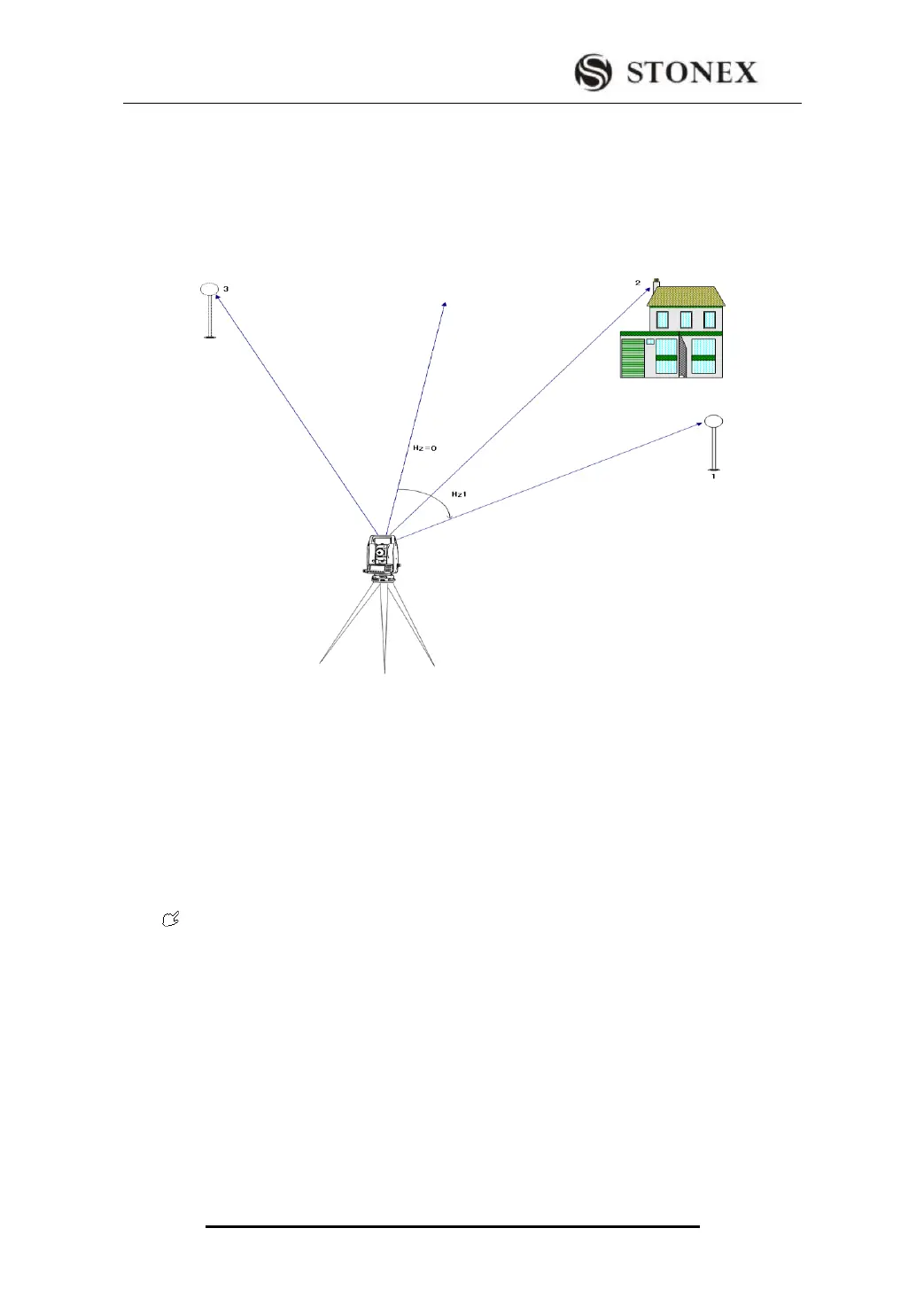STONEX R2
5.3.2 with Coordinates
A target with known coordinates can also be used to determine the orientation. The
number of known points can be one or more. This series of instrument provides a method
of backsight point orientation with a maximum of 5 known points.
In the picture, 1: Backsight Point 1
2: Back Sight Point 2
3. Backsight Point 3
STEPS :1. Press [F2] to activate orientation with coordinates function.
2. Input the orientation PtID and determine the point found.
3. Input and confirm the reflector height. A maximum of 5 target points
with known coordinates can be used.
Orientation coordinates can be either obtained from the internal memory or
entered manually.