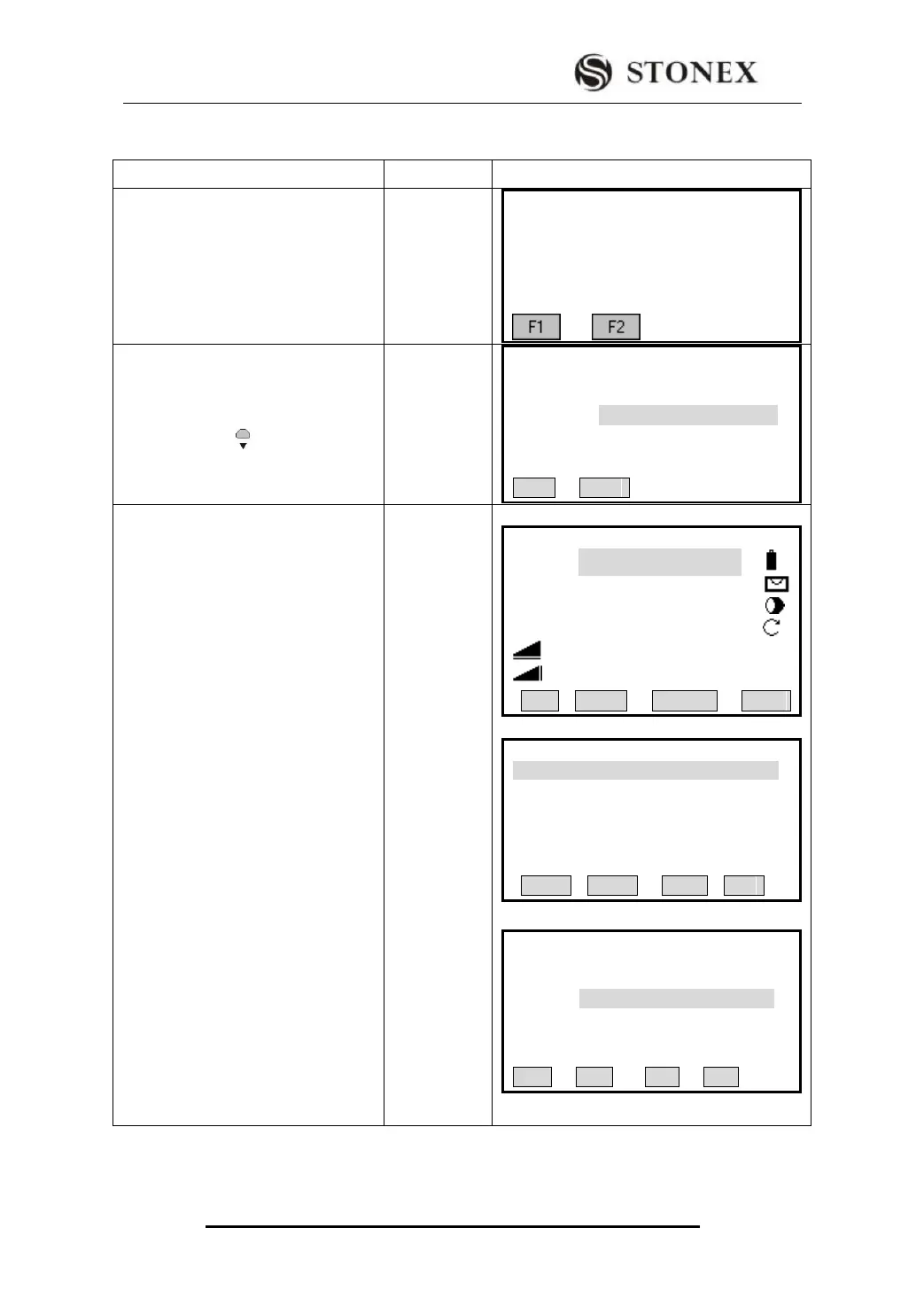② Input the backsight PtID and press
[ENT].
If reflector height is to be input, press
navigation key to move to the
R.HT item. ‴1)
③ The program automatically
searches if there is an existed PtID.
‴2)
A:If there is a unique PtID in the job,
the screen will enter into backsight
measurement menu.
B:If there is more than 1 point with
the same ID, user is requested to select
one data among them.
C:If there is no such a PtID in the job,
user is requested to input the data of
the point.