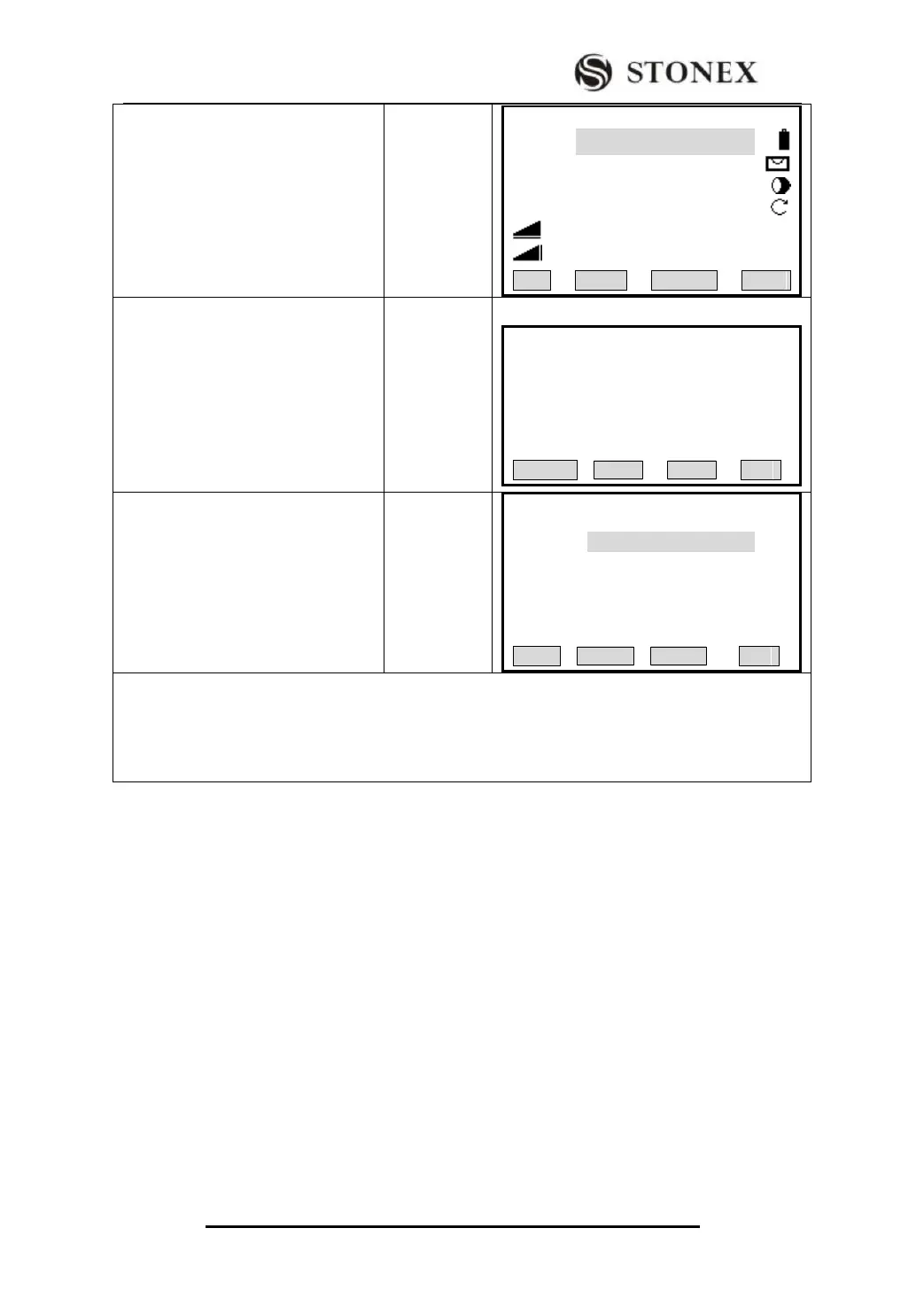STONEX R2
④ Collimate Backsight Point 1, press
[F1] (All) or [F2] (DIST) to start
measurement of orientation with
coordinate.
[EDM]: change the EDM setting.
【Known Pt 】 1/2 1/I ▼
Bs Pt: BS1
R. HT: 1.860 m
HZ: 0°00′00″
V : 90°00′00″
: ---.--- m Ⅰ
: ---.--- m
All DIST RECORD EDM
⑤ After each measurement, you will
be asked whether you want more
measurement. Press [OK] to return to
measurement menu and start another
measurement. Press [CANCEL] to
enter into Orientation Result menu.
‴3)
Want More Measurement?
CANCEL OK
⑤Displays the orientation result.
Orientation Result
No.Pts: 1
Station: 1
Hz Cor: 0°00′00″
St. Dev.: 0°00′00″
RESID OK
‴1) Orientation coordinate can be selected directly by pressing [LIST] from the job, and can also be
input by pressing [ENH]. For further information, please refer to “5.2 Setting Station”
‴2) For further information about various status, please refer to “5.2 Setting Station.”
‴3) To start measurement in telescope position Ⅱ, press [F4] (OK). For detailed instruction about
measurement in telescope position Ⅱ, refer to the following part.
In step ④ to carry on more measurement, the instrument provides backsight
orientation with more points, i.e. setting the backsight orientation through several known
points, in order to improve the accuracy of backsight azimuth. This series of total station
system provides a backsight orientation with a maximum of 5 points.
In orientation measurement, backsight azimuth can be measured based on single face
I or II, or dual face I + II.
OPERATION (Based on FaceⅠand Face Ⅱ):