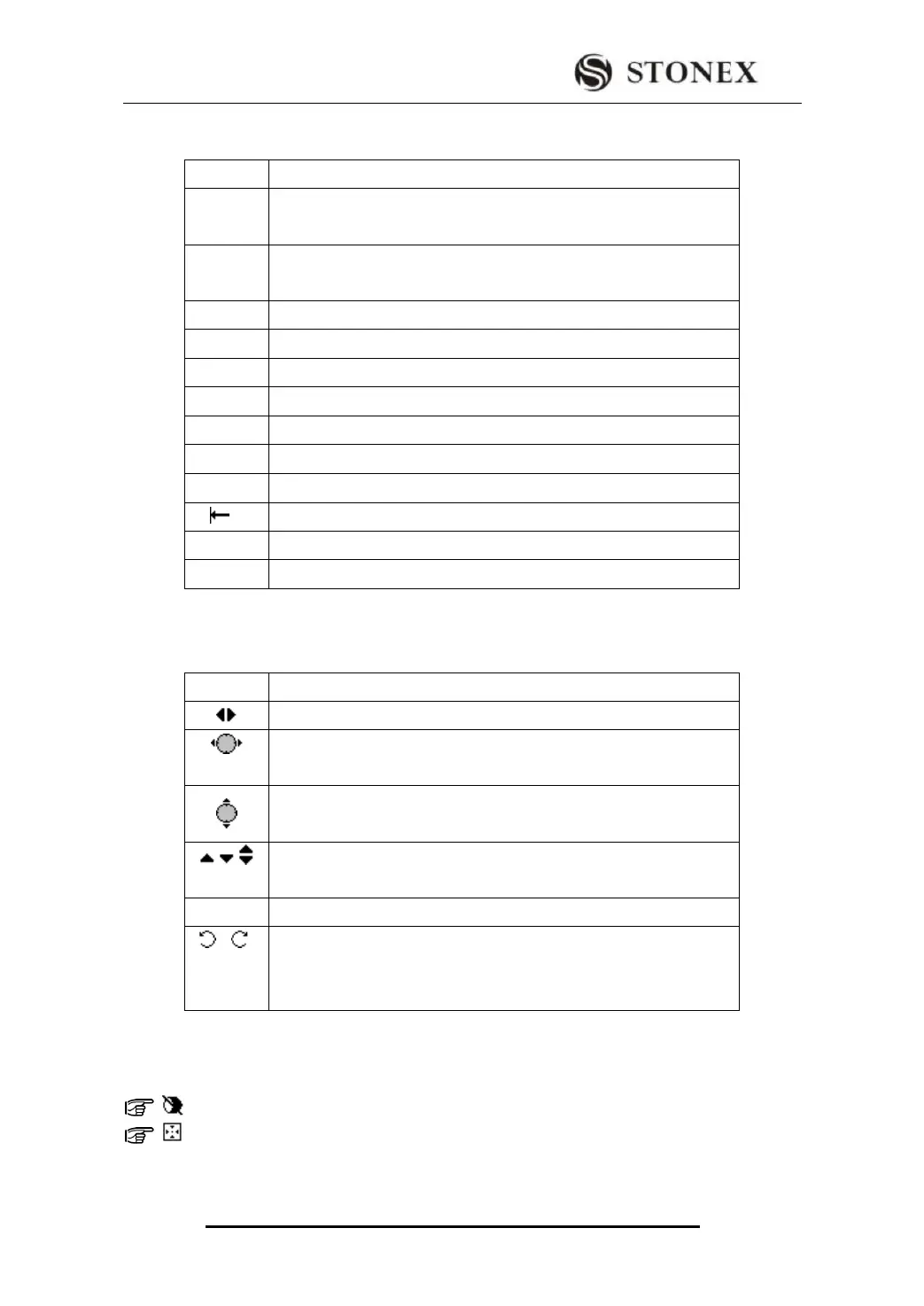STONEX R2
meaning of each soft key depends on the applications/functions currently active.
Soft Keys:
Starts angle and distance measurements, and saves
measured values.
Starts angle and distance measurements without saving
measured values.
Opens the coordinate input mode
Displays the list of available points
Starts the search for the input points
Returns to the previous mode or display.
Continues to next mode or display.
Returns to highest soft key level.
Sets displayed message or dialog and quits the dialog.
1.7 SYMBOLS
Symbol indicates a particular operating status depending on different software versions.
A double arrow indicates choice fields.
Using the navigation keys the desired parameter can be
selected.
Quits a selection with the navigation keys or Enter key.
Indicates that several pages are available which can be
selected with [PAGE].
Telescope (alidade) is at FaceⅠor FaceⅡ.
Hz is set to “left angle measurement”(or right angle
measurement), which is to circumrotate anticlockwise
(clockwise)
1.8 ICONS
Measurement mode icons:
Infrared EDM (invisible) for measuring prisms and reflective targets.
Reflectorless EDM (visible) for measuring all targets.
Use reflective foils as reflective targets.
Battery capacity status icon: