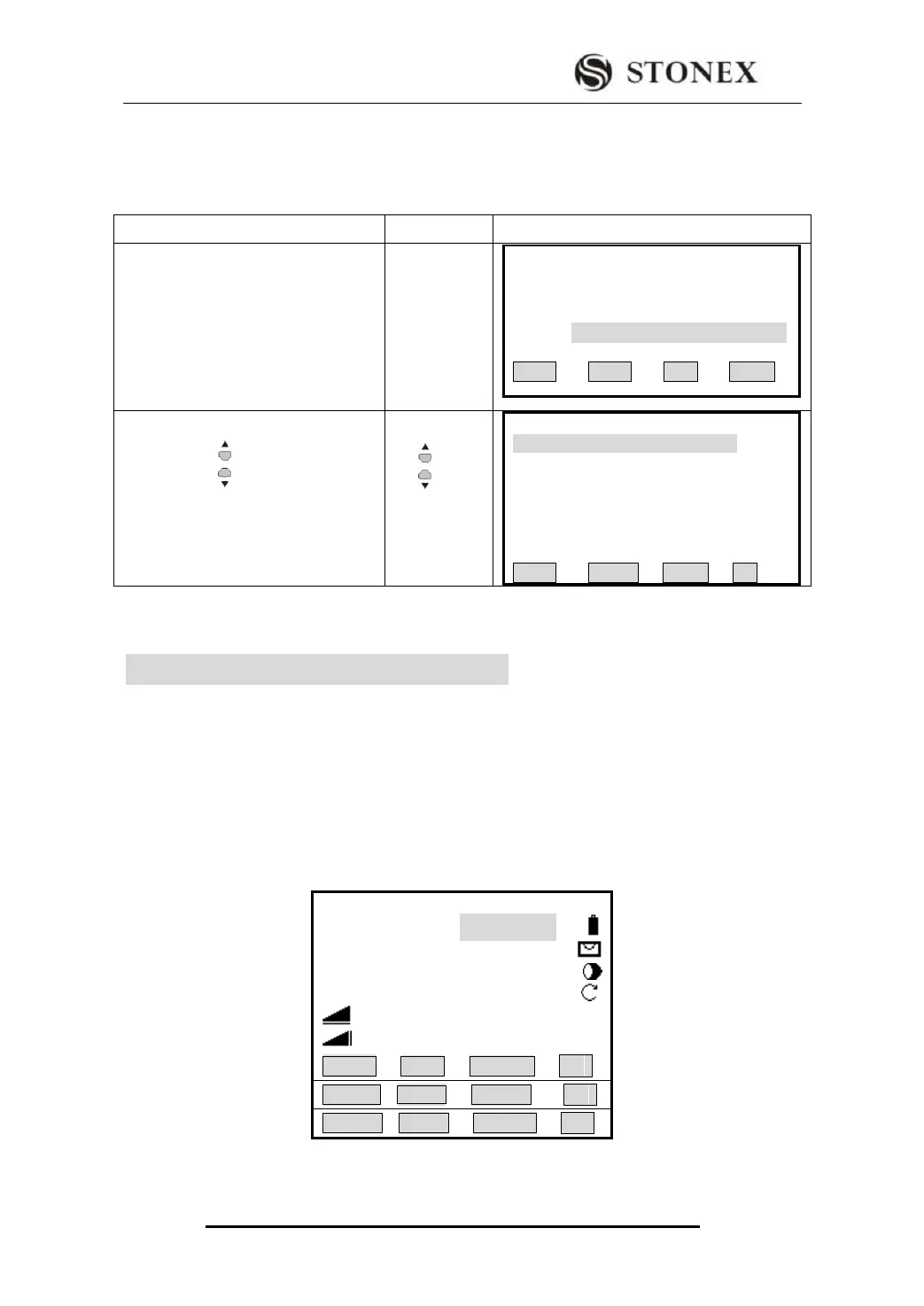STONEX R2
A*1 All points of any length with an “A” as the first character and a “1” as the third
character are found. (e.g.:AD1, AR100, AS16)
OPERATIONAL STEPS:(taking “*” as an example)
①In Program, press Surveying, after
entering measure function, press
Setting Station. Input wildcard “*”:
(Here takes “*”as an example), and
press [ENT]. Then press [F1]
(SEARCH) to start searching function.
【Set.Stn】
Pt. ID :
StnPt : *
VIEW LIST ENH .
② Display search result. Use
navigation key to select pointID you
need, press [F4] (OK) or [ENT] to
return to last menu.
【Pt Search】 1/254
2 Known
A1 Known
12
Known
111 Meas
233 Meas
201 Meas
VIEW ENH JOB OK
3. ROUTINE MEASUREMENT
3.1 DISTANCE SURVEY CAUTIONS
After setting up and switching on correctly, the Total Station is immediately ready for
measuring.In the measurement display it is possible to call up fixed keys, and function
keys, as well as trigger keys and their functions.
All shown displays are examples. It is possible that local software versions are different
from the basic one.
Example of a possible measuring display:
【 Measure 】 1/4
Pt ID :
RHT : 1.500 m
HZ: 0°00′00″
V: 90°00′00″
: ---.--- m Ⅰ
: ---.--- m
All DIST RECORD ↓