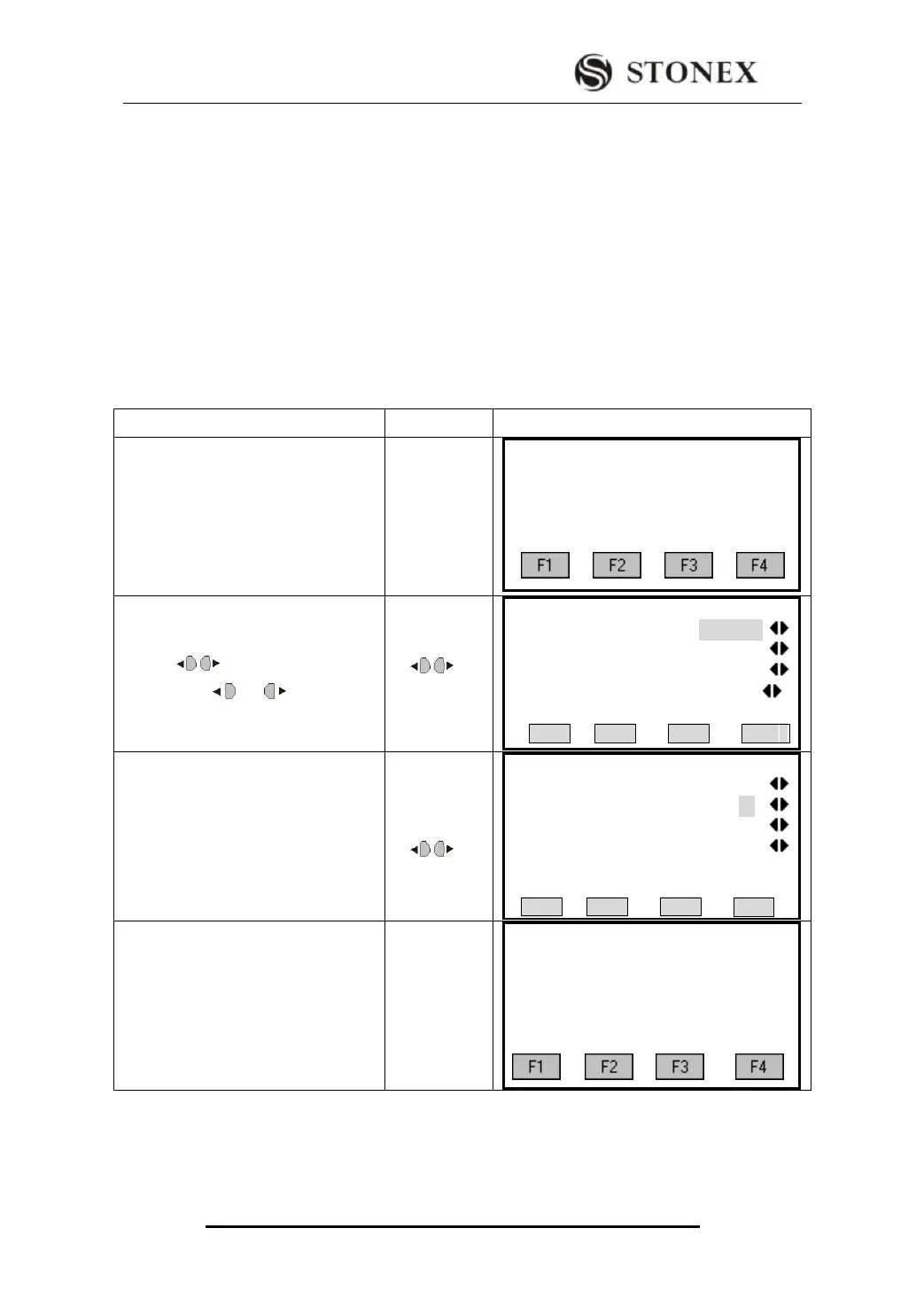STONEX R2
automatically
8 Data will be transmitted by 8bits. The parity is set as none automatically.
PARITY:
Even even check
Odd odd check
None None verify (If set data bit as 8)
END MARK:
CR/LF Carriage return and line feed
CR Carriage return
STOP BIT: 1
To be fixed as1.
①In [MENU], press [PAGE] to
display Page 2, and press [F2] to enter
into the dialog of setting
communication parameters.
【Menu】2/2 ▲
F1 Adjustments (5)
F2 Comm Parameters (6)
F3 Data Transfer (7)
F4 System Information (8)
② In the dialog of communication
parameters setting, by
pressing to select each item. And
by pressing or per time, the
selection will change accordingly.
【Comm Parameters】
Baudrate: 19200
Data Bits: 7
Parity : None
End Mark: CR/LF
Stop Bit: 1
SET
③After setting one parameter, press
[ENT] to move to the next item. Set
the other parameters in the same way.
【Comm Parameters】
Baudrate: 9600
Data Bits: 7
Parity : None
End Mark: CR/LF
STOP BIT: 1
SET.
④After setting all parameters, press
[F4] (SET) to store the settings, and
return to main menu.
【MENU】2/4 ▲
F1 Adjustments (5)
F2 Comm Parameters (6)
F3 Data Transfer (7)
F4 System Information (8)