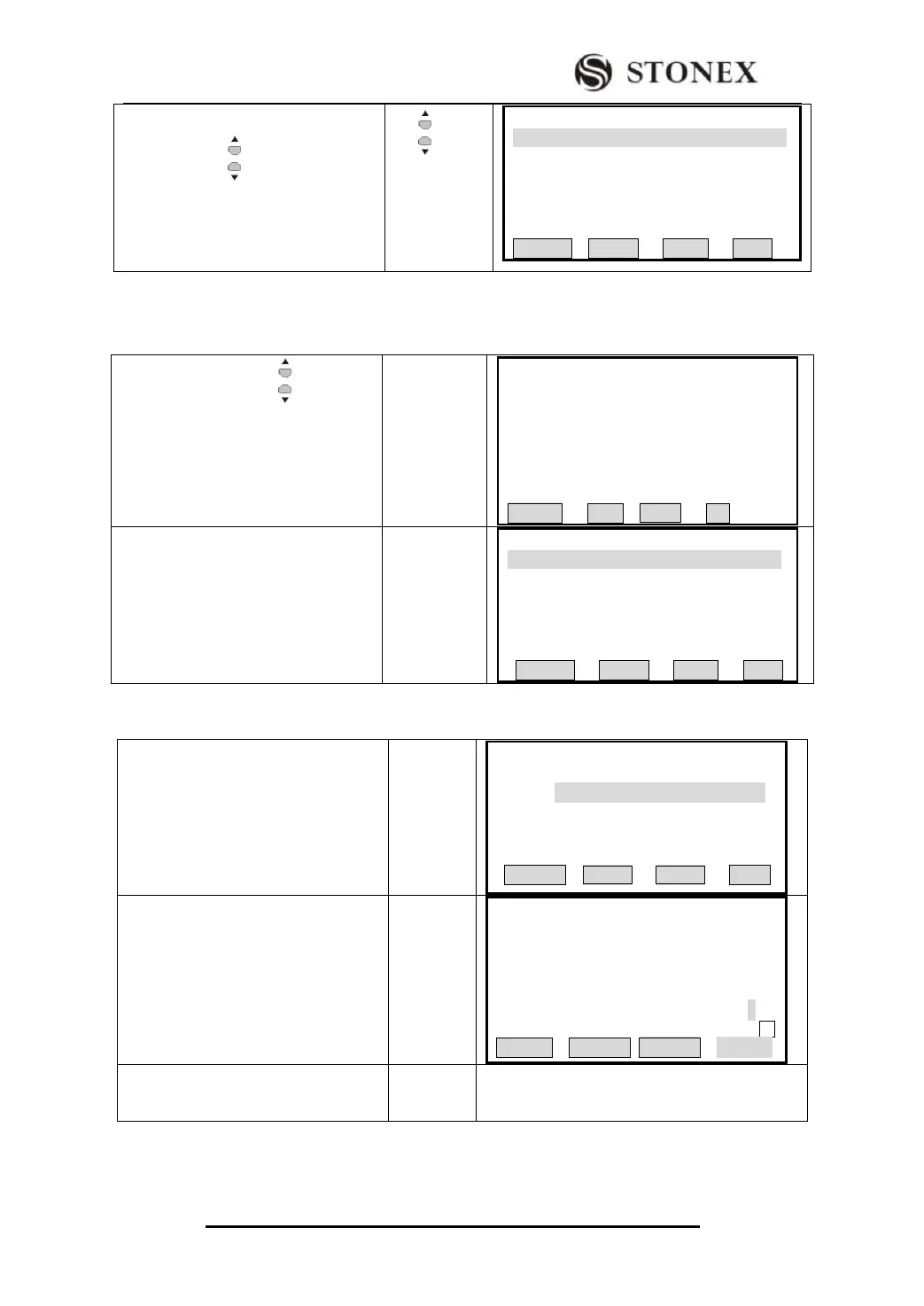STONEX R2
② Display searching result. Use
navigation key to select the point,
after the point you need is found, press
[F4] (OK) or [ENT] to return to last
menu.
【Pt Searching 】 1/25
A12 Known
A12 Meas
A12 Meas
A12 Meas
A12 Meas
A12 Meas
VIEW ENH JOB OK
Introduction of soft keypad at the bottom of the screen:
[VIEW] Display the coordinates of the selected point.
③Use navigation key to select a
pointID, press [F1](VIEW) to display
the coordinate information of this
point.
【Pt Search Coord VIEW】
Pt ID: A12
X/N : 100.000 m
Y/E : 100.000 m
H/Z : 26.000 m
DATE: 2006.08.21
TIME: 08:20:56
Start Last OK
④Press [ESC] or [F4](OK) to return to
last menu.
【Pt Searching】 1/25
A12 Known
A12 Meas
A12 Meas
A12 Meas
A12 Meas
A12 Meas
VIEW ENH JOB OK
[ENH] Inputs coordinate point manually
③If the pointID you need does not
exist in the job, press [F2] (ENH) to
input coordinate.
Coordinate Input
JOB: A:\stonex.Pts
Pt ID: ---.---
X/N : ---.--- m
Y/E : ---.--- m
H/Z : ---.--- m
BACK SAVE
④Input pointID and E,N,Z coordinate.
As one item has been input, press
[ENT] to move the cursor to the next
item.
Coordinate Input
JOB : STONEX
Pt ID: 10
X/N : 10.000m
Y/E : 100.200 m
H/Z : 10.220 m
01
INSERT DELETE CLEAR
⑤As finishing all inputting, press [F4]
to save the pointID into job.
[OK] Confirm the selected point