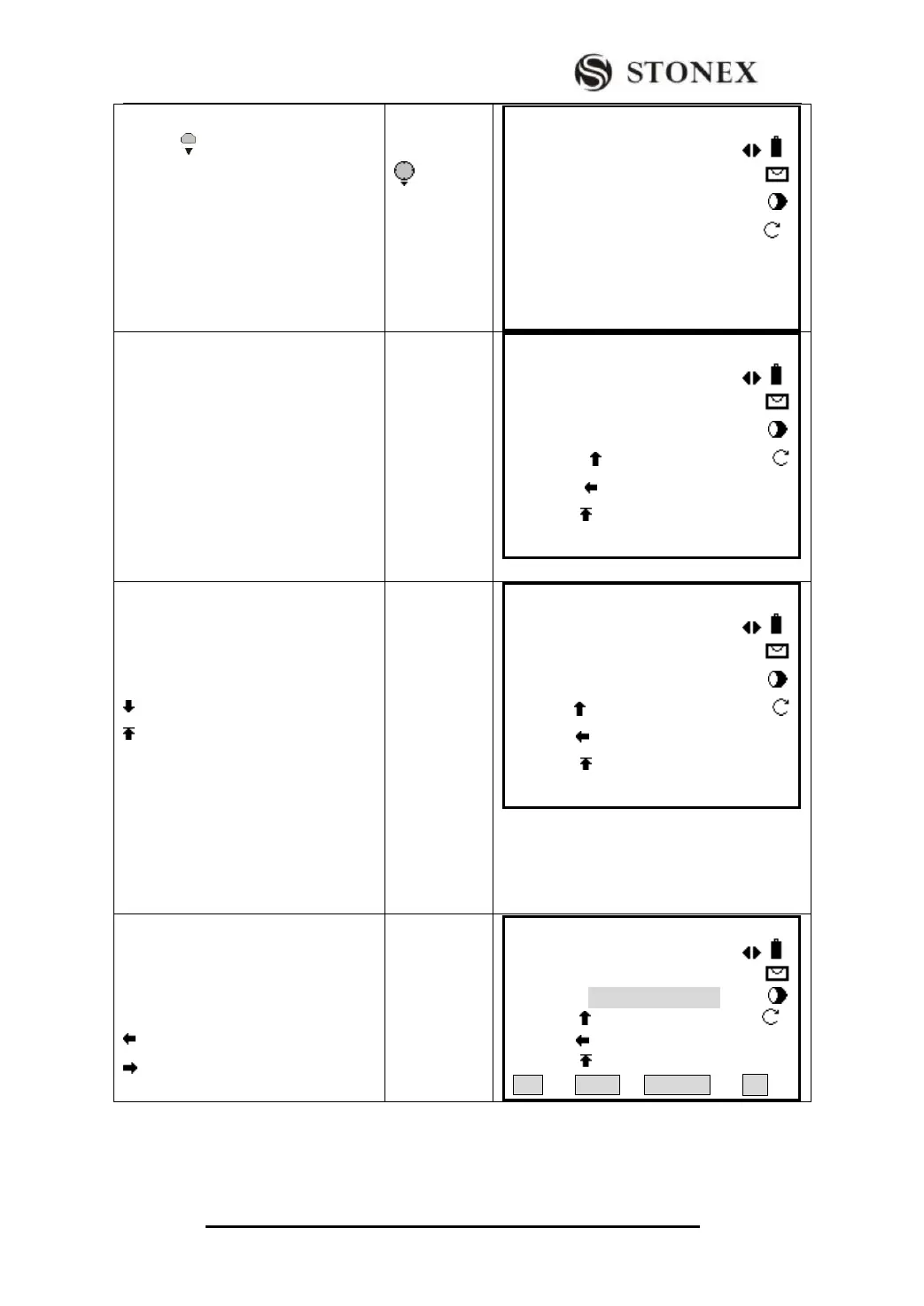STONEX R2
②Press to move to R.HT item and
input the prism height.
【Stake Out 】 2/3 ▼
PtID : 6
Type: Meas.
R.HT : 2.000 m
△L Off: ---.--- m
△T Off: ---.--- m Ⅰ
△H : ---.--- m
All DIST RECORD ↓
③ Collimate the current prism, press
[F2] (DIST) to start measurement and
calculate the stake-out factor offset
between the station point and stake-out
point.
The arrowhead shows the direction
move the prism.
【Stake Out 】 2/3 ▼
PtID : 6
Type: Meas.
R.HT : 1.800 m
△L Off: 4.086 m
△T Off: -2.361m Ⅰ
△H : 1.302 m
All DIST RECORD ↓
④Move the prism northing or southing
according to the arrowhead until the
△L Off displays 0 m.
²Arrowhead means:
: Southing the prism to the station
: Northing the prism to the station.
In Stake Out program, if “Fine [r]” or
“Tracking” is selected, then the factor
difference between prism point and
stake-out point can be displayed
immediately, which is quite
convenient.
【Stake Out 】 2/3 ▼
PtID : 6
Type: Meas.
R.HT : 1.800 m
△L Off: 0.000 m
△T Off: -1.026 m Ⅰ
△H : 0.802 m
All DIST RECORD ↓
⑤Rotate the telescope until the△TOff
displays 0 m, and notify the surveyor
to move the prism.
²Arrowhead means:
:Westing the prism to the station.
:Easting the prism to the station.
【Stake Out 】 2/3 ▼
PtID : 6
Type: Meas.
R.HT : 1.800 m
△L Off: 0.000 m
△T Off: 0.000 m Ⅰ
△H : 0.822 m
All DIST RECORD ↓