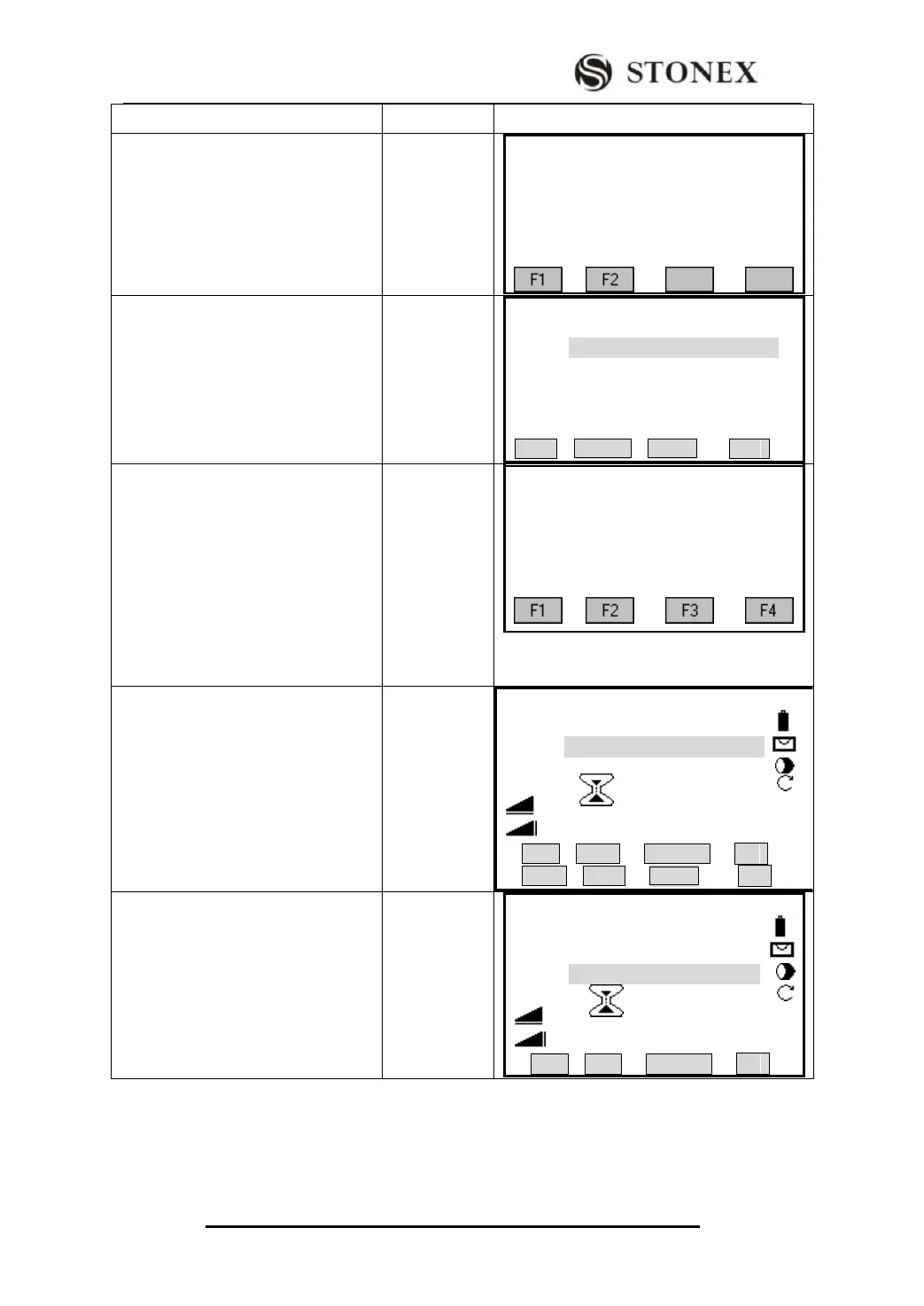STONEX R2
①In Program Page 3/3, press [F2] to
enter into Construction function.
【Programs】 3/3 ▲
F1 Roads (9)
F2 Construction (0)
②Set Job
[F1] : call up a job from internal
memory
[F4] : Set the file selected by the
navigation key as the current job.
【Setting Job】
Job : A
Name: --- --- ---
Date: 2011.06.21
Time : 09:50:28
LIST OK
③Displays the menu of Construction.
To re-set a new job, press [F1].
To set EDM, press [F2].
To set a new site, press [F3].
To adopt the site set previously, press
[F4].
Here, take setting a new construction
site for example: press [F3].
【Construction 】
F1 Setting Job
F2 EDM Setting
F3 Defining new Site
F4 Skips set-up
④Input the Start PtID of construction
site and prism height, collimate the
prism center, press [F2] (DIST) + [F3]
(RECORD) to start measurement.
‴1)
Input start
PtID of site
+
[F2]
+
[F3]
【Defining new Site】
Sight Meas Start Pt!
StartPt: 1
R.HT: 2.000 m
: ---.--- m Ⅰ
: ---.--- m
All DIST RECORD ↓
⑤Input end PtID of end site and prism
height, collimate the prism center, and
press [F2](DIST) + [F3] (RECORD) to
measure the end point of construction
site.
Input end
PtID
+
[F2]
+
[F3]
【Defining new Site】
Sight Meas End Pt!
StartPt: 1
End Pt: 2
R.HT: 1.500 m
: ---.--- m Ⅰ
: ---.--- m
All DIST RECORD ↓