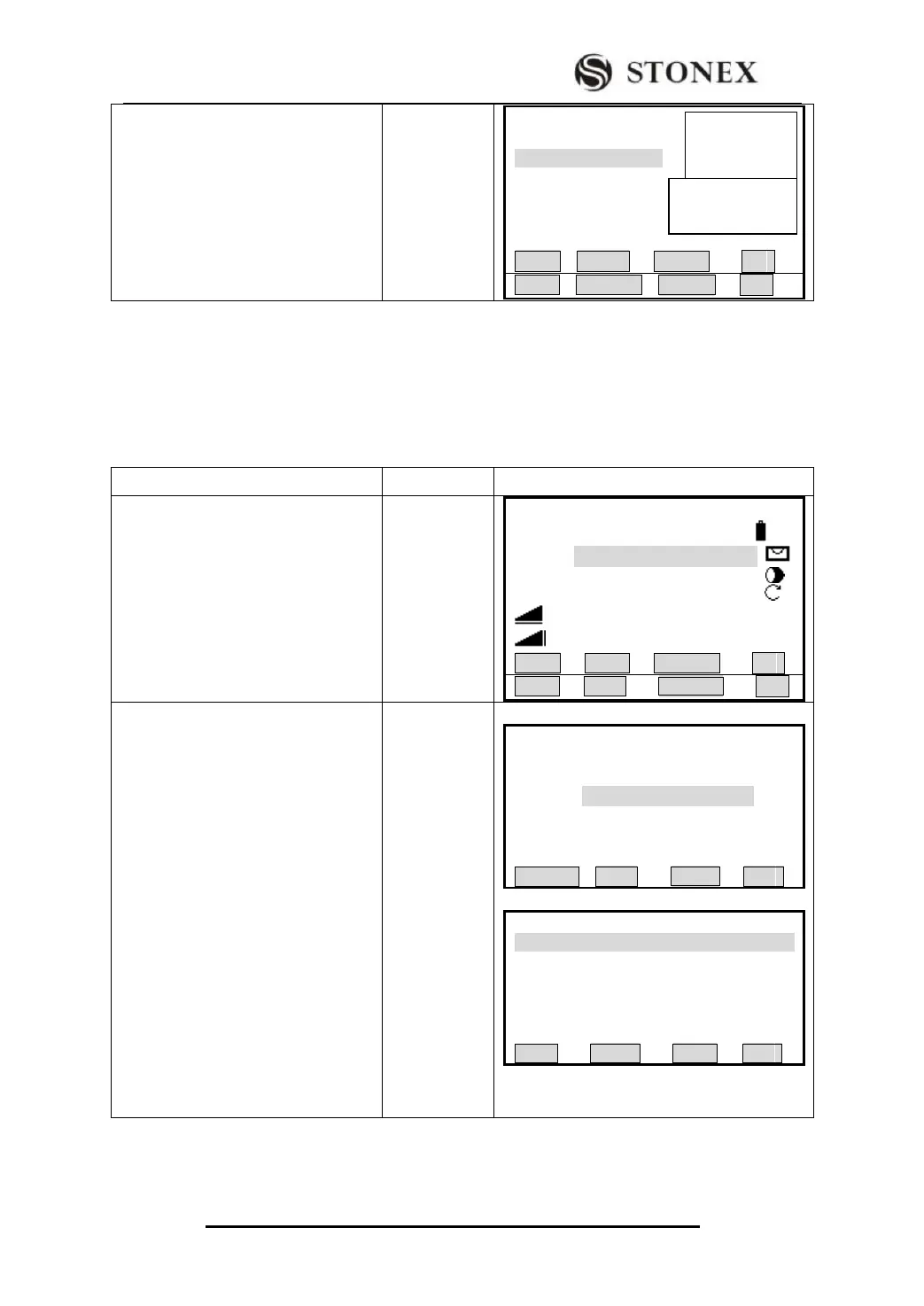STONEX R2
⑥ After setting the site, enter into
Stake Out menu.
【Stake Out 】
PtID:
--- ---
R.HT: 1.500 m
Ln: ---.--- m
Of: ---.--- m
H: ---.--- m
All DIST CHECK ↓
Set Construction Site via Known Point
If the point to be measured here is known point and X, Y coordinates have been input, the
program will display the length calculated, the practical length measured, and the dialog
of offset value.
① Enter setting new line function.
Entry dialog of defining start point,
press [F4] display the second page soft
key.
Input start
PtID of site
+
[F2]
+
[F3]
【Define new Site】
Sight Meas Start Pt!
StartPt: 1
End P: 2.000 m
: ---.--- m Ⅰ
: ---.--- m
All DIST RECORD ↓
② Press [F2] (ENH) to enter into
dialog of coordinate inputting.
A:
Input directly the known point name
and E, N, H coordinate, this operation
will not store the known points being
inputted to job.
B:
Through pressing [F1] (SEARCH) or
[F2] (LIST) in Graph A to call up
known points in job.
【Coordinate Input 】
PtID: 1
X/N : ---.--- m
Y/E : ---.--- m
H/Z : ---.--- m
SEARCH LIST OK
【Pt Search】 1/25
2 Known
A1 Meas.
A12 Meas.
A12 Meas.
A12 Meas.
A12 Meas.
VIEW ENH JOB OK