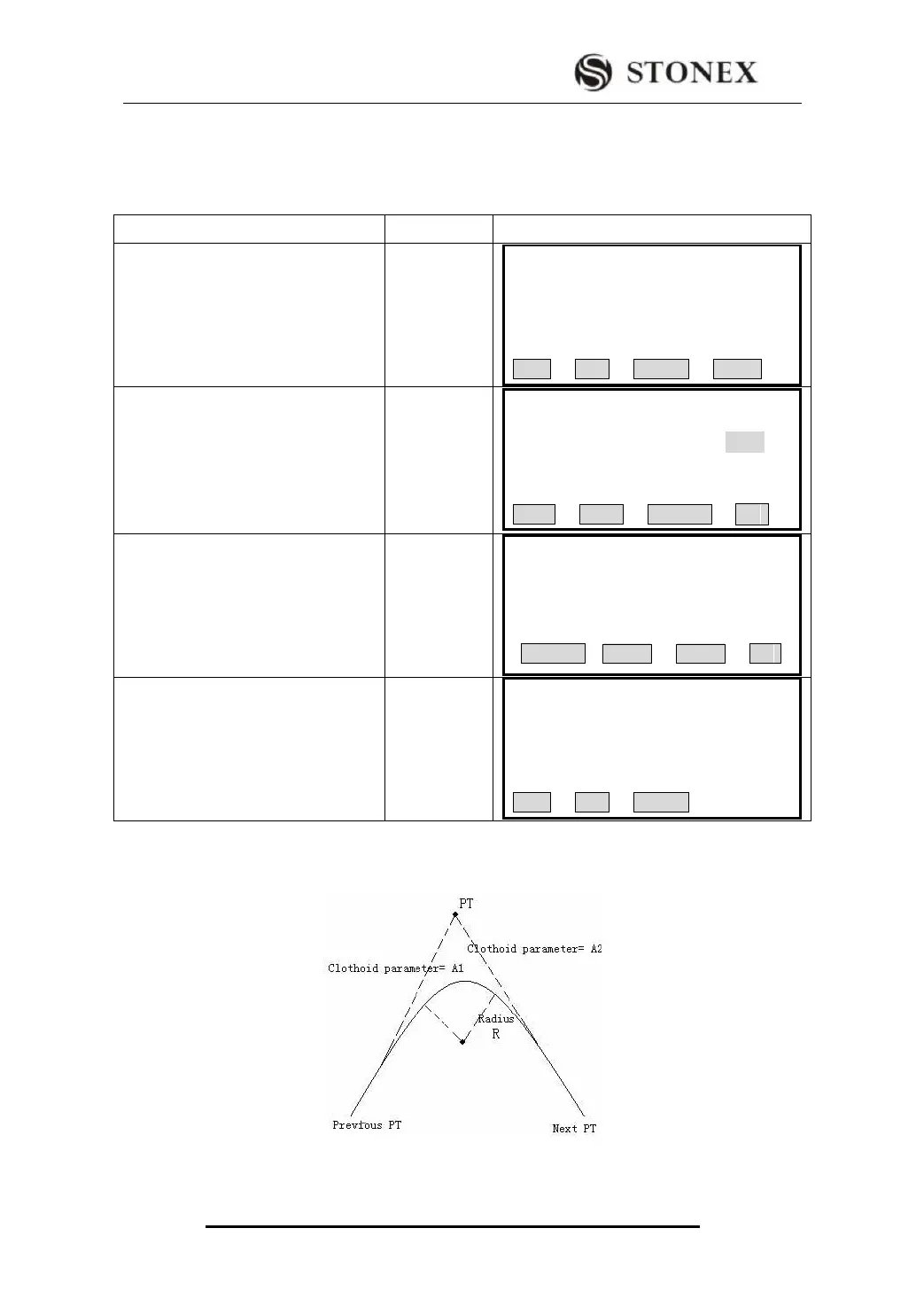STONEX R2
Press [SPRIAL] in “HZ Alignment Type” menu to define spiral. A spiral consists of the
minimum radius and arc length. The rule of radius value: along the forward direction of
the curve. When the curve turns right, the radius value is positive. When the curve turns to
left, the radius value is minus. The arc length can not be negative.
① Press SPRIAL key in the HZ
Alignment Type menu to define spiral.
【HZ Alignment Type】
Chain. : 100.000 m
AZ: 0°00′00″
LINE ARC SPIRAL POINT
②Enter the radius and arc length of the
spiral. Press [ENT] to record the data.
Input the
radius and
arc length of
spiral
+[ENT]
【Define HZ AL】 2/1
Type: SPIRAL
Radius: ---.--- m
ArcLen: ---.--- m
PREV NEXT SEARCH ↓
③ Press [F2] (NEXT), the program
displays “Save Edit Alignment?” If
yes, press [F4] (OK). To re-edit it,
press [F1] (CANCEL).
【Define HZ AL】
Save Edit Alignment?
CANCEL OK
④Press [F4] to store this alignment
and return to alignment main menu,
and displays chainage of end point of
the spiral and azimuth of this point.
【HZ Alignment Type】
Chain.: 111.000 m
AZ: 80°20′14″
LINE ARC SPRIAL
Point
Press [POINT] in “HZ Alignment Type” menu to define point. A point element consists of