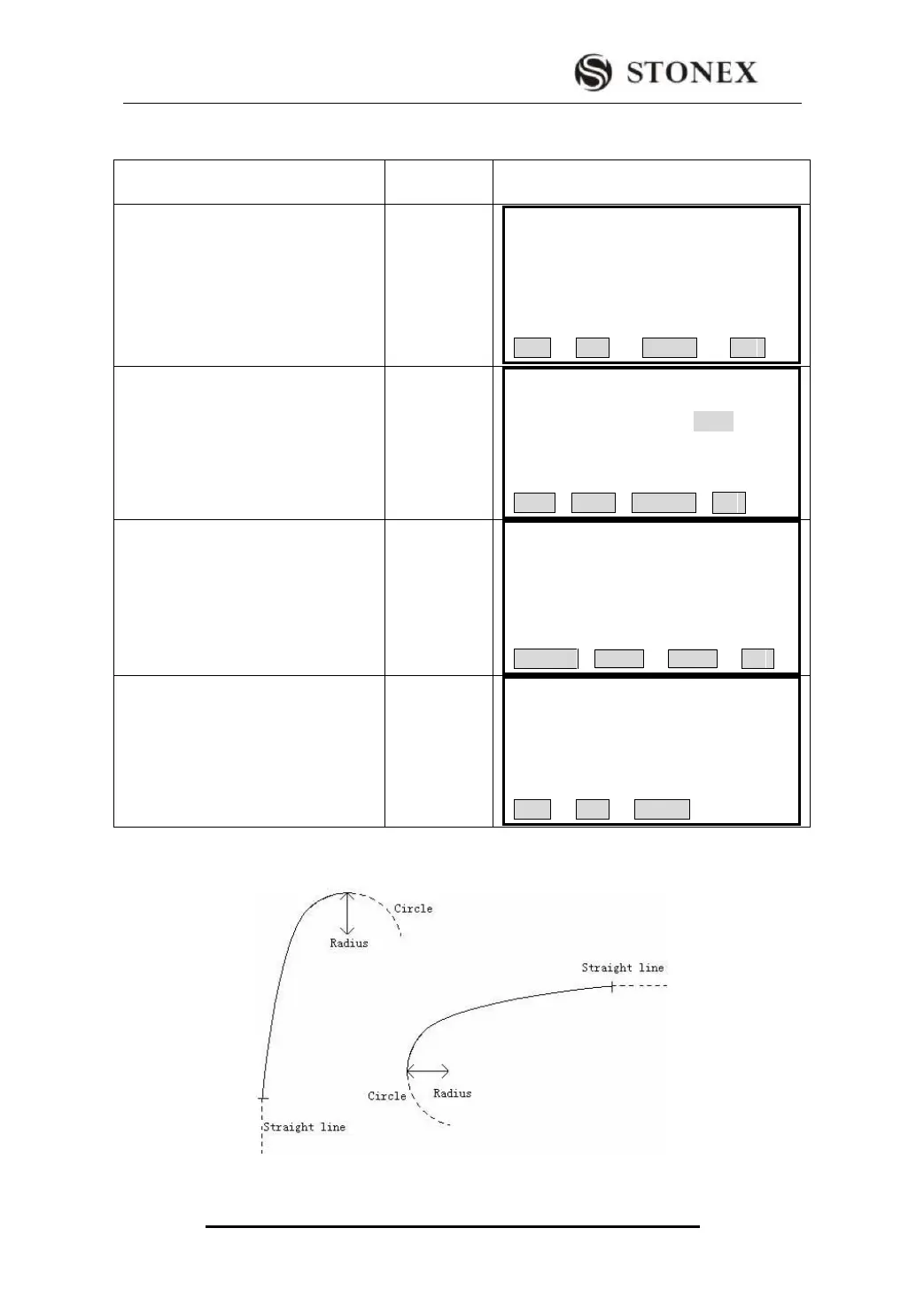STONEX R2
①Press [F2] (ARC) to enter into
Define Arc Screen function.
【HZ Alignment Type】
Chain.: 100.000 m
AZ: 0°00′00″
LINE ARC SPIRAL PT
②Input radius and arc length, then
press [ENT] to record this data.
Input radius
and arc
length
+
[ENT]
【Define HZ AL】 2/1
Type: ARC
Radius : ---.--- m
ArcLen: ---.--- m
PREV NEXT SEARCH ↓
③ Press [F2] (NEXT), the program
displays “Save Edit Alignment?” If
yes, press [F4](OK). To re-edit it, press
[F1] (CANCEL).
【Define HZ AL】
Save Edit Alignment?
CANCEL OK
④Press [F4] to store this alignment
and return to alignment main menu,
and displays chainage of end point of
the curve and azimuth of this point.
【HZ Alignment Type】
Chain.: 151.000 m
AZ : 68°20′14″
LINE ARC SPIRAL
Spiral