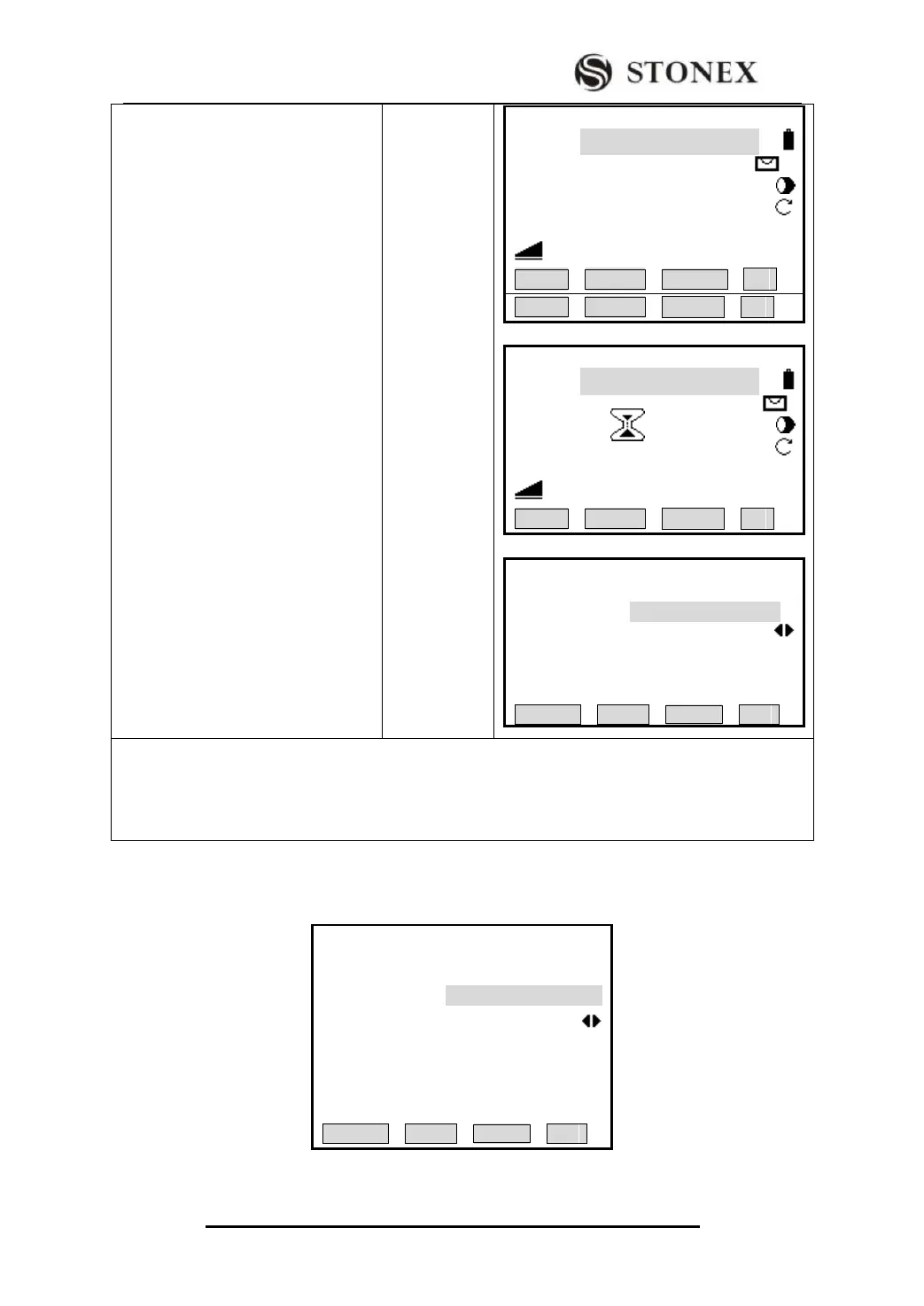②Input the code, and press [F4](↓) to
display the second page soft key, here,
the single coding being input will not
be enlisted in code storeroom.
A: Press [F1] (All) to start
measurement, save all data of the
coding and measurement into job.
‴1)
B: Press [F2] (Code) to search the
codes already inputted.
‴1)The save sequence of the data of coding and measurement is set in „Settings‟ or „Main settings‟
The settings of coding record are: save before, save after. Here explain separately as follows:
save before:to save coding data before practical survey data
save after :to save the coding data closely after practical survey data
Please inquire in “measurements‟ document