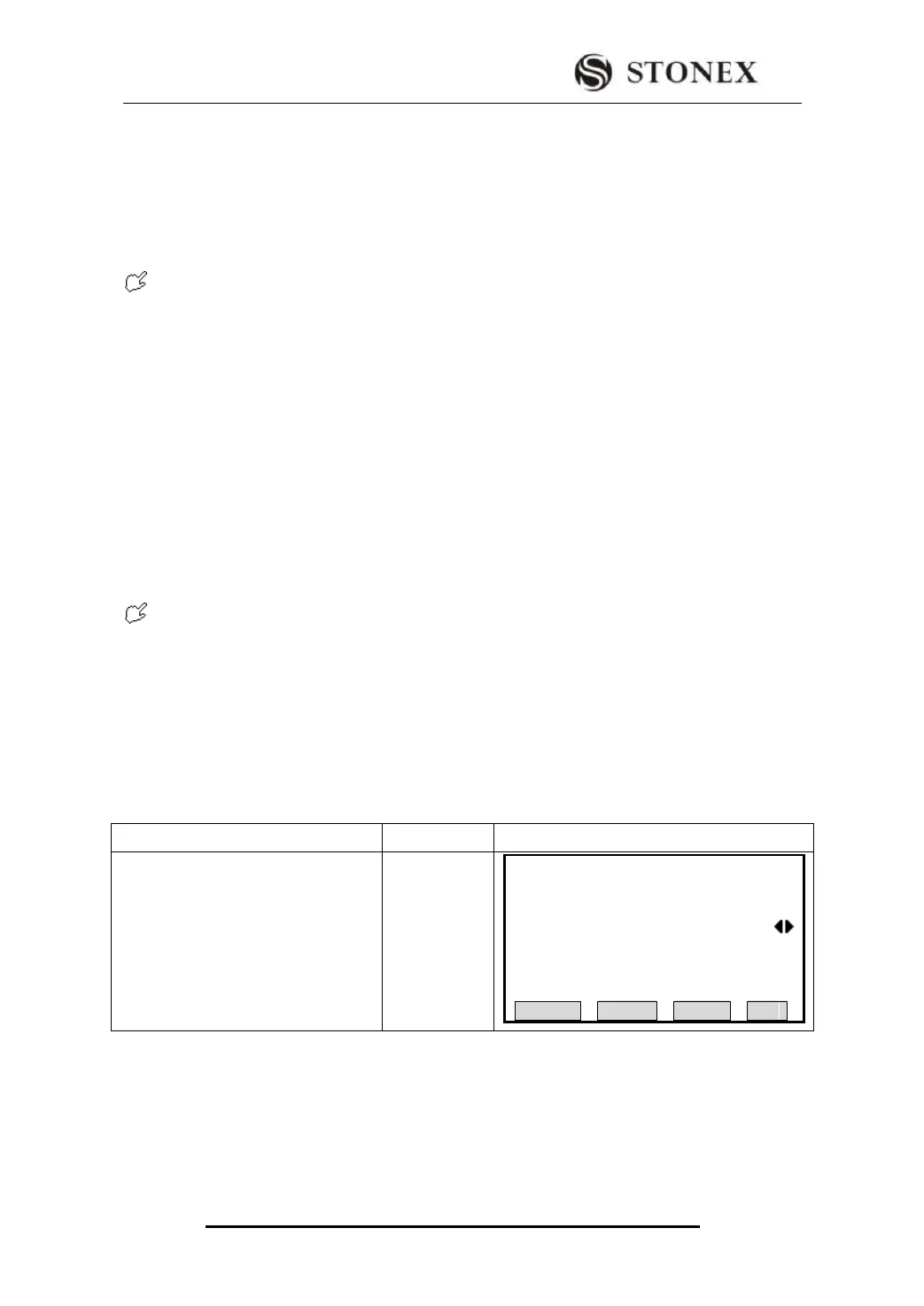STONEX R2
CODE: Code name
DESC: Additional remark
Info1: Editable information including more content
……
Info8 : Lines
After Code Search function is started, if the code name is already in the code
storeroom, it can be edited. Here the edited data can not be kept in the code storeroom any
more. You may press [RECORD] to keep it in data document as a single coding datum, or
press [All] (or [DIST] + [RECORD]) to keep it in data document together with those
survey data as a single coding datum. Besides, the save sequence of coding data and
practical measurement data can also be set (to set in the item Code Record in “Main
Settings” and “Settings”).
To set code „save before‟: represents that as the survey is finished, the coding datum will
be saved before practical survey data.
To set code „save after‟: represents that this coding datum is saved after practical survey
data.
If the code input does not exist, after editing, you may press [ADD] to add a new code
to code storeroom, or press [RECORD] or [All] (or [DIST] + [RECORD]) to keep it as a
single coding datum in survey data document
The operations under two situations are introduced separately:
1)The inputted coding name exists in the store:Extend/edit codes
As the needed code is called up from code list, the attributes can be overwritten freely.
①The procedure automatically search
the code in code storeroom, if the
inputted code exists, it will be
displayed in Code item. ‴1)
【Code Search】 1/2▼
Select / Input new code!
Search:
Code: --- ---
Desc: --- ---
Info1 : --- ---
Info2 : 1/2 --- ---
RECORD ADD OK