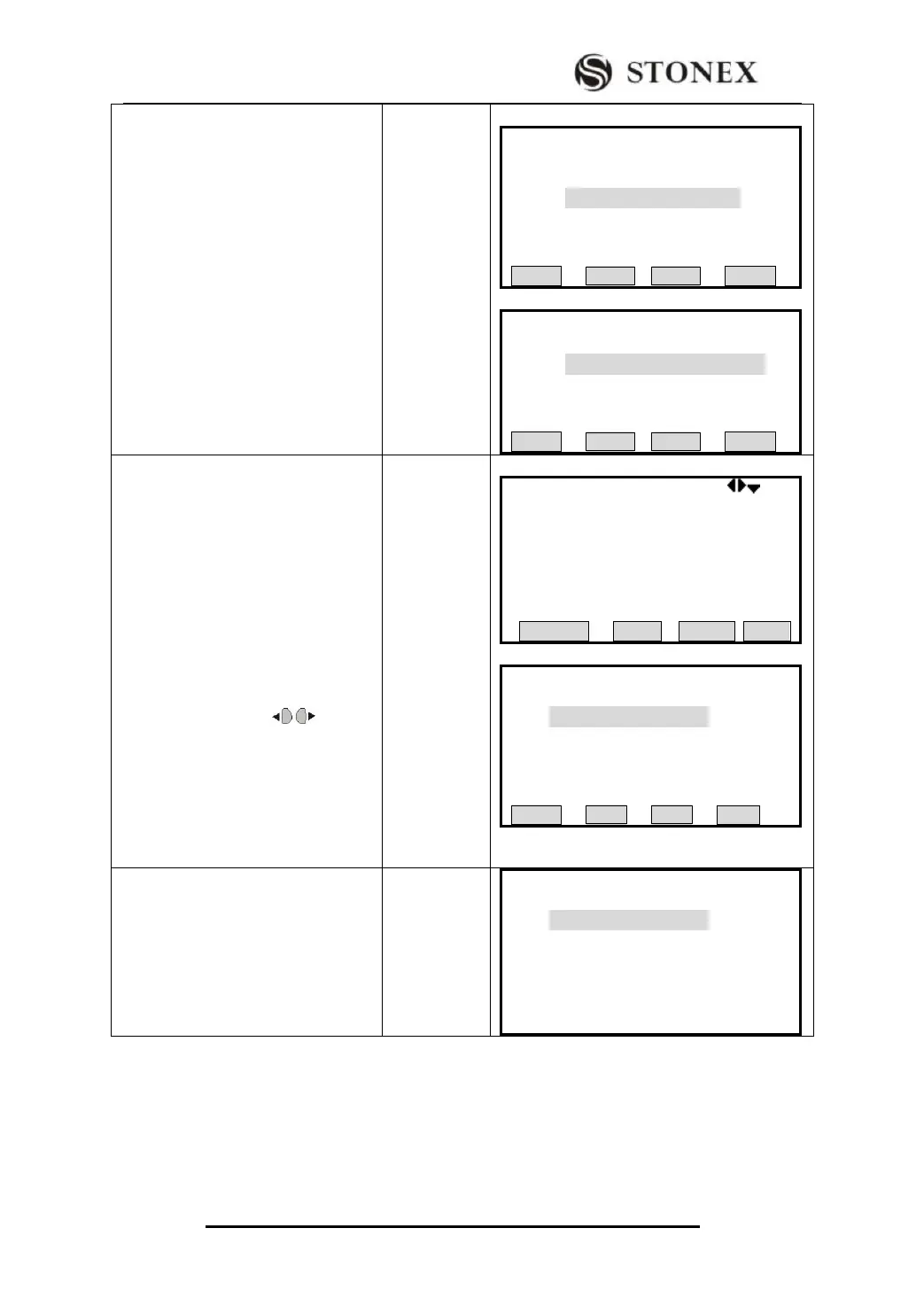②All searching conditions are based
on the premises of measurement
stations. So the name of measurement
stations input here can be a concrete
pointID or pointID with wildcard “*”.
‴1)
A:
The system defaults wildcard “*”, i.e.
all measurement stations.
B:
Input an existing PtID, and press
[ENT].
③
Displays searching result which relies
on the settings of job name,
measurement station name and PtID.
‴2)~‴3).
A:If the pointIDs that are qualified to
searching conditions have been found,
they will be displayed on the screen
according to their saving sequence.
Press navigation key to view
one by one.
B:If not find the PtID qualified to
searching condition, just return to
View measurements main menu.
④Press [F4] (FIND) to return to View
Measurements menu.
To return to File Management menu,
press [ESC].