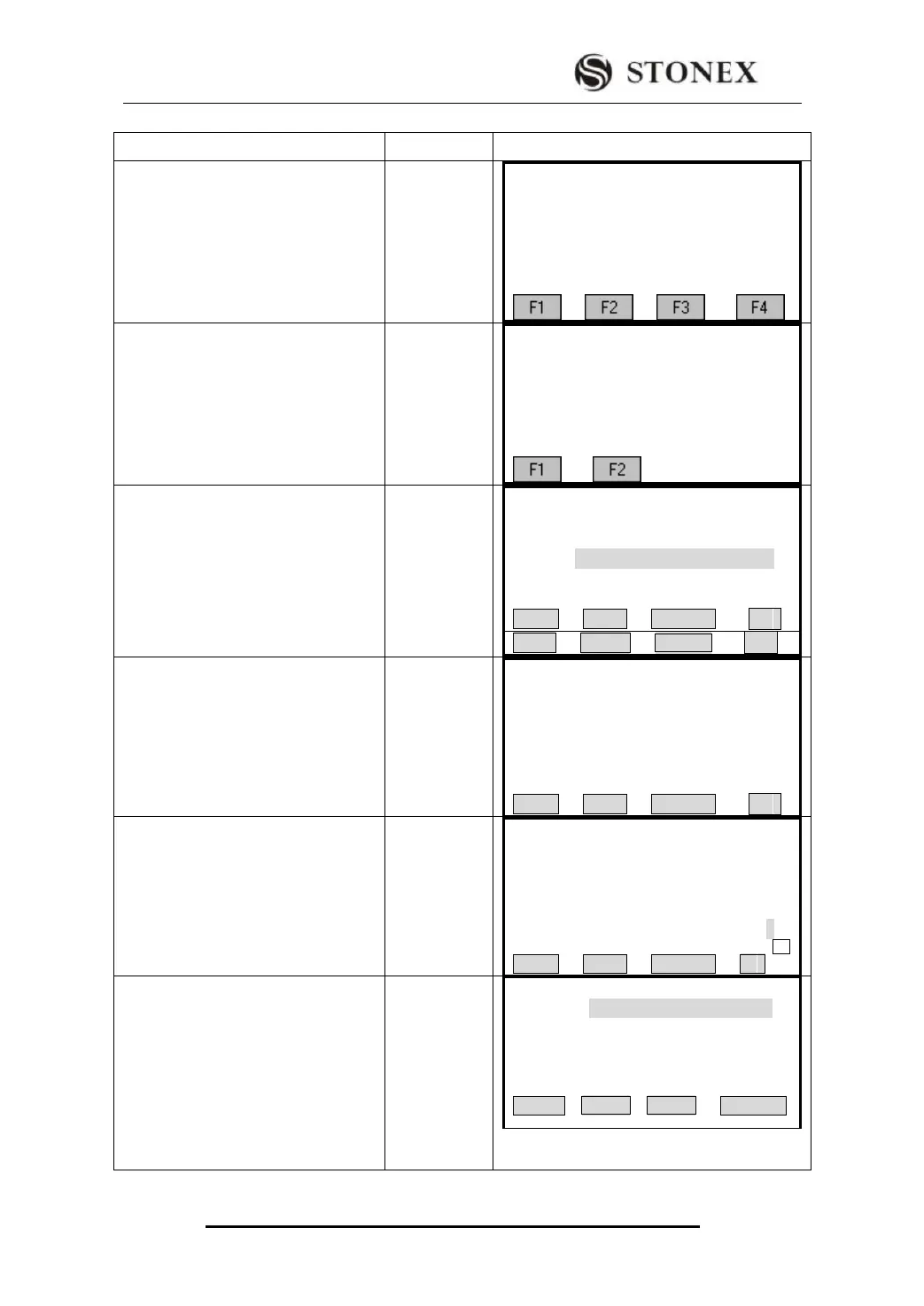STONEX R2
① In COGO Main Menu, press [F3]
to enter into Offset function.
【COGO Main Menu】
F1 Inverse & Traverse
F2 Intersections
F3 Offset
F4 Extention
② Press [F1] in Offset menu to enter
into Distance-Offset function. Define
the baseline first.
【Offset】
F1 Distance - Offset
F2 Point- Offset
③Input PtID of the known P1, and
press [ENT] to move to next item.
‴1)
【Distance- Offset】
Input Baseline!
Point 1: 20
Point 2: --- --- ---
Input Pt-Offset!
OffsPt:: --- --- ---
MEAS CALC SEARCH ↓
④Input another PtID of the known
point P2, and press [ENT].
【Distance- Offset】
Input Baseline!
Point 1: 20
Point 2: 21
Input Pt-Offset!
OffsPt:: --- --- ---
MEAS CALC SEARCH ↓
⑤Input PtID of target point P3, and
repeat the last step.
Input offset
PtID
+
[ENT]
【Distance- Offset】
Input Baseline!
Point 1: 20
Point 2: 21
Input Pt-Offset!
OffsPt:: 8
AB
MEAS CALC SEARCH ↓
⑥Press [F2] (CALC) to display the
result.
To stake out this point, input new PtID,
and press [F1] to start staking out .‴2)
To save the data, press [F4].
To quit the result menu, press [ESC] to
return to data inputting menu, and
【COGO New Point】
New Point : --- --- ---
X/N : 40.000 m
Y/E: 40.000 m
STAKE RECORD